Everyone can have a profile on Fiverr, but who are all these people making money on this platform? Really? Let’s accept that the real issue is how to find jobs on Fiverr.
I saw many questions about that on different platforms. So I decided to share some tricks for finding clients on Fiverr with an article. Keep reading, my friend.
How to find work on Fiverr
Here you’ll find some practical tips to get the most out of Fiverr that is one of the most popular freelancer platforms. Let’s go!
#1. Develop a taste for Fiverr
Firstly, understand Fiverr's logic. Speak the same language.
The main thing to know is: You're not gonna find job adverts here. Rather, as a freelancer, you are the “Seller” and you showcase your service.
To do this, you create Gigs that we will talk about later.
#2. Create a personal profile
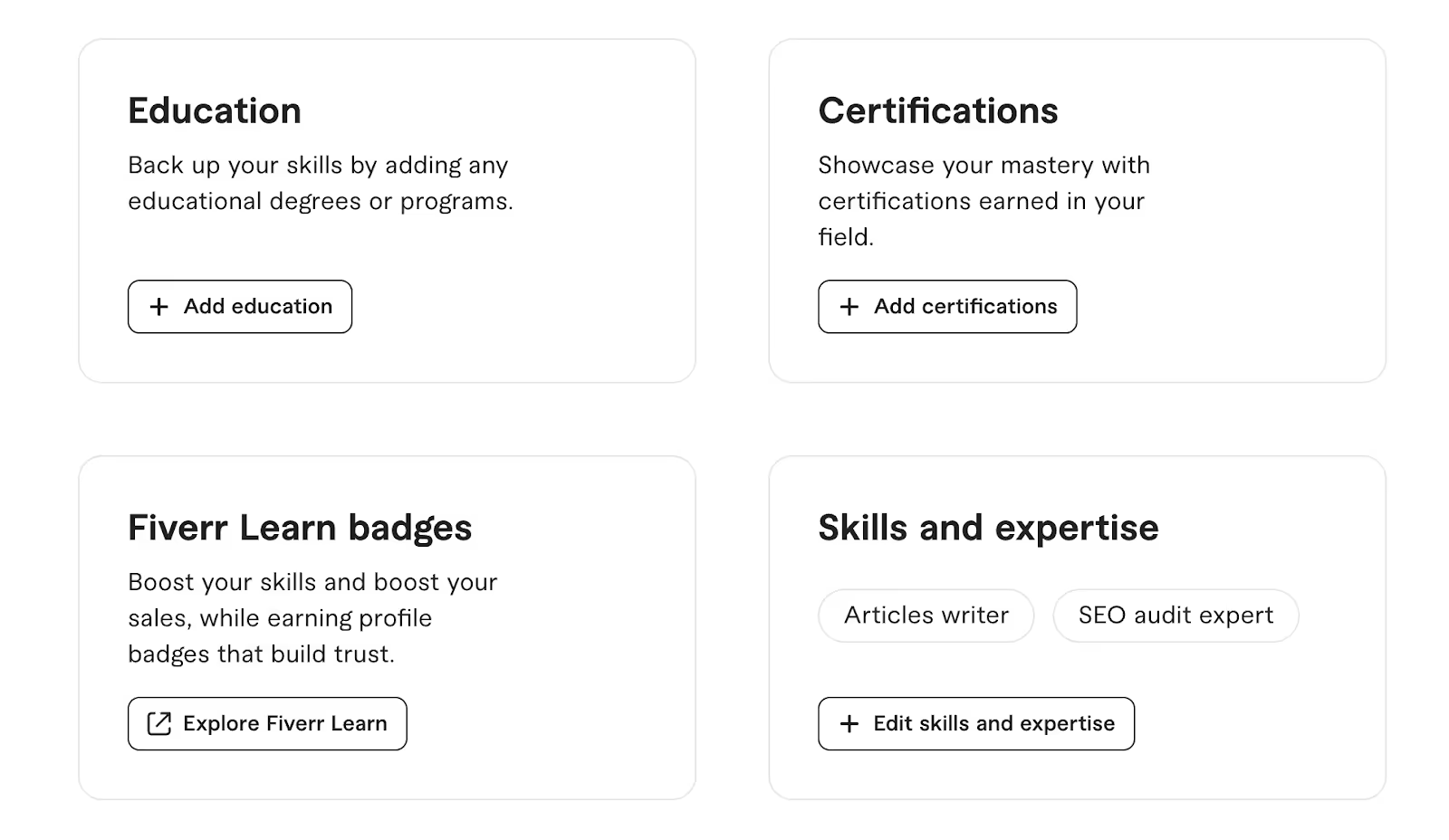
As an independent, you need to look different by creating a personal brand profile. So, wear your professional hat and say “I'm here” in every environment you enter.
Your profile is the perfect place to make it happen. How can you do that?
- Add a bright, clear, and up-to-date photo to your profile,
- Showcase your talents in your profile. What do you do well? What do you specialize in?
Clarifying your skills will make it easier to match you with a suitable job and avoid a nasty surprise for the client.
This increases your chances of getting a high-rated review after the service.
#3. Create competitive Gigs
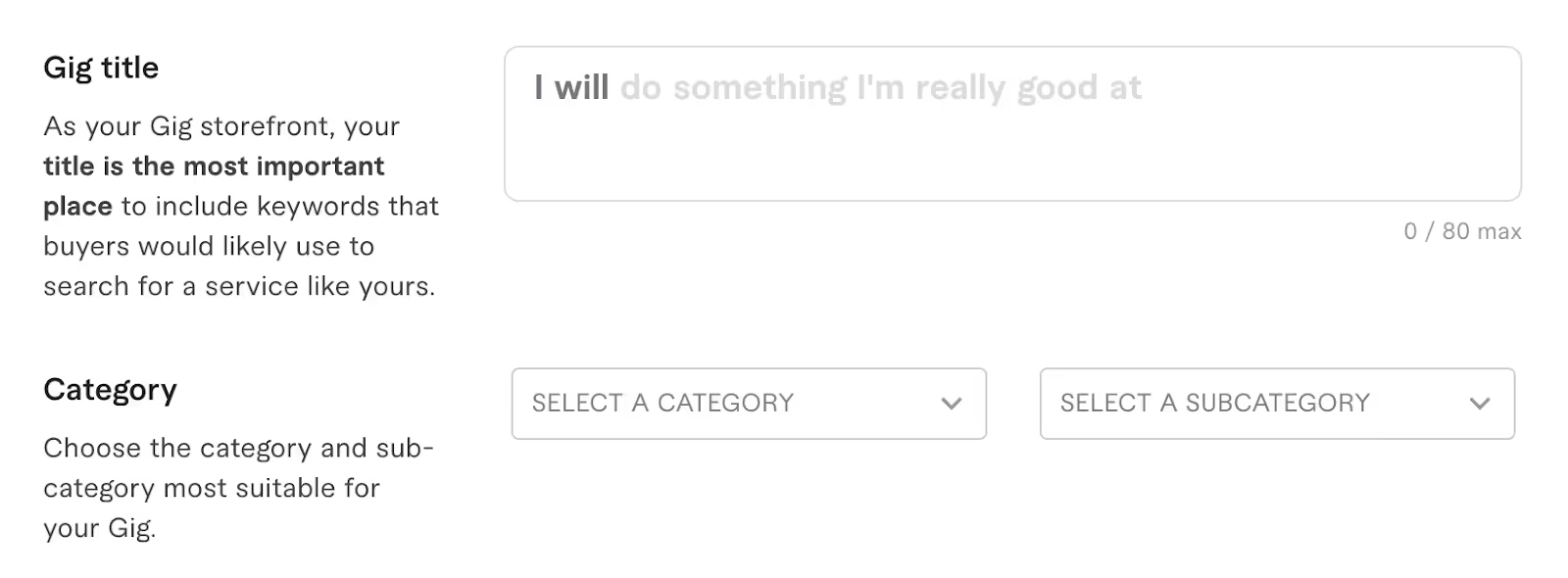
After creating your profile, the next step is to create a Gig. Remember, Fiverr allows you to create up to six Gigs.
Before you rush, I suggest you check out your competitors.
- What are their visuals like?
- What do they write in the description?
- Are their prices competitive?
- Do they have good reviews and ratings?
There are so many questions you can ask. Don't start without examining your competitors.
Here are some actionable tips:
- Instead of "I will design a logo", try "Modern, eye-catching logo design in 24h | Unlimited revisions"
- It's said Gigs with videos get 40% more engagement.
- Take a look at Fiverr’s Gig image template.
#4. Set a price
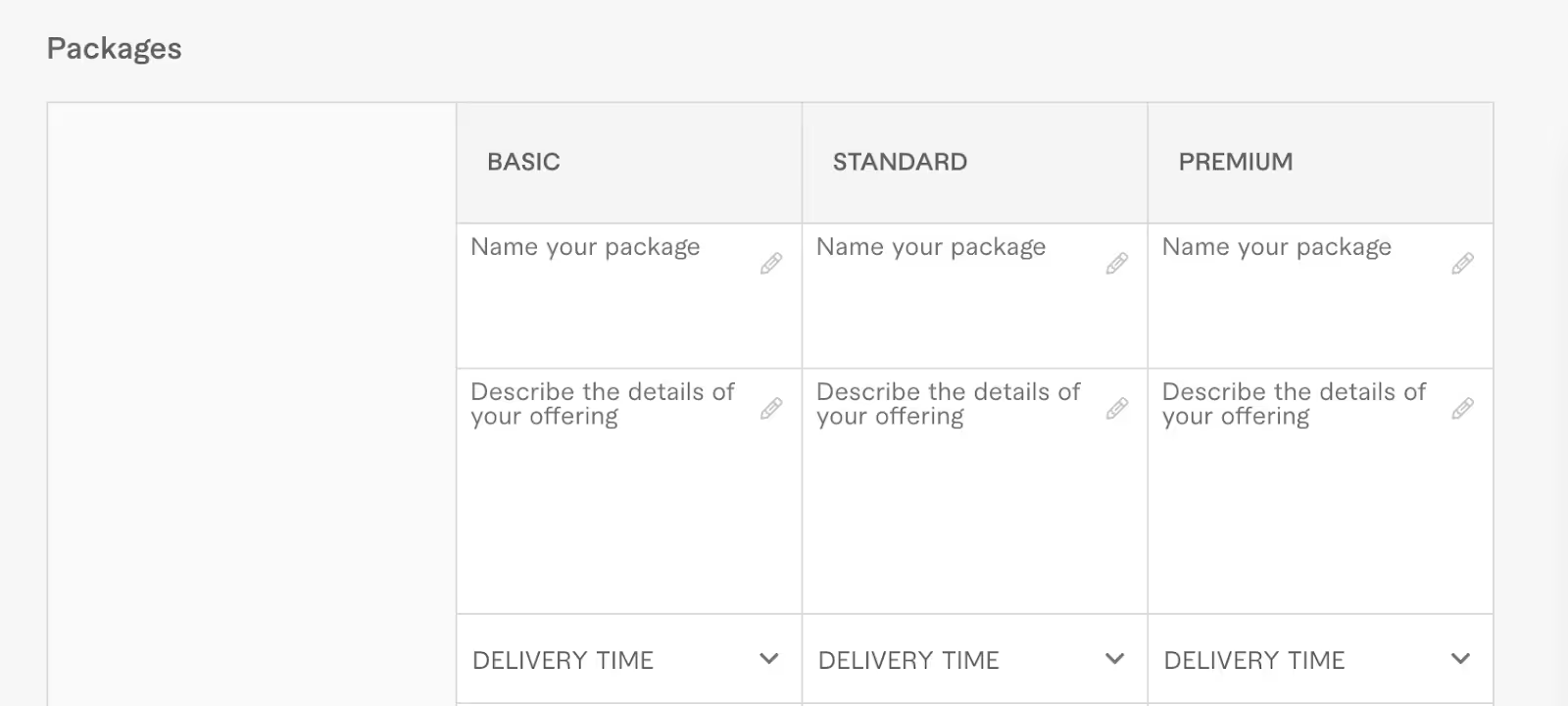
The most difficult step for some, I know.
You can take a look at your competitors when setting a price. That’s the beauty of these marketplaces. One critical tip would be to make sure you get for your time, effort, and expertise.
AND, you also need to be aware of the value you provide for your clients.
On Fiverr, you can offer 3 different service packages: basic, standard, and premium. This way, businesses with different budgets and expectations can choose you.
However, since Fiverr is a low-budget marketplace, you may not find the high-paying jobs you dream of. Find a balance between your expectations and the average of Fiverr ecosystem.
This article also can help you in this step: What Are The Mistakes to Avoid When Creating An Fiverr Offer?
#5. Categorize your Gig correctly
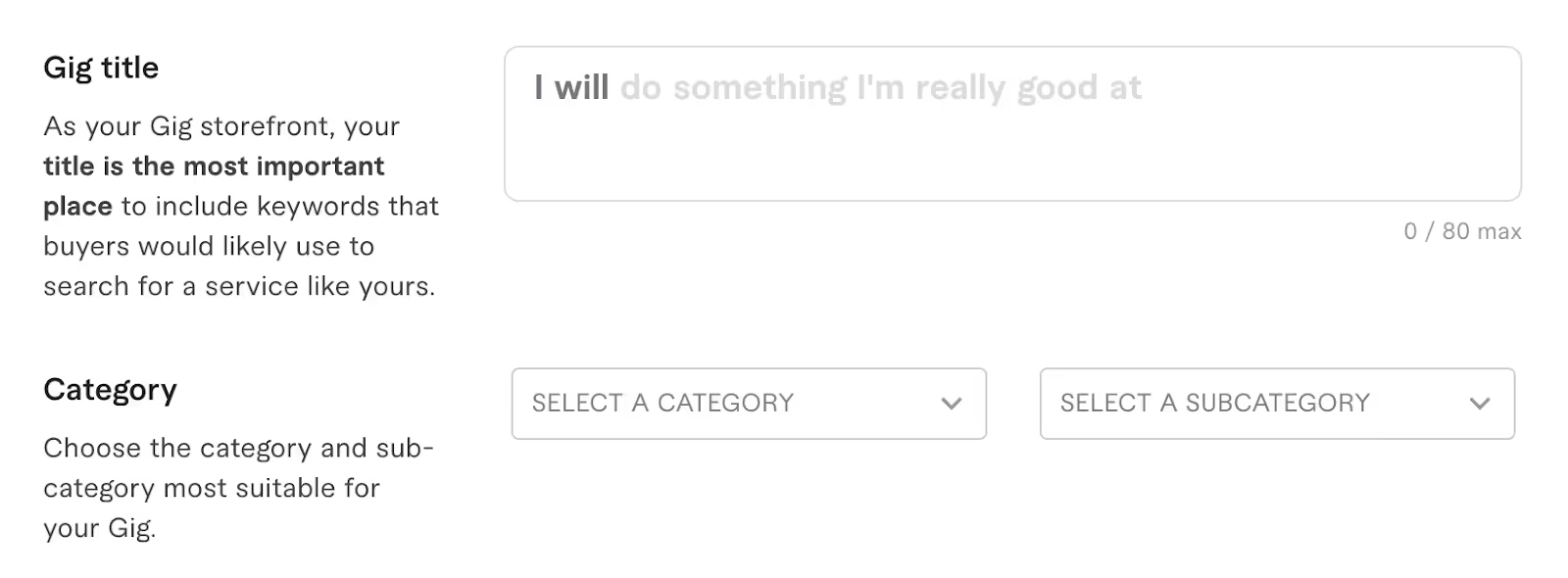
Remember, Fiverr has its own search engine, so it's important to optimize your Gigs. How? By selecting the right keywords and categories.
When you use relevant keywords, people looking for your service will find you easily. Use these keywords first in the title and then in the description.
And finally, be careful when choosing a service category. Fill in the subcategories and let Fiverr categorize your Gig correctly.
This is a very important tip that will increase the exposure of your Gigs, so don't skip it.
#6. Add extra Gig services
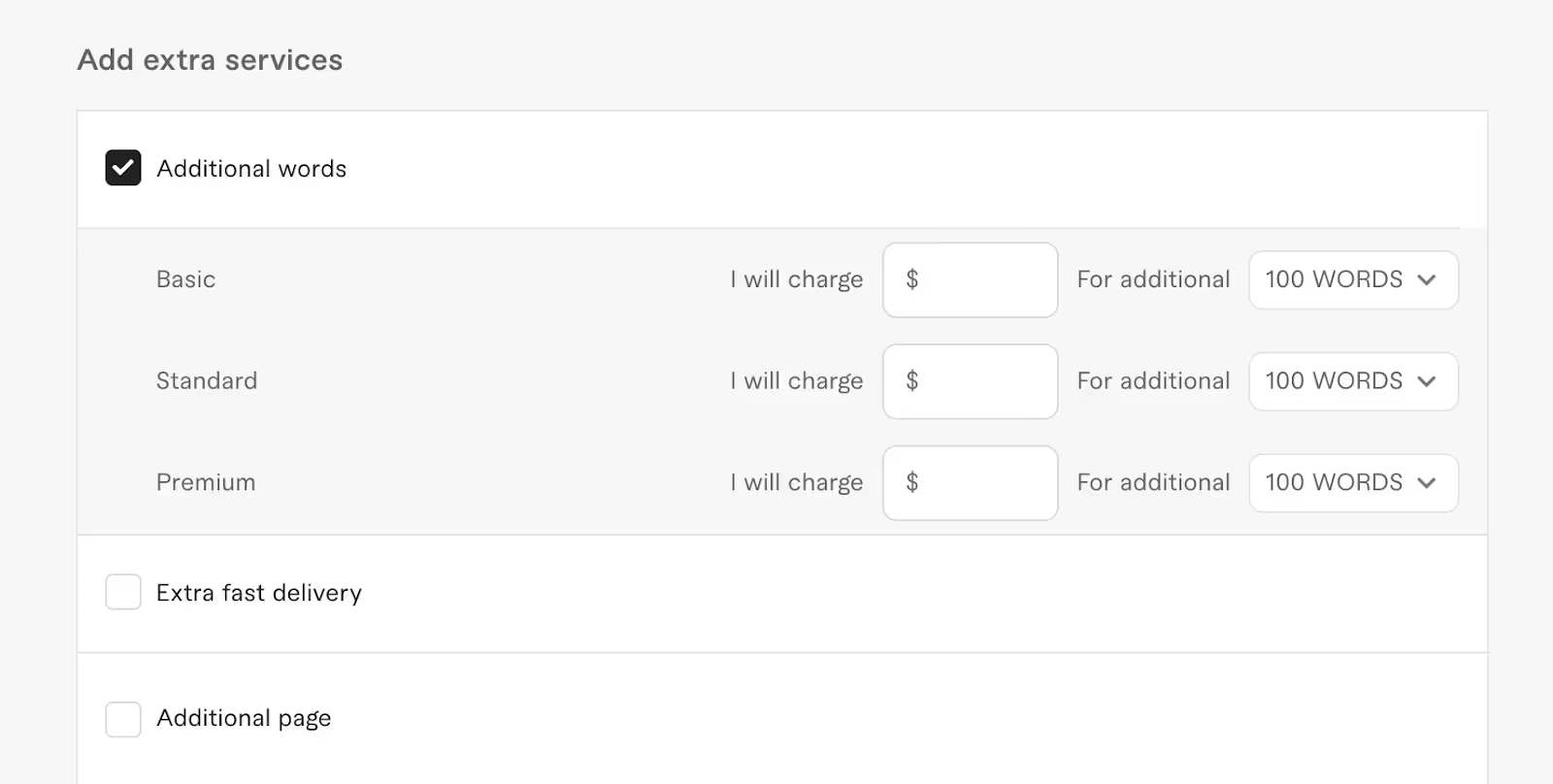
There is a way to make your Gigs more profitable: Add optional extras to your Gig.
The price of your service is fixed. But you can increase your income by adding more features to your order.
For example, if you provide one free version, you could charge for a second revision.
Or you can add these options to your services:
- Deeper research,
- Faster delivery,
- Different file formats, and
- Additional fee for after-service counseling?
You can adapt any of these to your own service.
#7. Add FAQs to Gigs
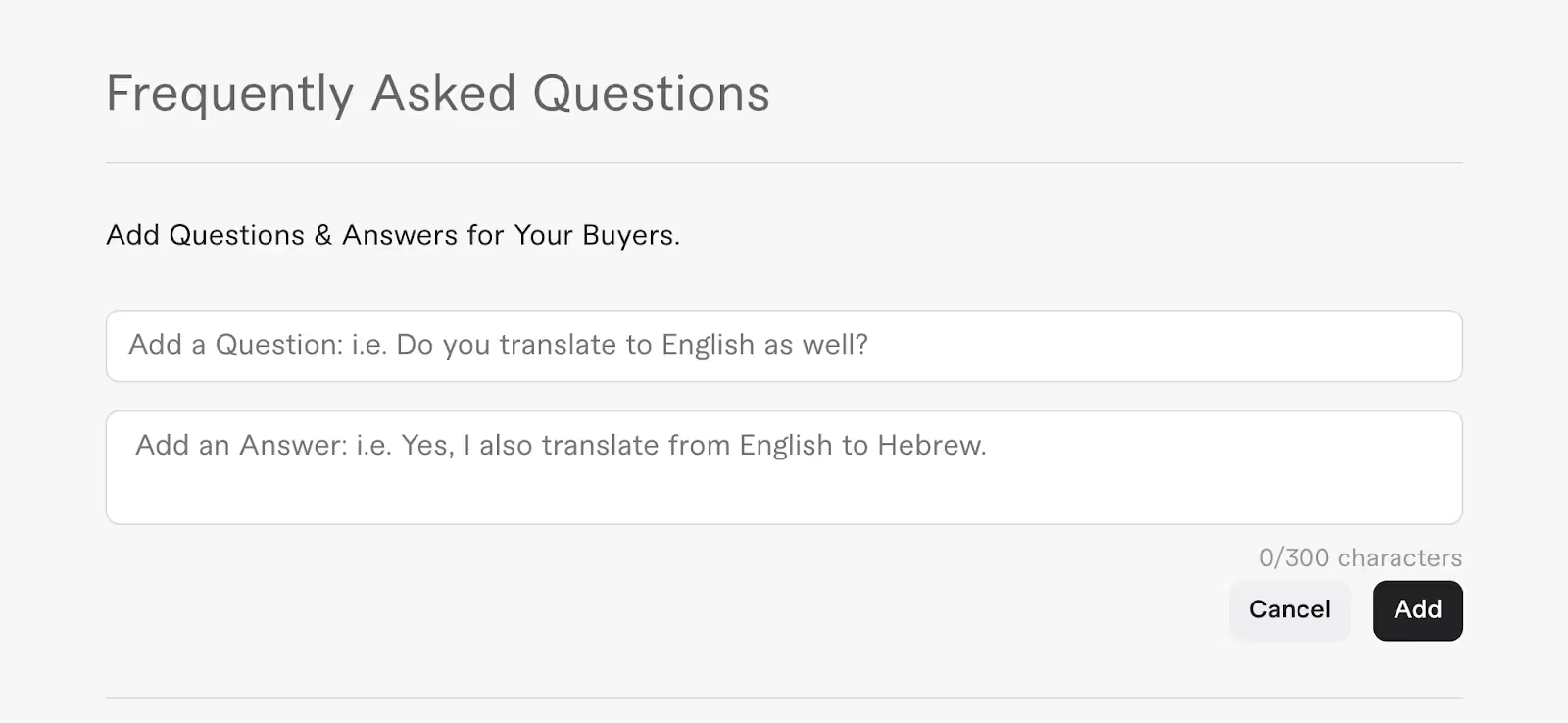
When a customer clicks on your Gig, questions may arise in their mind. If they don’t find the answers they need, they might leave the page.
To prevent this, add an FAQs section to the Gig. Ask questions like a customer and answer them transparently.
This will save you from answering all questions manually. In the meantime, your Gigs will get more attention.
#8. Share your Gigs on social media
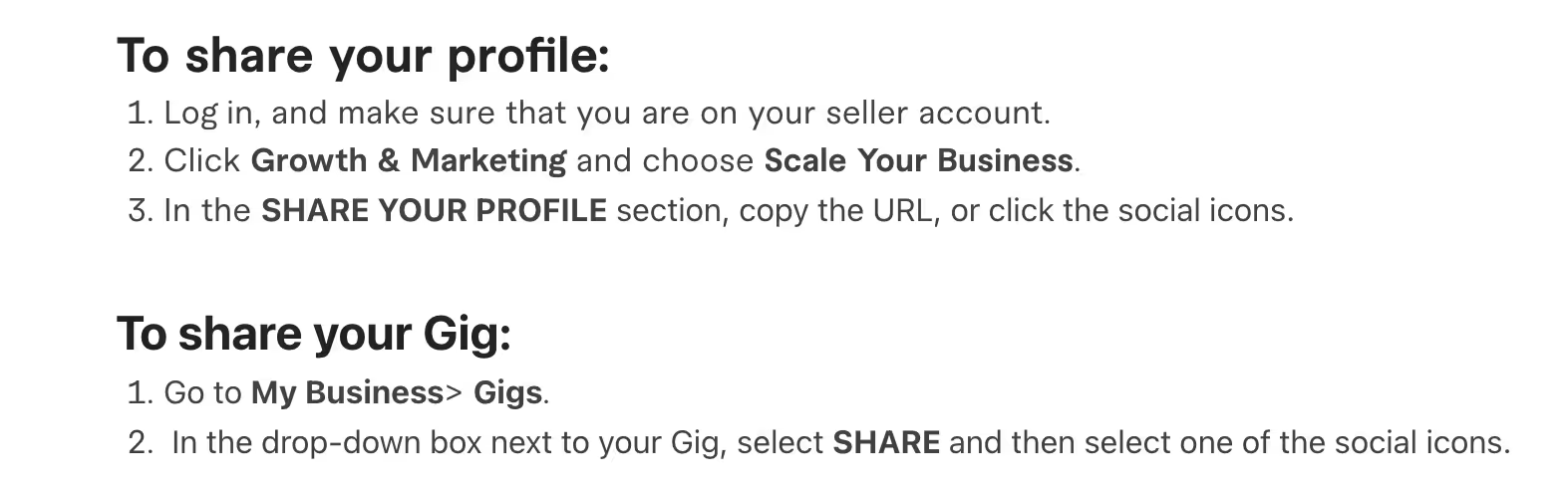
What we talked about until now is what you have to do to start using Fiverr. So, let's dive deeper to get the most out of this platform. One good way is to spread the word.
Use the power of social media to promote your Gigs. Which platform do you have a large user base on? Instagram, Twitter, TikTok, LinkedIn, or your blog site?
You can add a link to your Gig to showcase your services on various platforms and unlock Fiverr's full potential. So, don't just create your Gigs haphazardly and wait for clients to come to you.
Take the leap to stand out. Help them find you.
#9. Get high-rated reviews
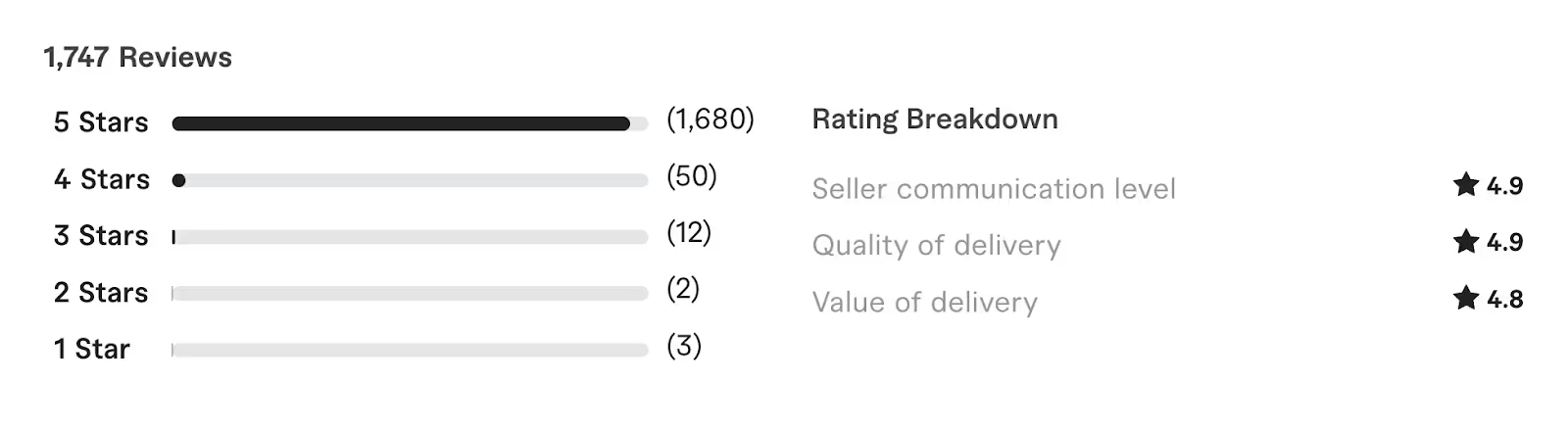
Generally, customers do not trust a newly launched profile. That's why you must be patient when publishing your first Gig.
If you have made the first sale, make sure everything is good enough:
- Communicate strongly,
- Answer questions transparently,
- Understand customer expectations,
- Accept the revision.
This increases your chances of getting a good review.
Also, customers often tend to avoid commenting and scoring. You need to encourage them. Don’t be shy to ask for feedback. Everybody knows it matters to you as an independent.
No need to be creepy, just a simple "If you're happy with the service, a review would mean a lot!" would work.
#10. Use Fiverr's performance analysis services
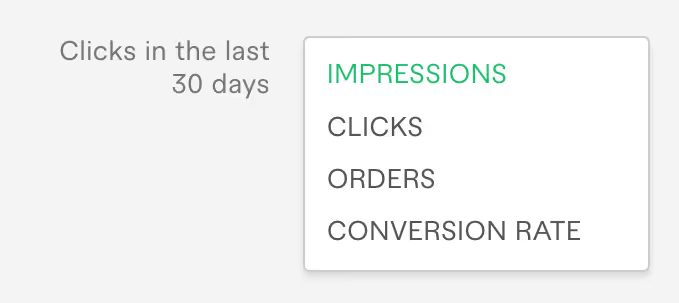
As a seller, you can analyze your performance on Fiverr. To do this, click on a Gig in the list and scroll down the page.
You will get the following analyses:
- Impressions
- Clicks
- Orders
- Cancellations
- Conversion rates
These statistics are available as a graph on the page. If you want, you can filter by months and days.
You can also find statistics such as average delivery time on this page. These are effective tips for improving your services.
Therefore, pay attention to the statistics and stick to the principle of “continuous improvement”.
#11. Check out Fiverr Pro freelancer
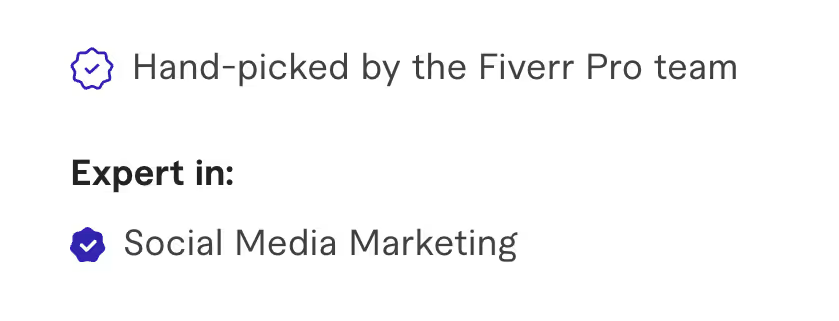
If you can prove your expertise, you can stand out with Fiverr Pro. Remember, Fiverr Pro is only given for free to freelancers who meet the requirements.
Fiverr Pro benefits:
- Pro badge
- Premium client access
- Client recommendations
- Onboarding support
- Exclusive community
- Client protection
- Past work experience
- Hourly work
If you are confident in your expertise, you can fill out the Fiverr Pro application form.
Key: Do not give up
I'm not going to tell you that it's easy to get a job on Fiverr, especially your first job. That would be a big lie.
Just a quick search on Quora reveals the challenge of finding a job on Fiverr. But the answers give hope.
There's a high chance no one will view or click on your first Gig for a while. That's the rule of business: no venture starts perfectly.
So list a Gig regularly and stay motivated. When you get your first job and comment, it will most likely continue.
Using Fiverr for existing clients to pay you easily?
I know many people do that. Actually, Ruul can be a better option for you in this case because it allows independents to worry less about payment with easy invoicing processes. Also, For orders up to $500, Fiverr charges a 20% commission fee while it’s only 2.75% on Ruul.
With 190 countries, 140 currencies, and crypto payment options, it's easy to take care of your clients all over the world. Try now.
FAQ
1. How long does it take to get the first job on Fiverr?
There’s no fixed timeline, as it depends on your niche, gig optimization, and promotion efforts. There is no guarantee that you will get one - honestly.
2. Is it difficult to get work on Fiverr?
Getting work on Fiverr can be challenging at first, but with optimized gigs, competitive pricing, and active promotion, you can attract clients. Success takes patience, consistency, and refining your strategy based on Fiverr analytics and buyer behavior.
3. How much can a beginner earn on Fiverr?
A beginner on Fiverr can earn anywhere from $50 to $500+ per month.
4. What is Fiverr Go?
Fiverr Go offers a set of AI-driven tools tailored for freelancers to build, train, and oversee their own AI models. It features:
- AI Creation Models – Personalized AI models enable freelancers to produce content reflecting their distinct styles.
- Personal Assistant – An AI-powered chat assistant handles client inquiries by using the freelancer’s expertise, Gig information, and communication tone.









