Selling digital products? Smart move. It’s one of the easiest ways to earn without clocking in.
Whether you're a freelancer, a creator, or simply someone with a solid idea and Wi-Fi, chances are you have something worth selling.
The hard part? Selling it right.
Picking the right platform, setting a price that makes sense, and making sure your buyer doesn't bounce. That’s what we’re here for.
In this article, we'll guide you step by step.
Let's go!
What is a digital product?
A digital product is something you can’t touch, but you can download, stream, save, or use online. It exists entirely in digital form, created and delivered through the internet.
Unlike made-to-order services that eat up your time with every sale, digital products scale without your constant involvement. Whether you’re sleeping, traveling, or working on your next idea, they keep selling in the background.
Bought an eBook? That’s a digital product.
Subscribed to a Notion template pack or downloaded some music loops for your podcast? Same deal.
PS: You can find what to sell as a digital product in our article if you haven't decide what to sell yet.
You click "buy", and boom. It’s yours, instantly.
You can sell digital products on various platforms. Here’s a digital product example from Ruul Space, just for you:
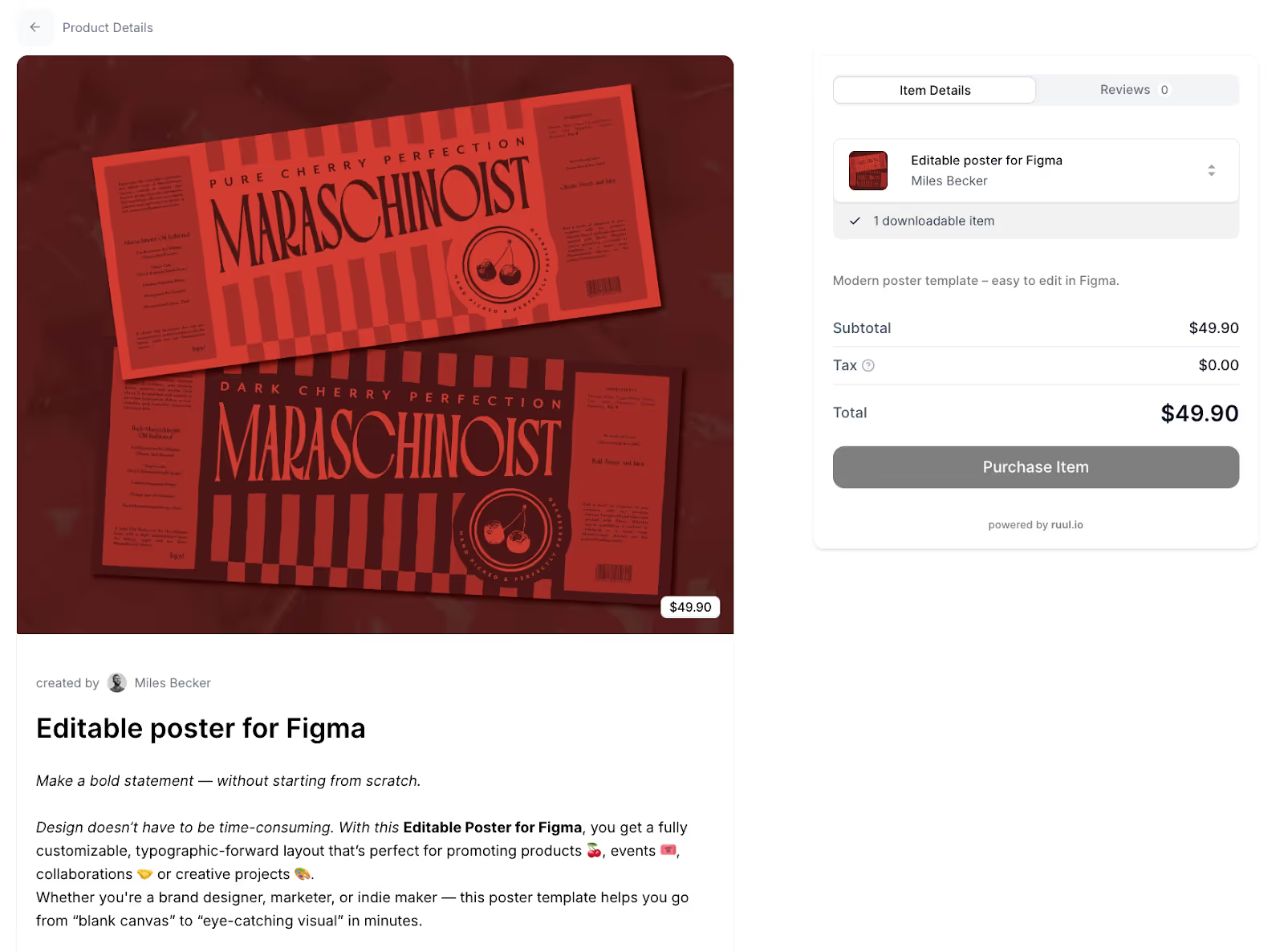
This is a sample product page example on Ruul Space. Click and play around to see the features.
Marketing your digital products
Marketing starts from pre-launch and continues as long as you keep selling.
Here we will talk about how to do it right for real sales for your product.
Define value before you price or write copy
Below, you’ll find a form that will help you understand the value of your product.
This step facilitates all the rest of sales process as you set off solidly.
Answer these questions thinking about your product.
After buying this, the user can now…
Who it’s for:
- Primary user: ____________________
- Skill level: Beginner / Intermediate / Pro
Use cases (write 3):
Measurable outcome (add a number or time saved):
- e.g., “Create a client-ready proposal in under 15 minutes.”
What’s inside (scope & formats):
- Files: PDF / PNG / ZIP / Figma / Notion
- Extras: video walkthrough / sample data / updates for X months
What it’s not for (set boundaries):
- Not suited for: ____________________
- Requires: ____________________ (software, version, account)
Success checklist (minimum viable win):
- User can achieve outcome #1 in <30 minutes
- No paid plugin required (or clearly stated)
- Clear first-step instructions provided
Now, you can use the outcomes of this form in your marketing and sales copies.
Marketing channels and email templates
Sure, you can use social media platforms for the distribution of your digital product.
However, I want to guide you for a fully automated process. Emails work perfectly for that.
You can use various ways for mining email addresses of your target audience: tools built for that, giving away small bites of knowledge to collect emails, building landing pages where people can register.
Once you have an email list. You can start your email campaign to launch your digital product.
Launch plan (3-email sequence)
Email 1: Tease (3 days before launch day)
- Promise the outcome, show 1 screenshot, invite questions.
- CTA: “Join the list for launch price.”
Email 2: Unveil (Launch day)
- What’s inside, who it’s for/not for, 30-sec video, guarantee, bonuses.
- CTA: “Launch price ends in 72 hours.”
Email 3: Last chance (3 days after launch day)
- Rapid-fire FAQs + objections (formats, license, support, updates).
- CTA: “Price jumps at midnight.”
Optional boosters: 1 live demo, 1 social proof post, 1 partner shout-out.
How to connect after sales (for more sales)
Once you sell a product, you get an opportunity to sell more. For that, make sure to create an engaging welcome email sequence followed by an onboarding and feedback request.
Here is the planning:
- Instant: product file(s) + license PDF + “Read Me First”
- Day 0 email (onboarding): access links, 3-step quick start, support policy
- Day 2 email (usage tips): short wins, common pitfalls, 1 pro tip
- Day 7 email (advanced): integrations, edge cases, bonus template
- Day 14 email (feedback): 2-question survey + review/affiliate invite
Let me give you some tips about what to write in these emails.
Day 0 — Onboarding
Subject: You’re in! Start with Step 1
Body: “Here’s your download + quick start. In 10 minutes you’ll have [outcome]. Need help? Reply to this email.”
Day 2 — Tips
Subject: 3 quick wins to get more from [Product]
Body: “Try these shortcuts… Screenshot/GIF included.”
Day 7 — Advanced
Subject: Power moves for [Product]
Body: “For client work / teams / automation, do X → Y → Z.”
Day 14 — Feedback
Subject: 60 seconds? Help me improve [Product]
Body: “What nearly stopped you from buying? What’s your favorite part?” (link to 2-Q form)
Especially for a subscription-based product, an after sales email sequence is critical. You can even send more onboarding notes and tips to get the most out of your product in that case.
Sooo, having all these ready and done, you’re ready to move on to choose your platform to sell your digital products.
Selling digital products on the right platform
Once your digital product is ready to launch, the next step is to find where to sell it.
Not every platform vibes with every product. The best marketplace depends on what you sell and who you sell it to.
What should you actually look for?
Let’s go beyond basic feature checklists and focus on what really matters to solo creators:
1. File upload limits
Some platforms have surprising restrictions. Etsy, for instance, only allows 4 files per product, each up to 20MB. That’s fine for a minimalist printable. But what if your course includes 10 videos? You’ll hit the ceiling fast.
Platforms like Ruul Space and Gumroad are better for larger files or multiple formats.
2. Ease of use
If tech isn’t your comfort zone, you need a platform that doesn’t get in your way. Simple upload tools, no-code interfaces, and intuitive dashboards will save you hours.
Ruul Space, Etsy, and Gumroad are particularly creator-friendly, even if you’re new to selling.
3. Platform fees & pricing models
Different platforms charges different platform fees. I would recommend you to learn if you’ll pay for
- listing your products
- being a member of the platform (subscription fee)
Also, be aware of that
- some platforms allow you to sell your product with their payment feature while others are only for listing
- platforms cut different percentages for sales if they have payment feature
For example,
Etsy charges $0.20 per listing + 6.5% transaction fees, plus other processing fees.
Gumroad charges 10% + $0.50 per transaction for all sales through your profile or direct links to your customers. (It goes up to 30% if the platform brings you the client.)
Ruul Space charges 5% per sale, and that includes invoicing, tax handling, and legal compliance. Apart from that, you don’t pay any platform fee. That’s one of the lowest expenses for selling digital products.
4. Legal compliance
Selling globally means handling taxes, especially VAT. If you try to do it yourself, you’ll need to calculate tax rates for dozens of countries and issue compliant invoices.
But hey, you don’t have to upload or manage all this stuff yourself. One that takes care of legal compliance for you? That’s what MoR (Merchant of Record) means.
And Ruul Space nails it. 🤝🏻

You’ll never have to wonder,
- “Wait, what was the VAT rate for country X again?”
Ruul takes care of all the tax compliance stuff. So you can stop stressing over admin tasks and actually focus on what you do best.
The best digital product selling platforms (and who they’re really for)
Let’s see some of popular platforms to sell digital products.
1- Ruul Space: All-in-one for freelancers and creators
Trustpilot Rating: 4.6 ⭐️
G2 Rating: 4.9⭐️
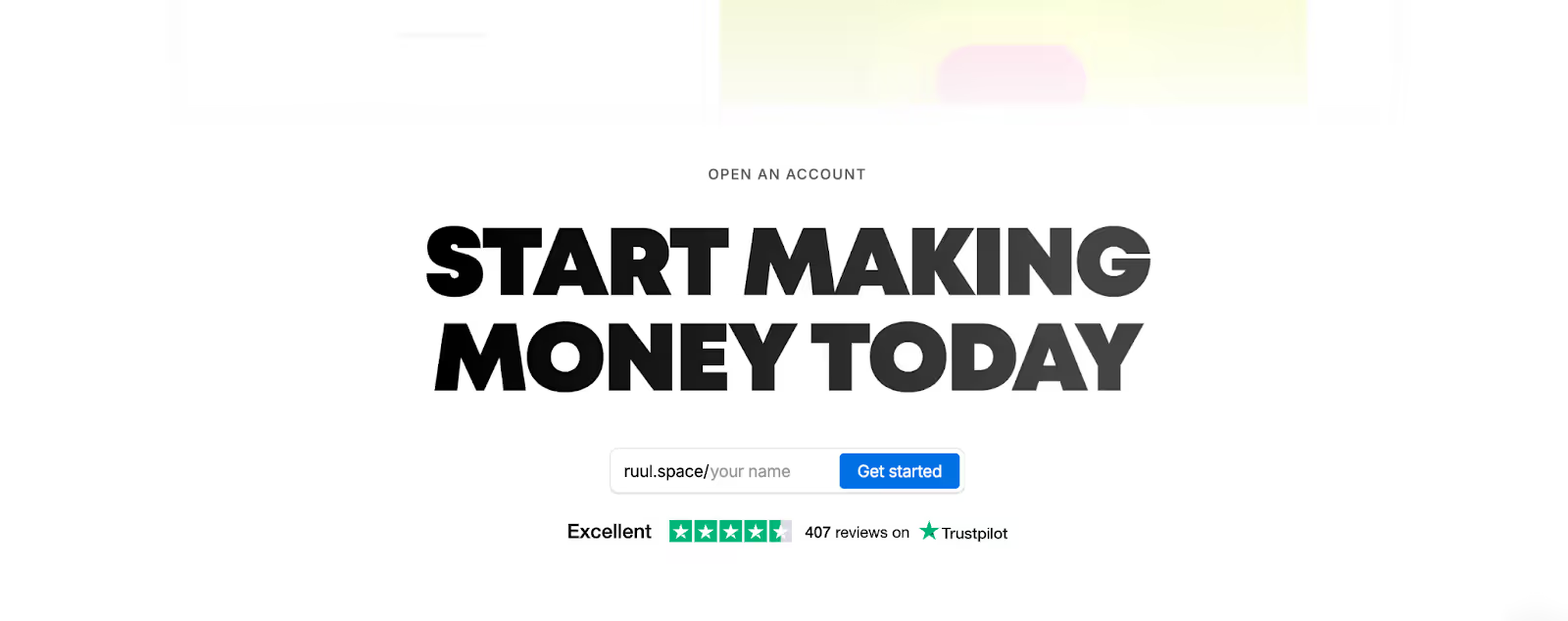
Ruul is a super functional platform for selling digital products built specifically with independents in mind.
Setting up an account? Takes just a few minutes. After that, you can launch your own Space and start selling digital products right away.
You can use your Space as your storefront, your portfolio, and your payment button. You get your own page (like a link-in-bio tool) under the "Space" domain.
Here’s what a digital product list looks like on Ruul:

When a visitor lands on your Space, they can learn about you, see your services, products and portfolio on the same page. Plus, they can click and pay for your digital product.
Simple and smooth. Just the way it should be.
You can also get subscription via Ruul Space for any kind of digital product.
Best for: Freelancers, educators, consultants, SaaS builders, and creators without a business entity.
The client pays in their currency and you receive payment in your preferred currency including crypto.
Pricing: Flat 5% transaction fee with no monthly subscriptions
2- Lemon Squeezy: Good for subscriptions and licenses
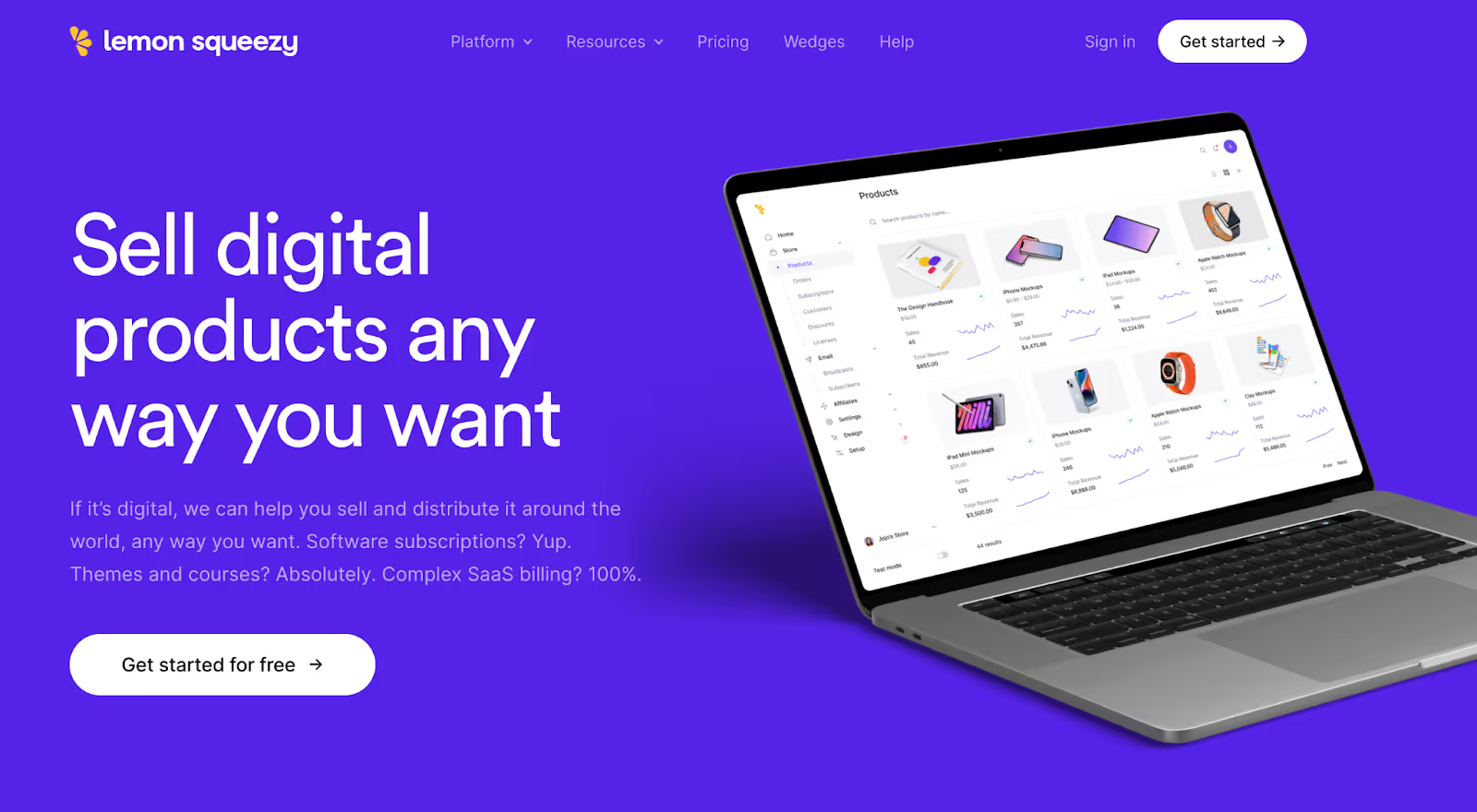
You can use Lemon Squeezy to sell digital tools, software, or subscription-based products.
Best for: SaaS developers, indie software creators, plugin and theme sellers.
Key strengths:
- Built-in subscription and license management
- Global compliance support
- Simple storefront setup
- Some exposure from their own marketplace
Pricing: 5% + $0.50 per sale, no monthly subscription
Product Hunt Rating: 4.7 ⭐️
3- Gumroad: Lightweight sales for creators with an audience
G2 Rating: 4.2 ⭐️
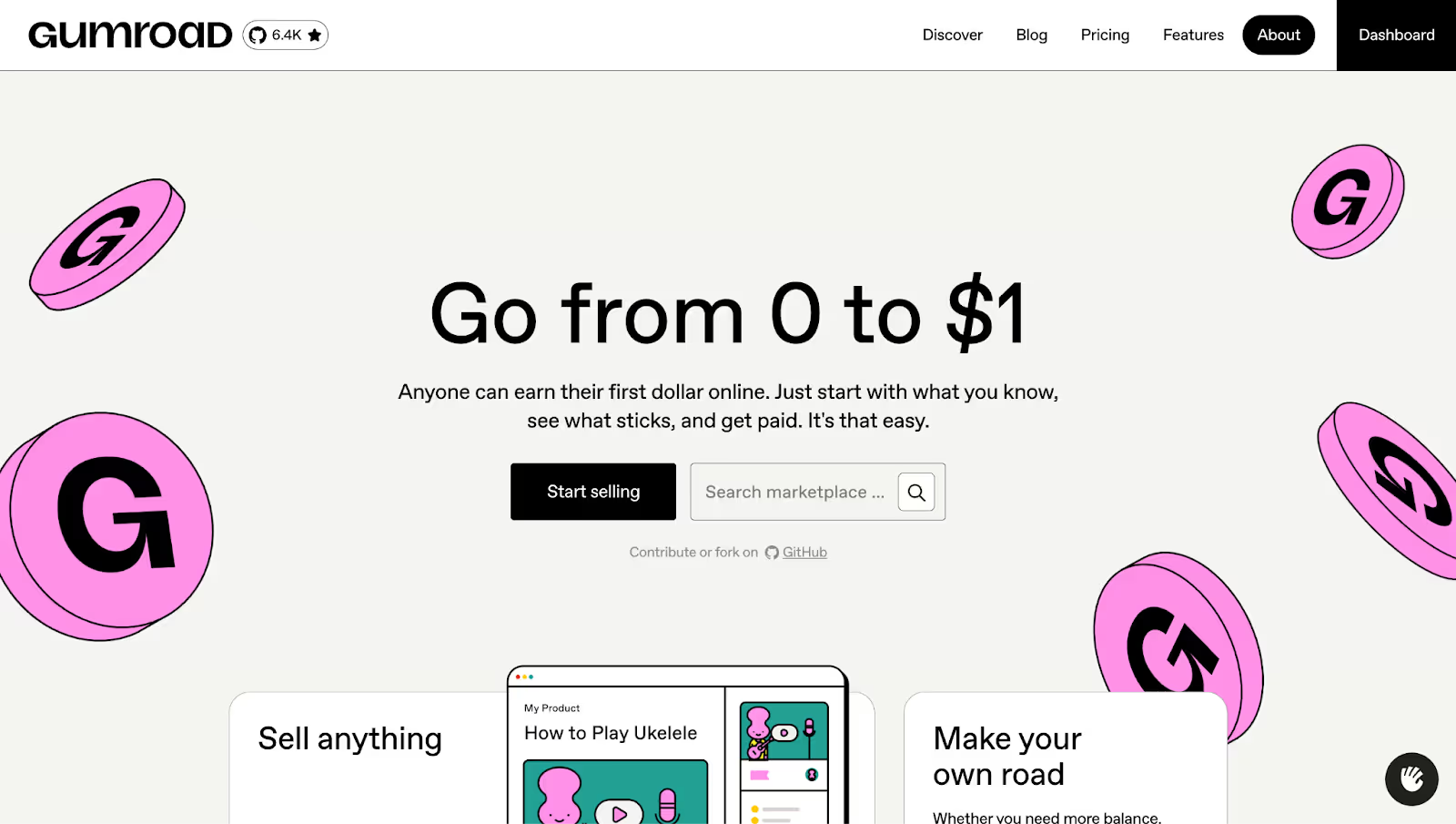
If you already have followers on social media or a newsletter, Gumroad is a good place to send them. You can sell anything from eBooks to templates, Notion files, or videos.
Best for: Authors, indie creators, podcasters, designers, and teachers with an existing audience.
What you get:
- Clean landing pages and easy links
- Quick setup with no coding
- Supports a wide range of digital formats
Pricing: 10% per sale, includes platform and payment processing fees
4- Etsy: For printables and visual downloads
App Store Rating: 4.8 ⭐️
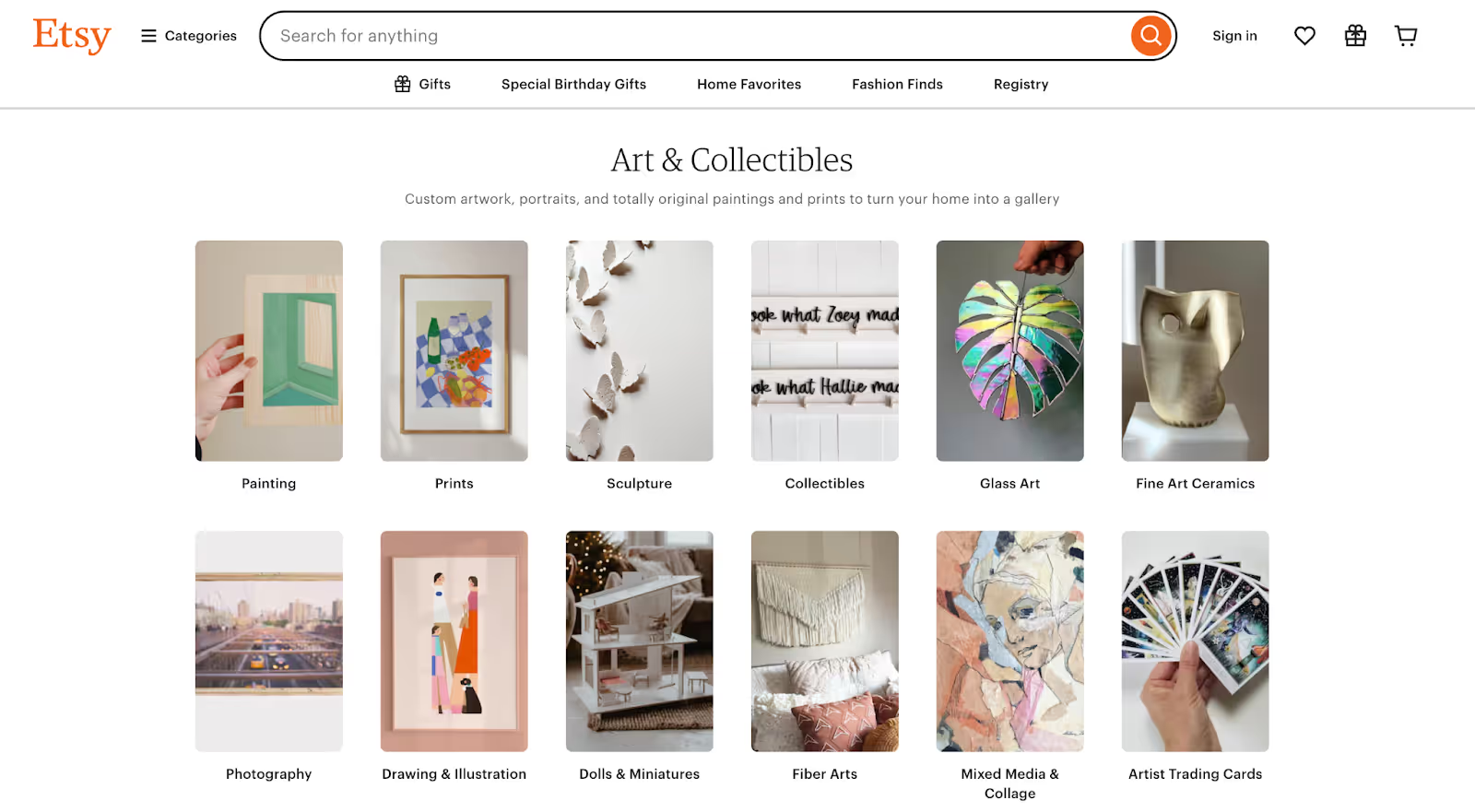
Etsy may be known for handmade goods, but digital downloads are very popular here too. If you design visual products like printables, wall art, planners, or templates, Etsy offers a huge existing customer base.
Best for: Designers, illustrators, and digital artists focused on visual content.
Key features:
- Large internal search traffic
- SEO-friendly listings with tags and categories
- Supports download-based delivery
- Mobile app for easy management
Pricing: $0.20 per listing, plus 6.5% transaction fee and additional payment fees
Limitations: File size and number of uploads are restricted. If your product is large or includes many files, Etsy may not be the best option.
How to price your digital product
Pricing strategies decide your positioning.
Your price should reflect the perceived value of your product. Base it on your expertise and the actual value you're offering.
Just because something only took a few hours to create doesn’t mean it’s worth less thanks to your skill, it might outperform something that took days to make.
That’s exactly why, for solo creatives (especially those selling design assets, printables, or educational materials) pricing often becomes the first deciding factor in the buyer’s journey.
1. See the prices of competitors
Start by scanning the market. But do it with a critical eye. Don't just match what others are charging; look at why certain products command higher prices.
For example:
- A $9 digital planner may look similar to a $35 one. But the latter might include a thoughtful onboarding guide, editable formats, or bonus content.
- A $15 invitation template may be priced higher because it includes commercial use or is optimized for both Canva and Illustrator.
2. Consider the time, tools, and skills you invested
Digital creators often overlook their own labor. If it took you 15 hours to design a product including revisions, formatting, and file testing — that should count.
Think beyond just hours, though:
- Did you use premium tools like Adobe, Notion AI, or Figma Pro?
- Did you build custom illustrations, animations, or UI components?
- Did you conduct research or compile data from scratch?
Even if you’re not billing by the hour, acknowledging your process helps you frame your product as crafted, not disposable.
3. Offer flexible licensing (only if it makes sense)
Not every product needs tiered pricing. But if you’re creating something that others might want to reuse for clients or commercial purposes, consider offering:
- A standard personal-use license
- A higher-tier commercial-use option
It also signals that your work has reuse value, which builds buyer trust.
4. Test, adjust, and listen
The first price you choose isn’t locked in forever. If you get positive feedback but low conversions, it might be a pricing mismatch. On the flip side, if your product sells out too easily or gains traction faster than expected, you might have undervalued it.
But don’t rely solely on guesswork. Ask for feedback in creator communities. Often, your peers can see things you’ve missed. Especially if you’ve been staring at the same mockup for days.
In short, pricing isn’t just about “what feels right.” It’s a strategic layer of your product. One that shapes how others perceive your work, and how sustainable your creative practice becomes.
Don’t let your product die in a folder!
If you've created (or are planning to create) a digital product, stop waiting to get started!
Ruul gives you a fast and free way to launch.
Anyone can sign up and create their own Space. Then? Sell whatever you want—digital products, services, subscriptions.
No more jumping through hoops. No more drowning in taxes and invoices.
You just focus on building the best thing you can.
We’ll handle the boring stuff. 🤝🏻
Click now and join 120,000 other independents doing their thing.
FAQs
1. Is it profitable to sell digital products?
Yes, digital products are highly profitable, offering low overhead with no shipping or inventory costs, leading to higher profit margins per sale.
2. How are digital goods sold?
Digital goods are sold by creating a product, setting a price, and offering it for purchase online. After payment, buyers can instantly download or access the content.
3. Which is the best site to sell digital products?
Ruul is excellent for global sales with seamless payment and tax handling. Gumroad and Etsy are also great, depending on your product type and audience.
4. What is the easiest digital product to create?
Templates, eBooks, and printables are the easiest to create, as they require minimal technical skills and can be sold across various platforms.









