Struggling to put together your portfolio?
Trying to find your best work, style it your way, and navigate dozens of platforms? It’s exhausting.
But don’t worry, that ends here.
In this article, you’ll find the 13 best portfolio platforms for freelancers of all kinds.
Whether you’re a designer, writer, developer, or something in between, these modern, user-friendly tools are built for 2025 and beyond.
Let’s dive in!
Top 14 portfolio platforms for freelancers
13 platforms you can use to build your portfolio in 2025!
Ruul Space
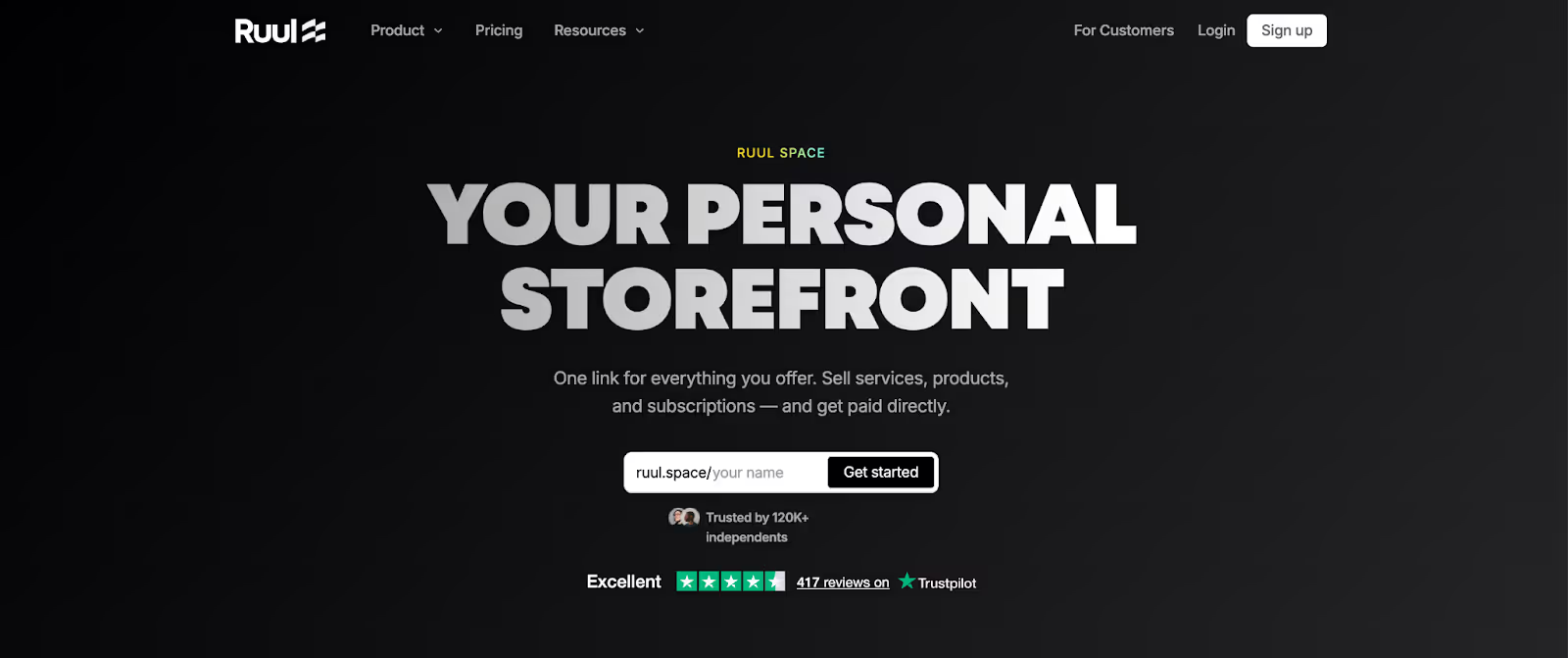
- For whom: Freelancers from all professions who want to sell their products/services in the global market.
- Use cases:
- Customizing your profile for a portfolio,
- selling digital products/online services,
- creating instantly purchasable service packages,
- receiving fast and secure payments from clients,
- issuing invoices, and
- ensuring legal compliance.
Ruul Space works as both a portfolio site and a payment button for you. You can turn clicks into cash with one-tap checkout and no client logins.
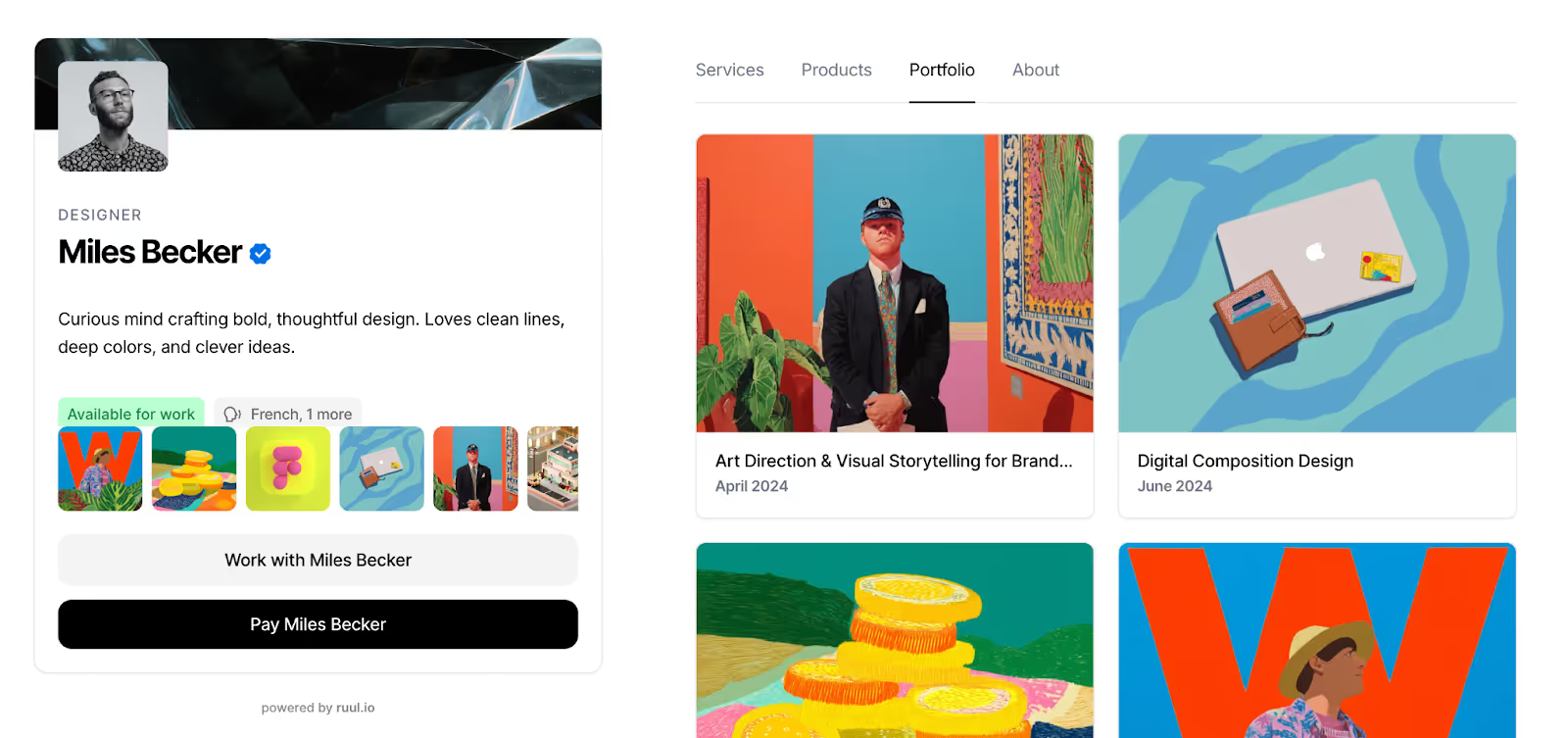
Ruul’s portfolio tab stands just next to your listed services and products. This creates a much more compact experience for the visitor. As you can see in the screenshot above, the profile design brings everything a potential client wants to know about you.
Plus, there is the payment button. When they buy your services or products, they also get an invoice. If the purchase is for a subscription-based product, they get the invoice automatically every month.
When they click on an item in your portfolio, they can view a detailed page to discover everything about your work.
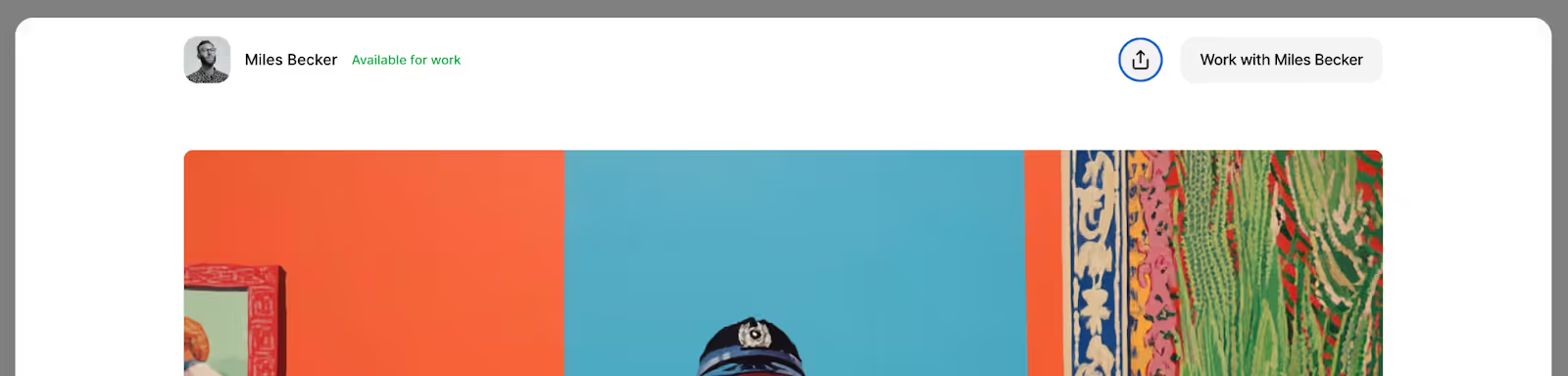
There is also a “Work With X” button that opens a message form. When a potential client fills out that form, you get an email from Ruul instantly.
Noticed the small icon next to this button? Clicking it, you can copy the link to this portfolio item and share it wherever you want. It provides an excellent presentation to showcase a specific case study to a potential client in a conversation on another platform.
After that, there is a long text section where you can tell the story behind this work. And of course, you can add more visuals.
Let’s say they have no more questions. They can just click and pay. Voila!
Moreover, Ruul is an all-in-one platform and a Merchant of Record (MoR). It means global tax compliance, invoicing, and the payment collection process work flawlessly.
You can get paid from 190+ countries in 140+ currencies, including crypto, with the Binance integration.
So, you can tap into a global audience without worrying about payments, conversions, or compatibility.
Key features of Ruul Space
- Customization options for personal branding: Stand out with a storefront that reflects your unique style.
- One-click sales for digital products and services: Sell in seconds with a frictionless checkout experience.
- No sign-up required for clients: Remove barriers for buyers to act immediately and gain trust by offering a no-hassle experience.
- Subscription-based service packages: Unlock recurring revenue with automated billing and enjoy peace of mind from predictable income
- Accept payments in 140+ currencies and crypto: Get paid by anyone, anywhere, however they prefer, and feel global and future-proof.
- Analytics for profile optimization: See what’s working and improve conversions over time, and feel in control of your growth
Pricing: It’s free to use Ruul Space as the platform (yes, that’s us!), which cuts only a 5% fixed commission for the invoices.
Behance
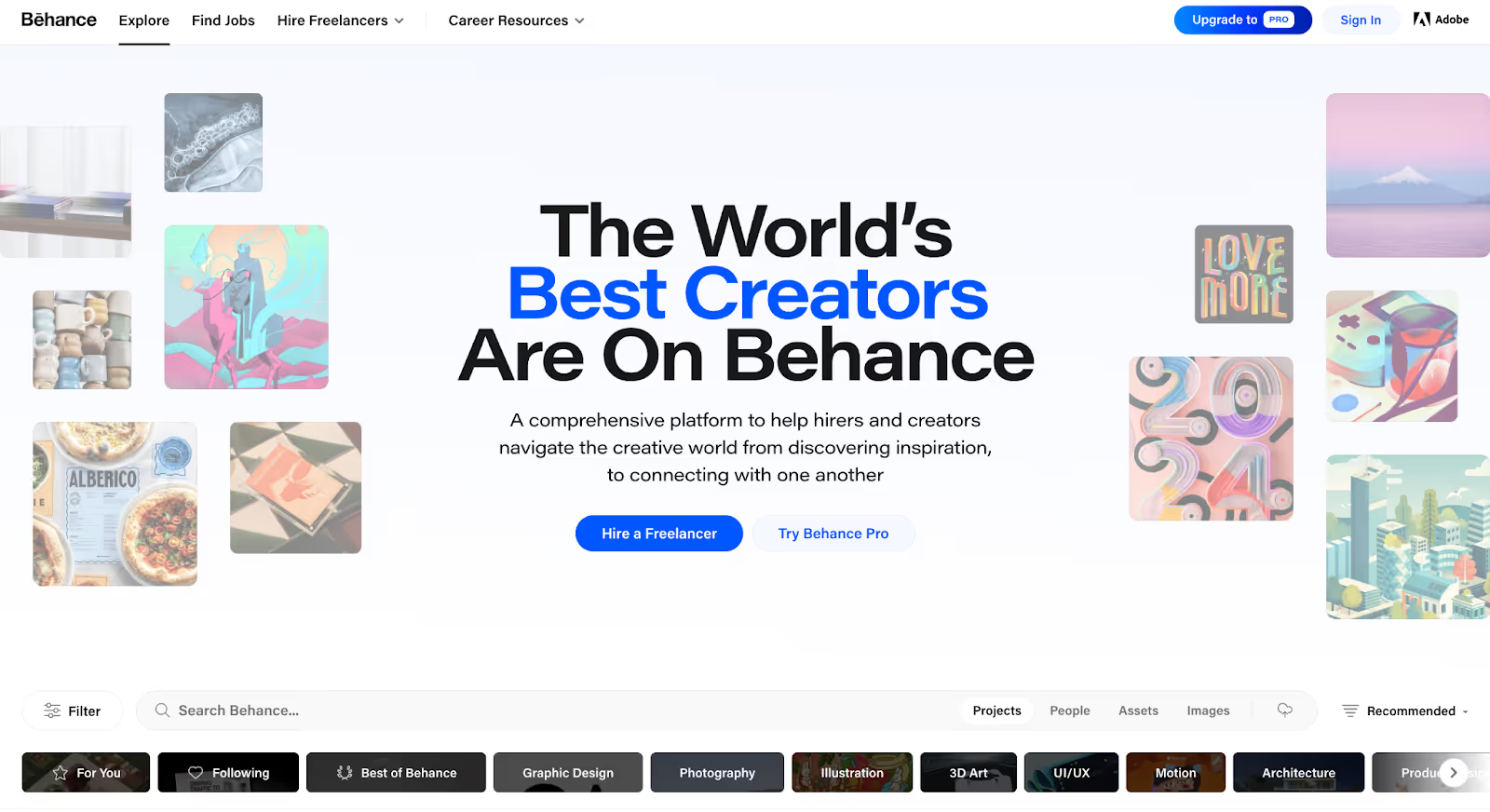
- For whom: Graphic designers, illustrators, photographers, UI/UX designers, web designers, 3D artists, and motion graphic artists
- Use cases:
- Sharing visually-oriented work,
- Participating in an extensive creative network and
- Sizing business opportunities
Behance, developed by Adobe, is a portfolio platform that functions much like a social network. I love that it integrates with the Adobe app.
You can showcase your visuals, get real feedback through likes and comments, and connect with a global design community.
Key features of Behance
- Opportunity to find a job
- Mobile application support
- Style customizations
- Storage and media support
- Adobe Creative Cloud integration
Pricing: Basic features are free, but to unlock all features, you can purchase a Behance Pro subscription for $9.99 per month.
Dribbble
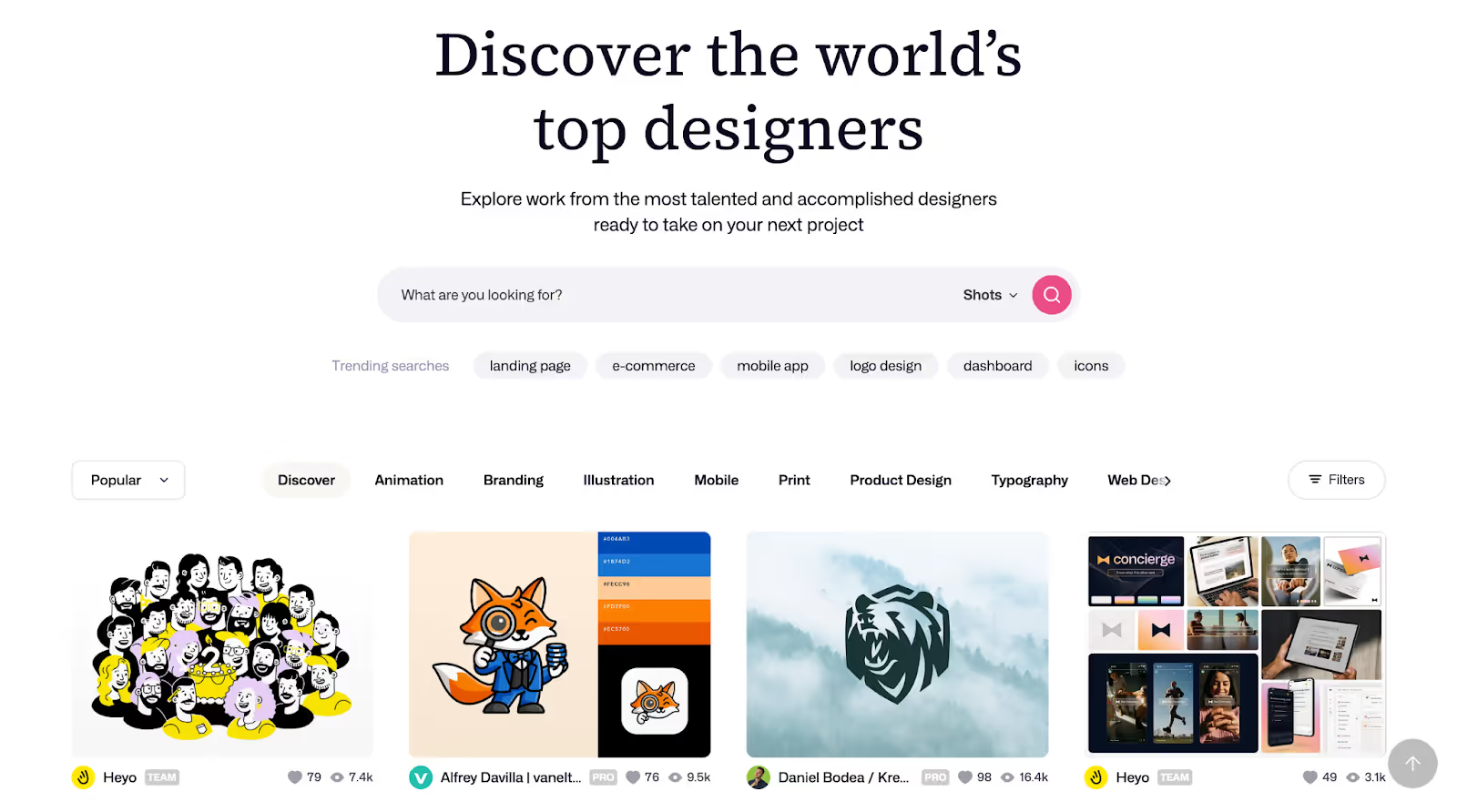
- For whom: UI/UX designers, graphic designers, illustrators, icon designers, and animation artists
- Use case:
- quickly share visual designs,
- search for job opportunities and
- interact with other designers
Dribbble deserves a mention as it works like a social media network, similar to Behance. Here you can build your portfolio and post quick images called "Shot" (like "Posts" on Instagram).
Also, Dribbble can surprise you because it has a high potential for instant engagement. For example, while a normal portfolio does not bring you any interaction, a shot you share on Dribbble can quickly gain attention and reach thousands of views.
And it’s your mission to turn the views into sales.
Key features of Dribbble
- Job board
- Community communication
- Portfolio customizations
- Free design resources
Pricing: Dribbble offers basic features for free, such as following designers and browsing jobs. However, to unlock additional customization options, you need to purchase a Pro plan. It costs $8 per month on an annual billing plan and $16 on a standard plan.
Adobe Portfolio
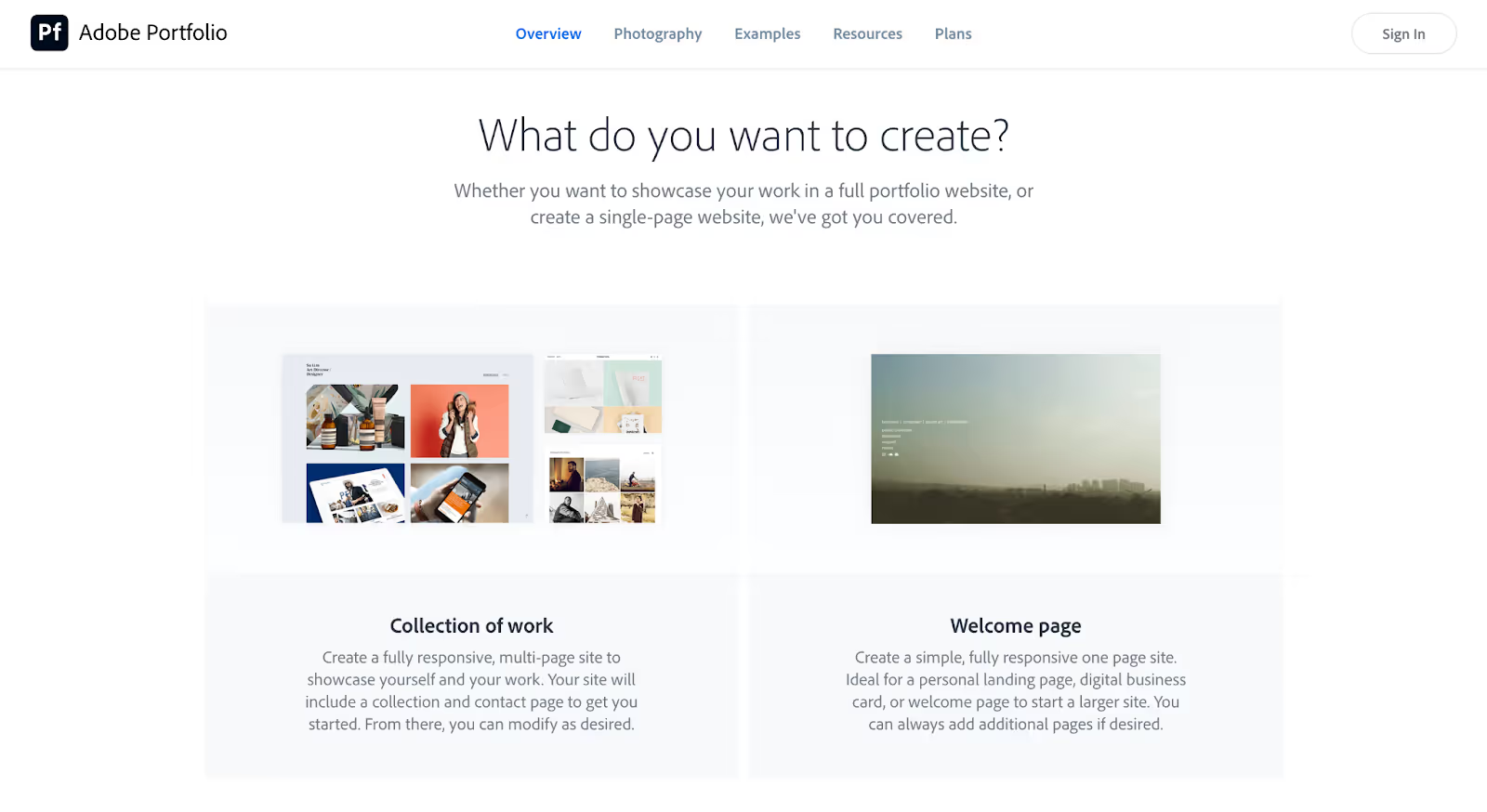
- For whom: Photographers, graphic designers, illustrators, and art directors who are already actively using Adobe Creative Cloud tools
- Use cases:
- Create quick, easy, customizable, and integrated portfolios.
Adobe Portfolio's appeal comes from its in-ecosystem simplicity. You can create professional and personalized portfolios in single-page, multi-page, and even mobile-friendly formats without any coding knowledge.
Also, if you are already familiar with Adobe programs, the learning curve is low for you. If you already have a Creative Cloud subscription, you can use Adobe Portfolio for free, eliminating other platforms.
There is a downside to this: When you cancel your Creative Cloud membership, you lose access to Adobe Portfolio.
Key features of Adobe Portfolio
- Adobe ecosystem
- Free with Creative Cloud
- Integrated with Adobe programs
- Professional fonts with Adobe Fonts
- Storage and media support
- Single or multi-page
- Mobile-friendly portfolio
Pricing: You can access Adobe Portfolio with a Behance Pro subscription ($9.99/month) or a Creative Cloud all apps plan ($59.99/month).
Contra
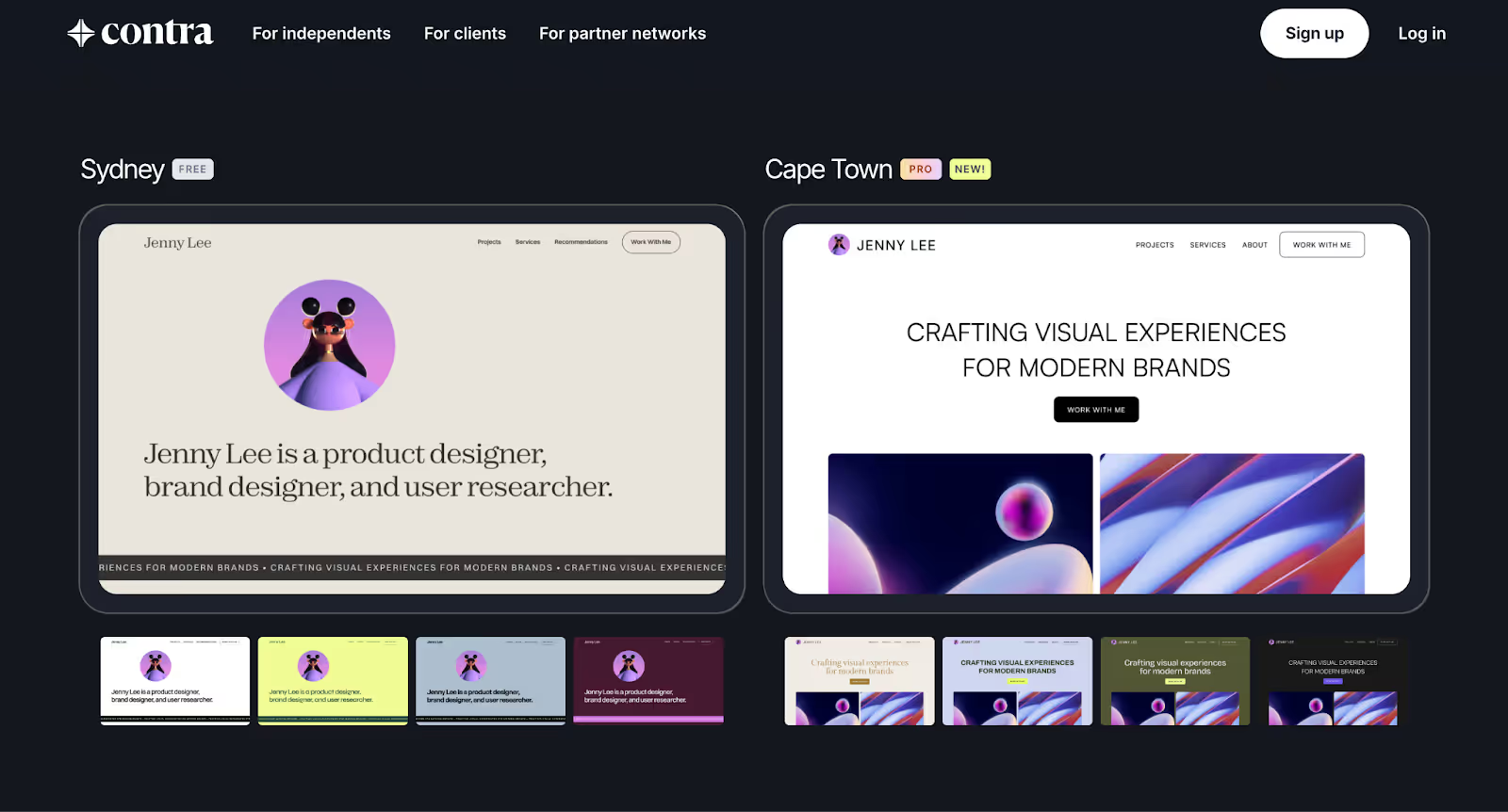
- For whom: UX/UI designers, graphic designers, app developers, and other solo talents
- Use cases:
- Build a creative portfolio,
- publish work,
- find jobs and
- manage payments
Sometimes you want to find everything in one platform to avoid digital junk. Contra is one of those all-in-one platforms, so I wanted to include it in the list. You can use it as a link-in-bio site, a portfolio builder, or to find a job.
What I didn't like about Contra is that while it claims to be commission-free, many essential features are locked behind a Pro membership.
Key features of Contra
- Portfolio customization (most paid)
- Project management tools
- Performance analysis and reporting
- Access to a global talent network
- Flexible working opportunities
- Getting payment
Pricing: You can customize portfolios, but if you want to create truly unique designs and apply for job postings on the platform, you can upgrade to the Pro plan for $29 per month.
Clippings.me

- For whom: Journalists, copywriters, bloggers, and other producers of written content who want to showcase their work
- Use cases:
- Displaying written content with an attractive portfolio,
- being visible in search engines with SEO optimization,
- providing business examples to customers
Clippings.me is a professional portfolio-building platform for journalists, bloggers, and all other writers. Unlike the image-heavy sites, this platform has a simpler structure, and it's ideal for texts.
Key features of Clippings.me
- For bloggers and writers
- Multimedia support
- Design without coding knowledge
- Written text presentation
- SEO friendly
- Custom domain name
- Contact form
Pricing: Clippings.me offers basic features for free, but you can upgrade to the Premium plan for $9.99 per month to purchase a domain name and access richer themes.
WordPress
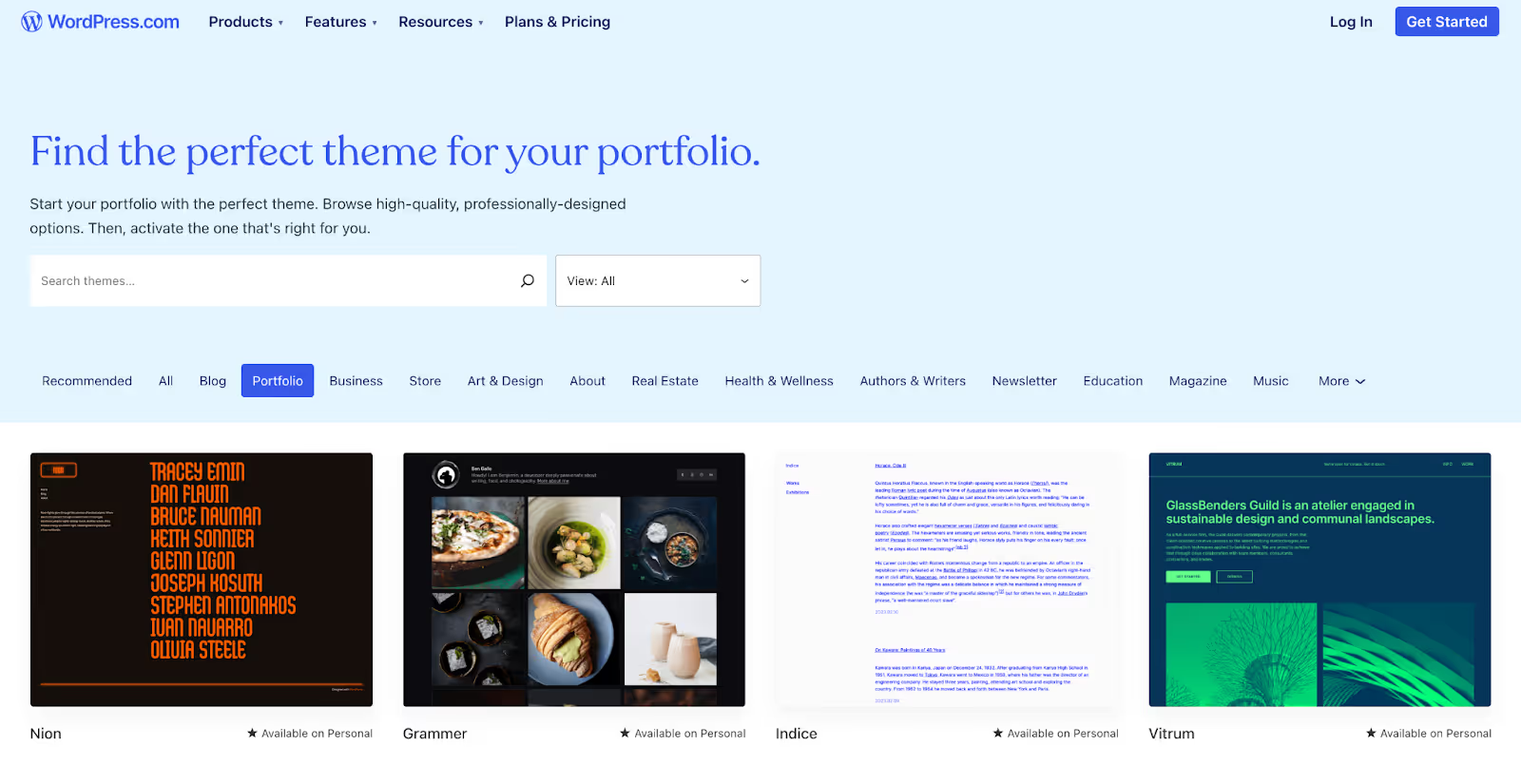
- For whom: Writers and content producers who want to combine their portfolio with a blog, designers who want full control over their websites, and freelancers who want to add functionality with plugins according to their specific needs
- Use cases:
- Creating a portfolio where you are in complete control with professional themes and plugins,
- becoming directly visible in search engines with SEO work.
WordPress is the platform with the highest learning curve on our list. It powers some of the world’s largest websites and offers full flexibility through its open-source structure. Yes, it's not directly built for portfolios, but I'd say it's a perfect place for it.
WordPress is one of the best portfolio-building platforms because what you can do is limited only by your imagination, if you know how to use it.
Key features of WordPress
- Special plugins for Portfolio
- Ready-made portfolio templates
- The most advanced theme options
- Create multiple pages
- Visibility with SEO
- Domain name and hosting
- Analysis and reporting
Pricing: The free plan is available, but you will have to use the wordpress.com domain. To unlock more customization and get a custom domain, you can purchase the personal plan for $4 per month.
Also, there can be extras as you may need designer support, technical assistance, paid plugins, etc.
Squarespace

- For whom: Photographers, writers, designers, artists, and other creative freelancers who want to stand out with their images and text
- Use cases:
- Blogging to showcase your expertise,
- Visibility on search engines.
Squarespace is a website builder similar to WordPress but simpler. It includes rich and modern portfolio templates, both ready-made and customizable. You can get your own domain name and even sell your services on the same site with E-commerce integration.
My impression of this platform is that it looks very modern and prioritizes visual storytelling. If you have a personal branding goal, you can use Squarespace as your permanent portfolio and personal website.
Key features of Squarespace
- Fully customizable pages
- Easy design with a drag-and-drop interface
- Mobile-friendly sites and pages
- Video and audio integration
- Multiple pages (contact, about, form)
- Domain name and hosting
- E-commerce integration
- Visitor analysis
Pricing: Squarespace does not have a free plan. You have to pay $16 for the most affordable Personal Plan. But they also offer a 14-day trial period for those who want to try it out.
Webflow
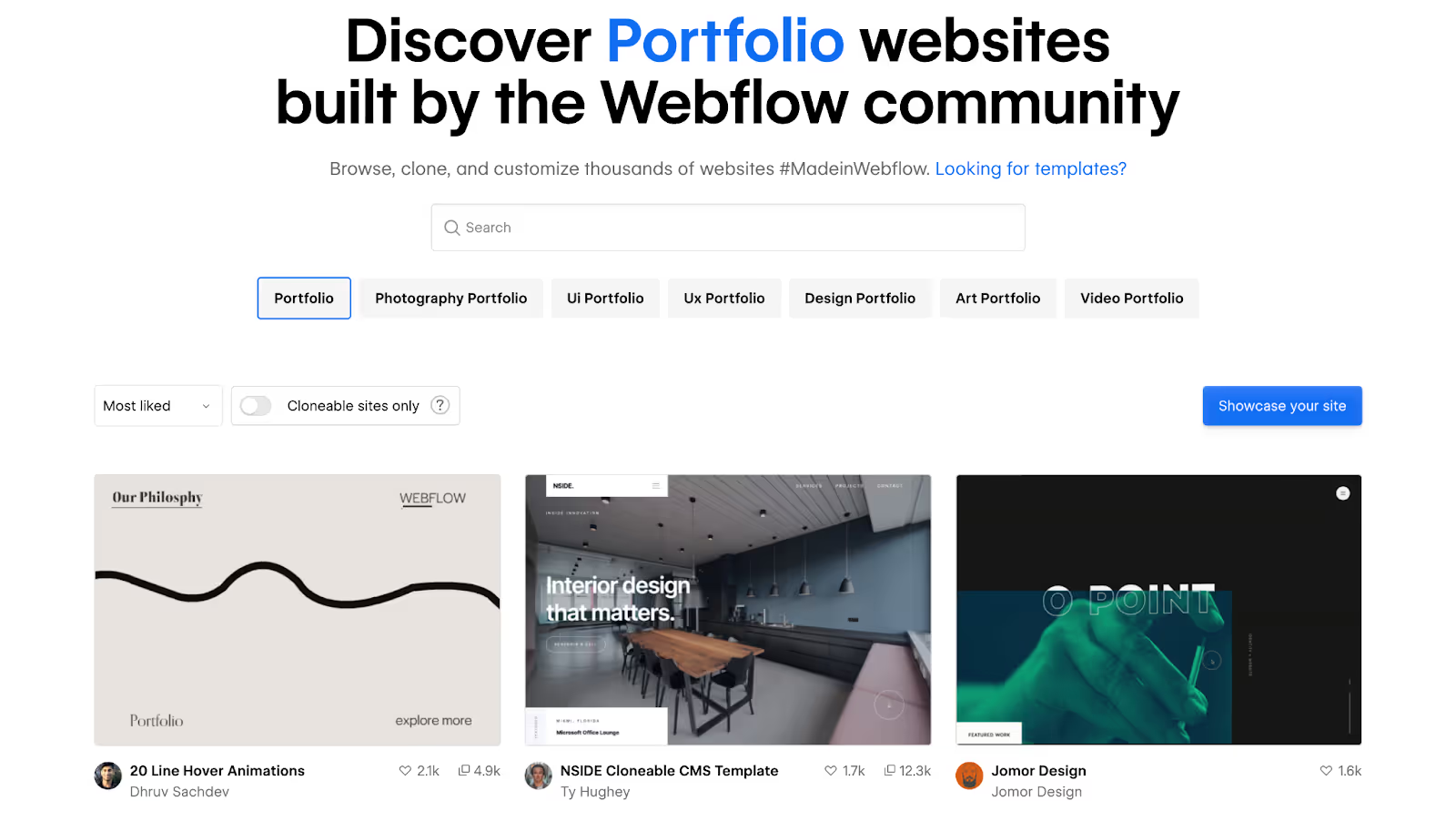
- For whom: Professional web designers, UI/UX designers, writers, developers, content producers, and other freelance talent
- Use cases:
- Create professional portfolio sites without coding knowledge,
- Have full control over the portfolio,
- Create an interactive online presence.
Webflow has a steep learning curve, but it's worth it if you want to create eye-catching portfolios that look like works of art. You can use simple or complex images, animations, and interactive buttons to create unique portfolios.
It’s not my top choice for portfolios, but I wanted to add it to my list of best portfolio platforms for freelancers because web designers may be interested.
Key features of Webflow
- Design without code
- Drag-and-drop interface
- Special domain names
- Customizable templates
- Content upload
- Visual animations
- SEO optimization
Pricing: You can start for free, but you'll need to use Webflow's domain. You can upgrade to the Basic plan for $14 per month to get a custom domain, create up to 150 pages, and unlock more customization.
Carbonmade
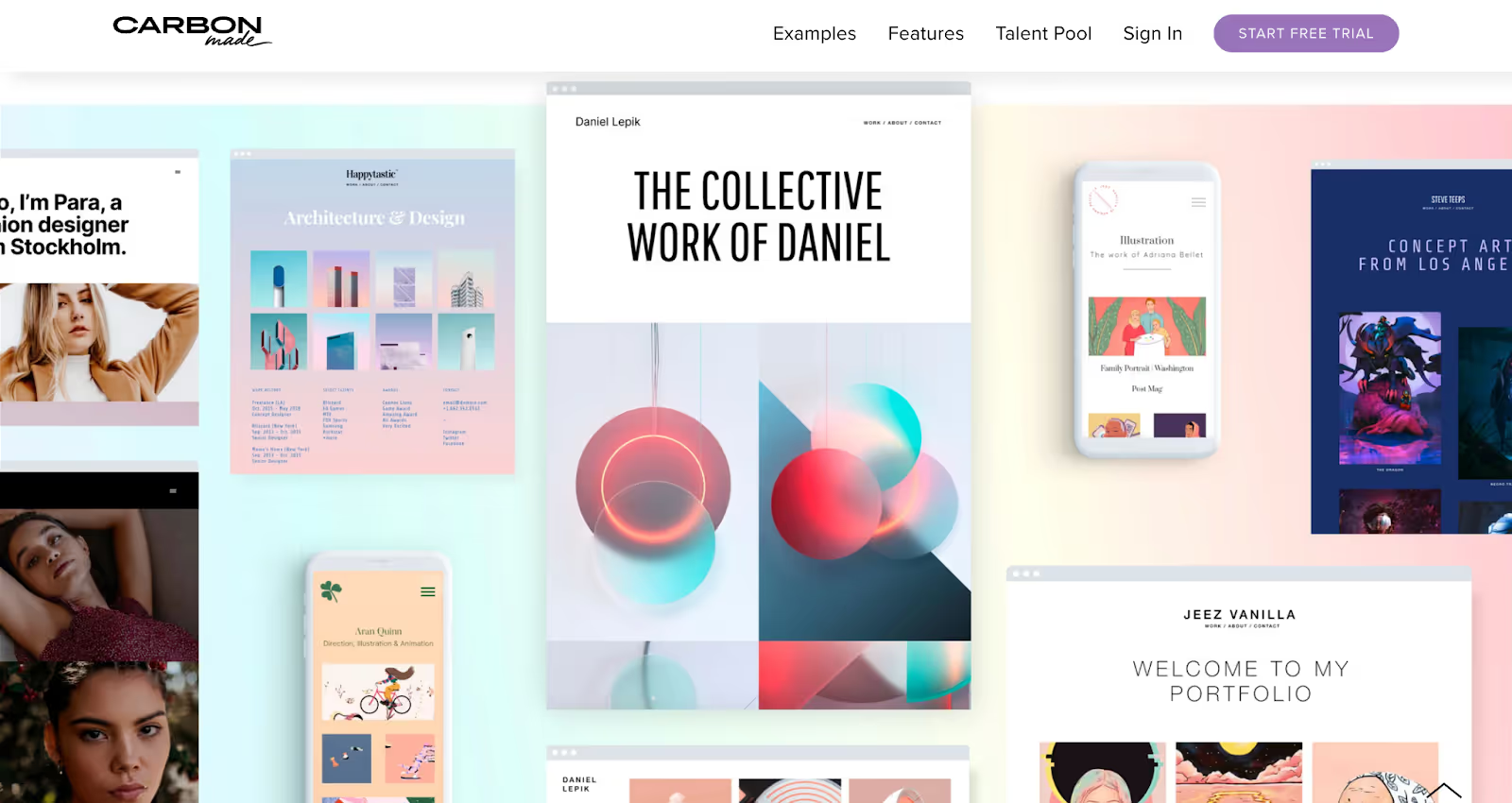
- For whom: Designers, writers, developers, and all other freelancers who want to build a personal web portfolio site without coding knowledge
- Use cases:
- Take full control over the portfolio,
- rank in search engines and
- create unique portfolios.
Carbonmade is a portfolio-building website that aims to go beyond the usual "ready-made template" habit. It focuses on dynamic blocks and allows you to customize everything. So you can have customized portfolios that nobody else has.
Key features of Carbonmade
- Drag-and-drop and intuitive interface
- Social media integration
- Portfolio visit analysis
- Search engine rankings
Pricing: Carbonmade doesn't offer a free plan. To get started, you can subscribe to the lowest-priced Beginner Plan for $9/ month.
Pixpa
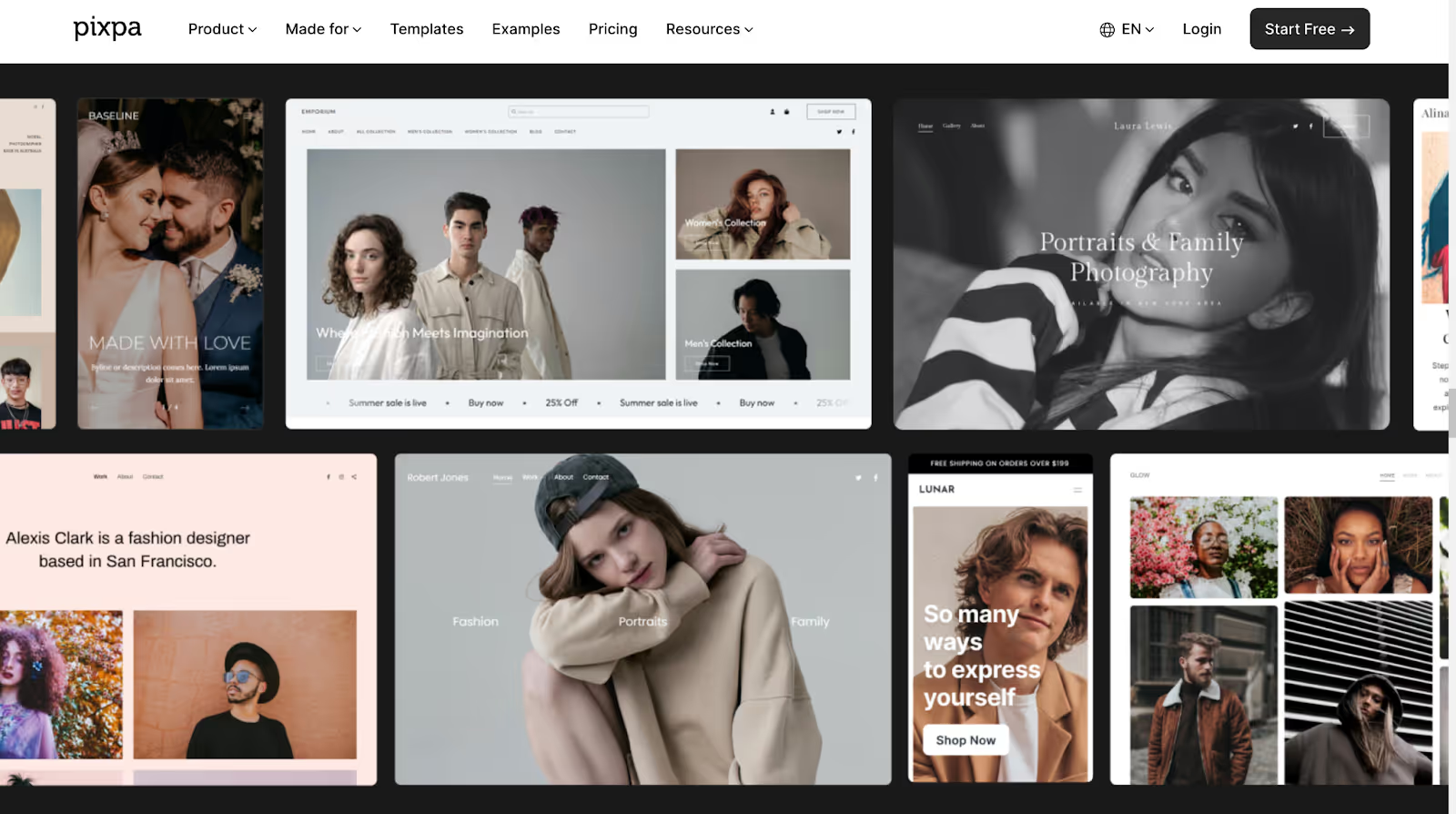
- For whom: Mainly photographers, designers, writers, and other creative freelance professionals
- Use case:
- Create a personal portfolio site,
- Sell with e-commerce integration and
- Use blog traffic to attract customers.
Pixpa is basically a website-building tool, but it stands out with its all-in-one use case. For example, you can add e-commerce integration to your personal portfolio website to sell your digital products and services.
You can also create a blog on Pixpa, making it easier for your personal portfolio site to rank in search engines.
Key features of Pixpa
- Drag-and-drop simplicity
- E-commerce integration
- Adding a blog
- Mobile responsiveness
- SEO tools
Pricing: Pixpa doesn't offer a free plan, and the lowest-priced one starts at $10 per month.
Medium
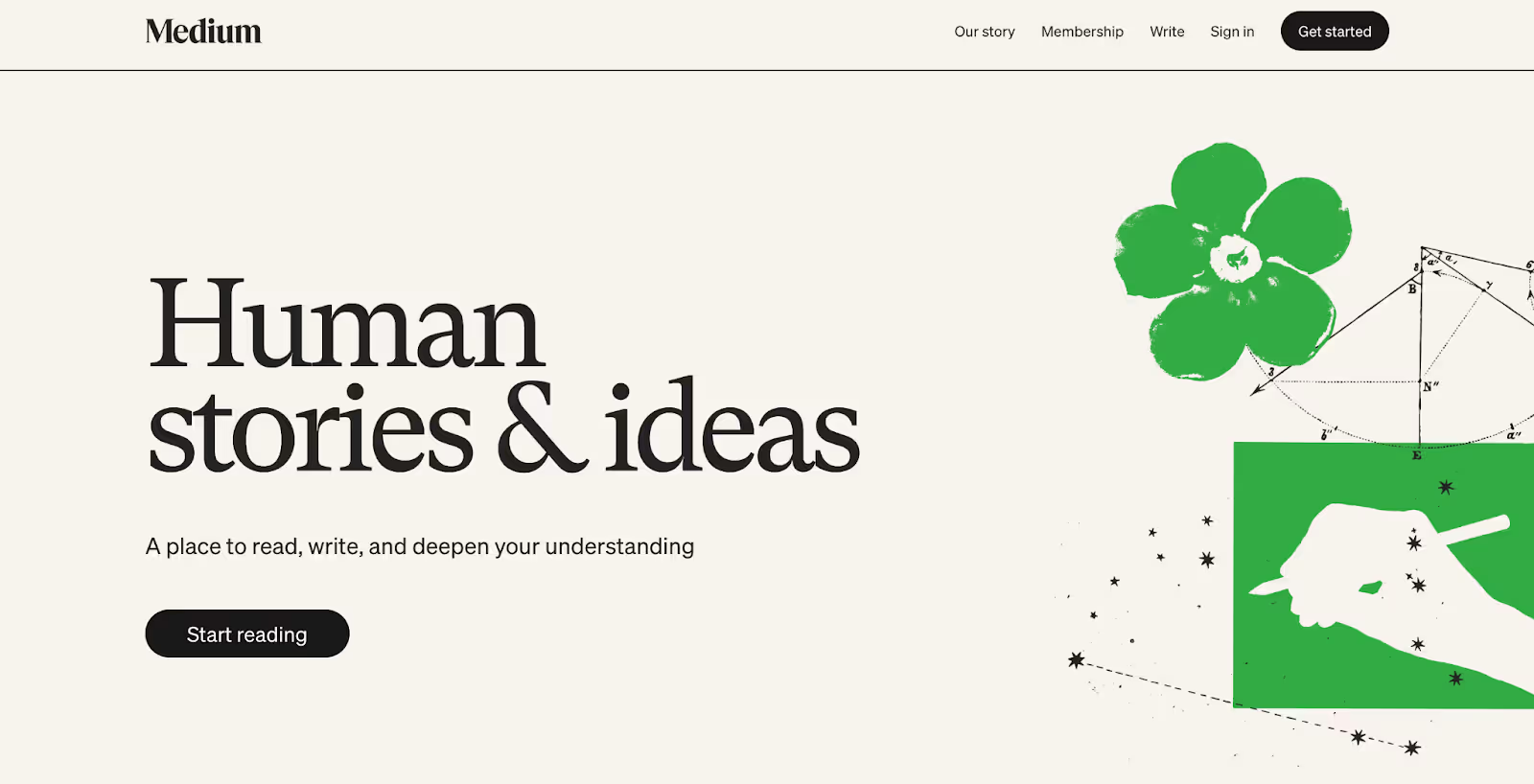
- For whom: Writers, marketers, journalists, designers, and all other creative workers who want to use their writing and design as a portfolio
- Use cases:
- Have a personal blog site,
- Get organic traffic from Google,
- Show case studies to clients
Medium is a social media platform for sharing blog posts. The simple text editor makes it incredibly easy to format posts, and even if you know almost nothing, you can easily adapt.
Especially if you're a freelance writer, I think you'd love to publish posts on Medium and use it as a portfolio so that you can tell your clients, "here's my sample work" with a link to your blog.
Apart from that, the fact that Medium has its own large readership and gets organic traffic on Google is also a great advantage.
Key features of Medium
- Simple text editor
- Fast blog publishing
- Gaining followers
- Access to the community
- Wide readership
- SEO optimization
- Mobile compatible
Pricing: You can create a free account on Medium and start publishing your first posts. But to connect your custom domain, monetize your posts, and read other writers' posts unlimitedly, you'll need to pay $5 per month.
Notion
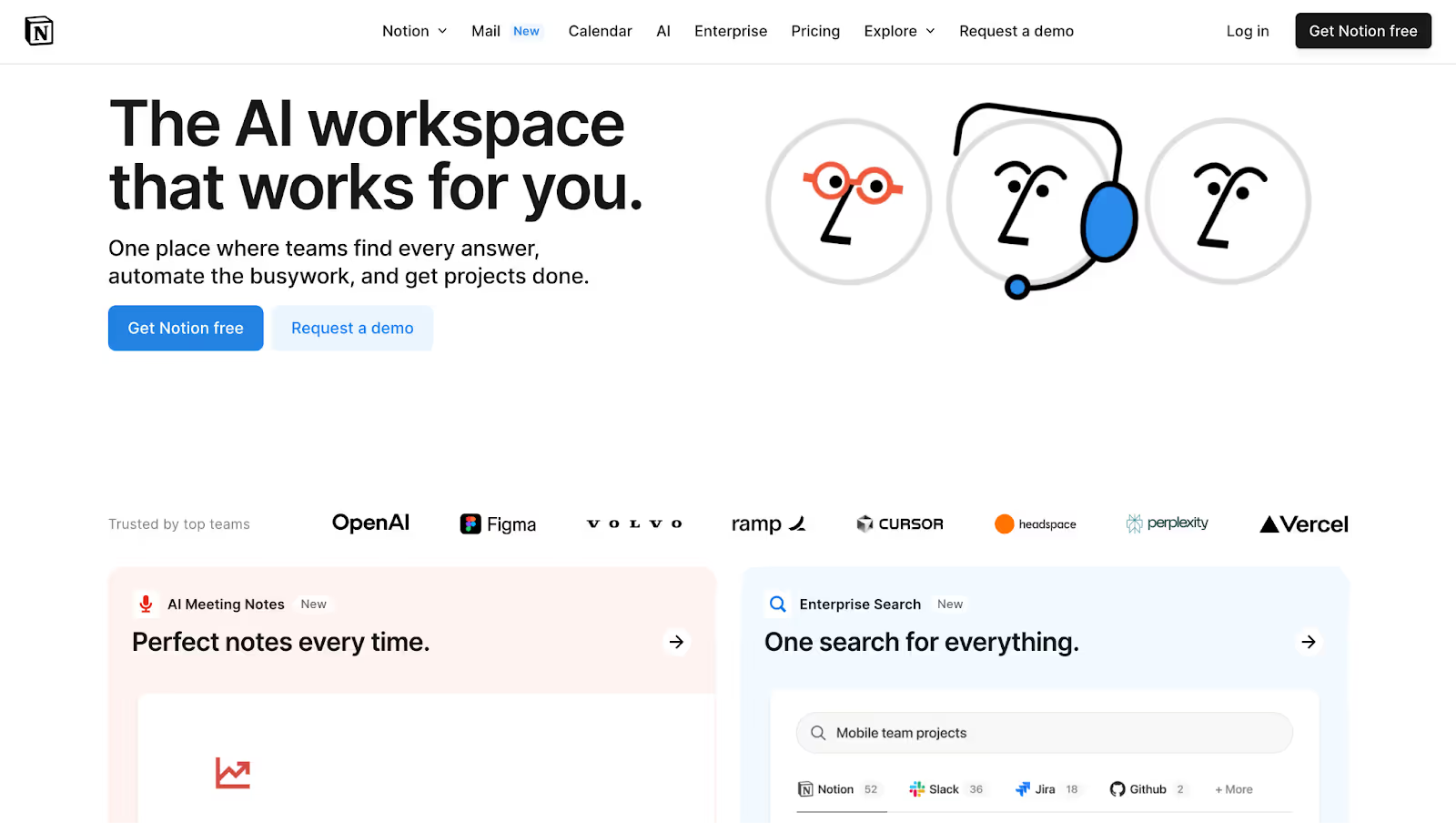
- For whom: All freelancers who want to create a portfolio with a drag-and-drop interface and make it publicly available
- Use cases:
- Create a gallery of writing samples and a services page,
- Categorize with a database,
- Add customer reviews.
Notion is globally recognized as the best note app. But it would be unfair to call it a note app. Now you can turn the pages here into a website, publish them on the internet, and share them with other people.
Notion's drag-and-drop interface, rich content blocks, and customizable pages really exceed expectations. Freelancers usually find it cool but way too complicated, while there are many easier options.
To create a good portfolio, consider purchasing ready-made templates. Or just use Ruul, because it looks much more appealing aesthetically, and this pay button changes the game.
Key features of Notion
- Customizable pages
- Drag-and-drop interface
- Visual and written galleries
- Rich content blocks
- Database creation
- Public publishing
Pricing: Notion's basic features are free. You can purchase a Plus subscription for $12 per month to get unlimited file uploads, access to Notion AI, and create sites with custom domains.
Canva

- For whom: All freelancers, regardless of their graphic design skills.
- Use cases:
- Quickly creating a portfolio using ready-made templates.
- Building customized portfolios with a drag-and-drop interface.
- Publishing portfolios online to make them discoverable on the web.
Key features of Canva
- Unique portfolios with a library of thousands of templates
- Easy customization with a drag-and-drop interface
- Ready-made templates customized by profession
- Publishing the portfolio as a website
- Interactive elements like clickable buttons
- Easy file exporting and publishing
- Statistics to track portfolio performance
Is there anyone left who hasn't heard of Canva?
It's useful for so many things that it's almost impossible not to have heard of it. If you're someone who likes to get things done quickly and easily, Canva might be perfect for you.
The best part about Canva is that users can share the templates they create with others. You can publish your own or use someone else's. This flexibility expands Canva's template library day by day.
And so, when you type "Portfolio for writers" into the search box, you'll find templates in the exact style you're looking for. Do this for other professions as well—graphic designer, software developer, social media manager, or anything else.
However, I suggest changing the colors, fonts, and theme of the templates you find in your searches instead of using them directly. This way, you show respect to the template creators and ensure you won't see an identical portfolio elsewhere.
There's one more thing: Canva's publishable portfolio websites. It means you can use your portfolio as a link-in-bio tool. Set up the site, customize it, publish it, and add it to your social media bio. You can use this feature for free with Canva's own domain.
How does Ruul Space help freelancers?
When clients browse your portfolio, they make that critical decision in seconds: "I should work with this person," or "Maybe I'll check back later."
So, what's the most effective way to get them to act immediately? Of course, a "Buy" button.
This is what Ruul Space does. It transforms your portfolio into a powerful sales tool, allowing your clients to purchase your services with a single click.
- Reach Global Clients in 190 Countries
- Get Paid in 140 Different Currencies
- Step into the World of Crypto with Binance Integration
- Stay Secure and Compliant with Tax Regulations
- Save Time with Automated Invoicing
- See Payments in Your Account, Hassle-Free
Join Ruul today to turn your portfolio into a sales machine and increase your client acquisition rates!
FAQs
1. Why is a strong portfolio crucial for freelancers?
Your portfolio is the first impression that gets you gigs; it builds trust and shows clients you're legitimate for fast, confident decisions.
2. Visual work vs. writing: different portfolio needs?
Yes, visually heavy sites like Behance are ideal for creative design, while platforms like Clippings.me are better suited for showcasing written articles attractively.
3. Can I build a portfolio without coding skills?
Absolutely, many platforms, such as Adobe Portfolio or Clippings.me, allow you to create professional portfolio sites without any coding knowledge.










