Some freelancers think it's enough to use a generic invoice template they found online and send it out. I'm not from that club. 😄 Worse still, some of them look really outdated.
Now I'll give you freelance invoice templates prepared specifically for your profession.
If you're ready, let's go!
The distinction between official and proforma invoices
Before we start, I should note that as freelancers, you can categorize invoices into two types:
Proforma invoice
A proforma invoice is a preliminary bill of sale sent to buyers before delivering your freelance services.
It tells your client exactly what you will bill them, but it isn't a demand for payment yet.
You can use this when a client’s finance department needs a document to approve a budget or release a deposit before you start working. It is ideal for requesting retainers without triggering a tax event.
It looks professional and secures commitment. Crucially, because it is not a legal invoice, you do not need to pay VAT/tax on it immediately.
It stays out of your official accounting archives.
Here’s what it means:
— “We’ve agreed on everything, but please review the details on the invoice to avoid any misunderstandings.”
That’s why a proforma invoice can include:
- project description,
- number of deliverables,
- revision rights, or
- any other details you’d like to highlight
While these details are not legally binding, they are important for giving your client a clear preview.
Official invoice
The official invoice (or final invoice) is the real deal.
You send this when
- the work is done,
- a milestone is met, or
- the deposit has officially landed in your bank account.
It’s time for an official invoice when you have legally earned the money and ownership of the work (or product) is transferring to the client.
Then, to make it official:
- Use real invoicing solutions such as a Merchant of Record or an invoicing tool, and
- Prepare a freelance contract to define and validate the terms and rights.
If you want to learn how to issue an official invoice, you can check out our detailed guide 👉🏻 How to invoice as a freelancer?
You can already do this with Ruul 🤝🏻
- Sell freelance services,
- digital products, and
- monthly freelance services
with automatic invoicing in 190 countries and 140+ currencies.
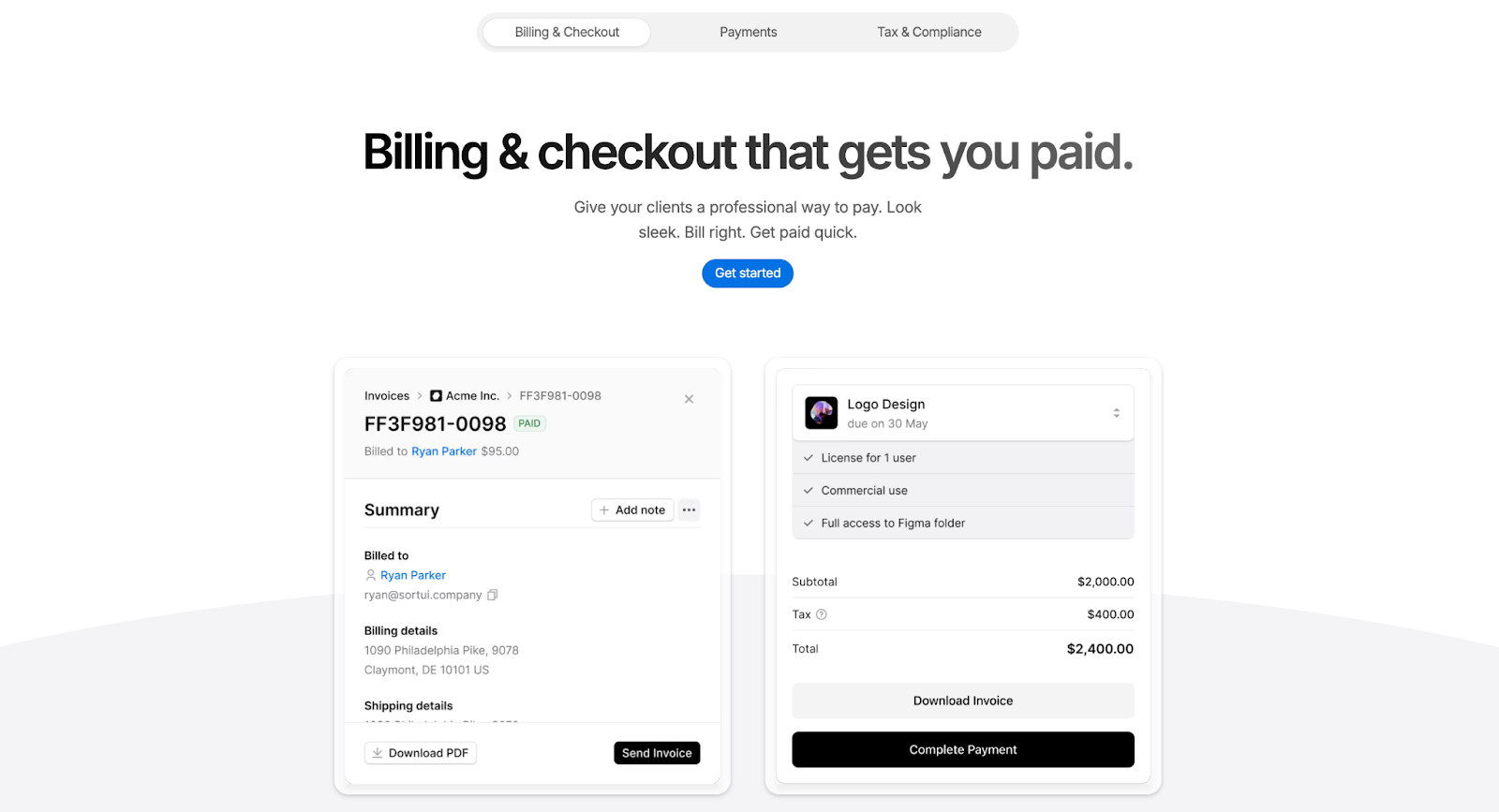
Please note that:
- Official invoice is a legally binding request for payment. Once you issue this, the transaction enters your books.
- Depending on your accounting method (accrual vs. cash), issuing this may mean you owe tax on that amount, even if the client hasn't paid you yet.
1) Invoice template for designers
Design work is project-based primarily, multi-stage, and based on visual deliverables. We hear that freelance designers, in particular, face more revision issues in the industry and are treated unfairly.
Therefore, include the service/product content, revision rights, and all information in the agreement in your proforma invoice. My recommendation is to transfer this to a contract template, sign it, and have the client sign it as well.
Who: Graphic Designers, Web Designers, UI/UX Designers, Illustrators, Brand Designers, and others.
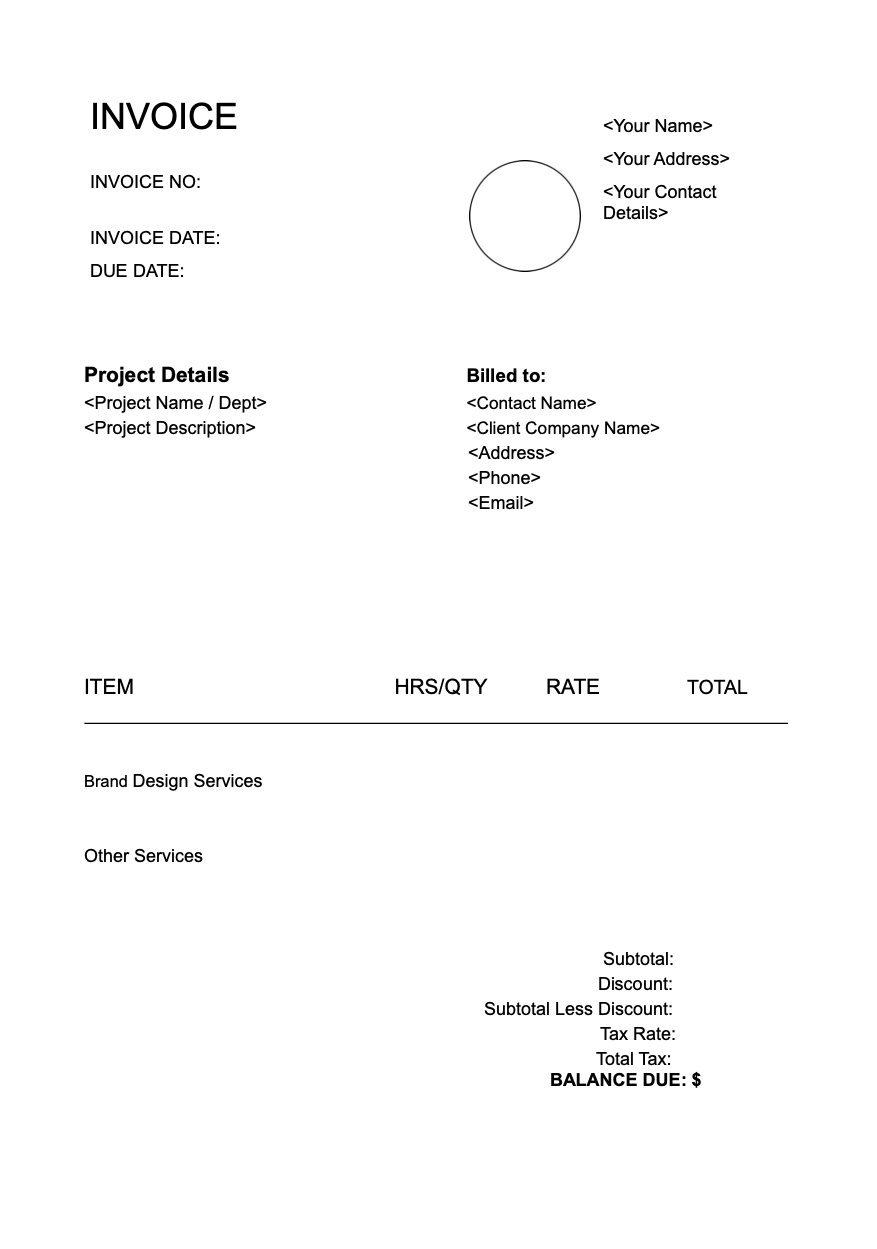
👉🏻 Download Freelance Web Design Invoice Template
What can you add to the template?
- Project / Deliverable column: Specify the net delivery names.
- Revision details: Clearly state how many rounds of revisions are included.
- Usage rights: Specify commercial use and digital rights.
- File format: Specify file types (PDF, AI, SVG, etc.) in a separate column.
- License / Transfer date: If there is a copyright transfer, add the date.
2) Invoice template for writers
For writing jobs, billing is done per word, per project, or monthly. Pricing based on word count is standard. You should specify these on your invoice and also clarify the transfer of rights and revision processes for the delivered content.
Who: Copywriters, Content Writers, Technical Writers, Ghostwriters, Editors/Proofreaders and others.
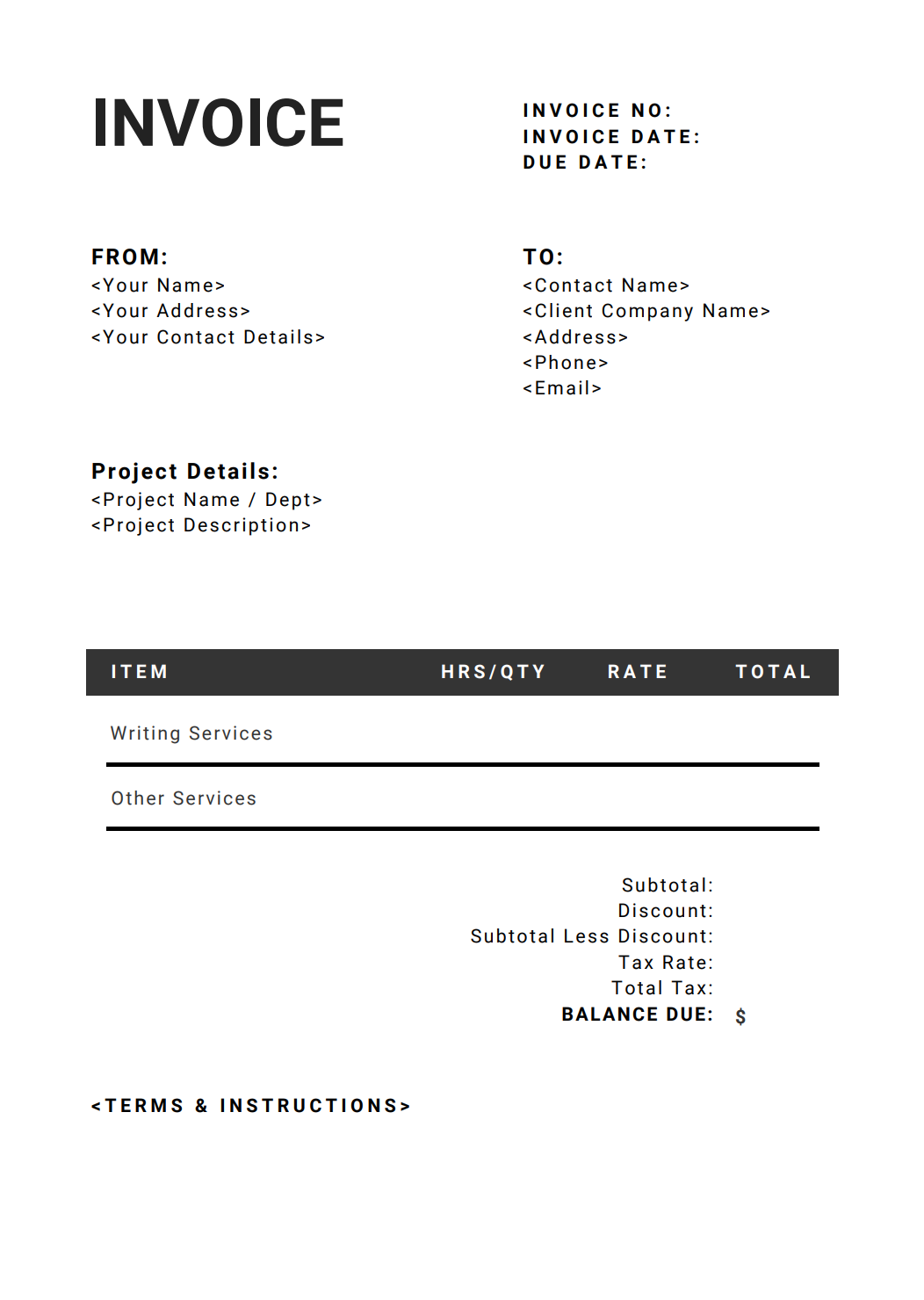
👉🏻 Download Freelance Writer Invoice Template
What can you add to the template?
- Content title: Specify each piece of content or article on a separate line.
- Word count/rate per word: Add a column for word-based or page-based fees.
- Rights transfer: Are content copyrights transferred to the client? Clarify this.
- Revision policy: How many revisions are allowed?
- Delivery date: Specify content delivery dates or ranges.
3) Invoice template for developer
Developer invoices depend on the technical scope and project phases. Multiple modules, testing, maintenance, or support periods may be involved.
Because there are many subtle nuances, providing the customer with every detail prevents disputes in advance.
Who: Web Developers, App Developers, Software Developers, WordPress Developers, Data Analysts/Data Engineers, and others.
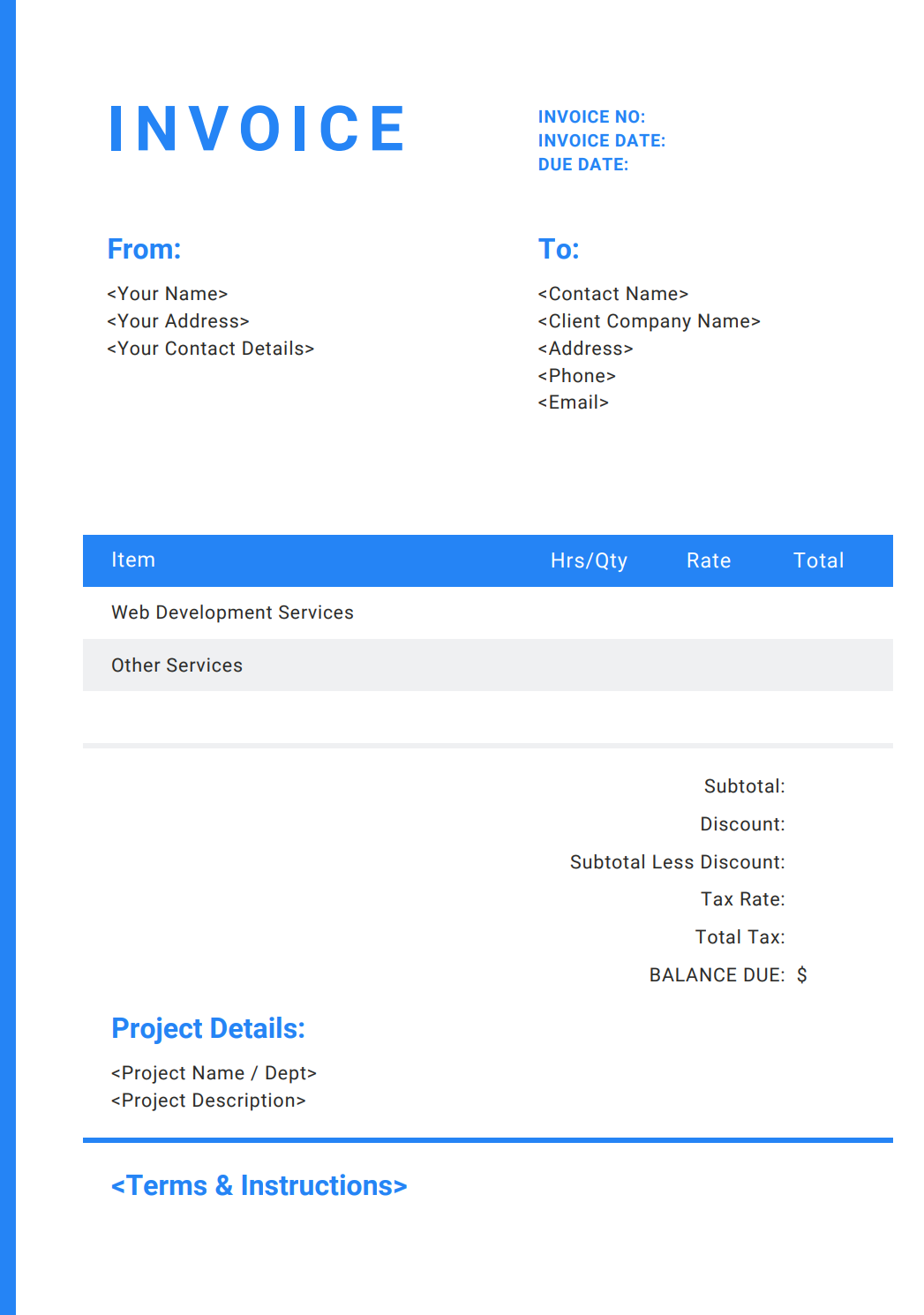
👉🏻 Download Freelance Web Developer Invoice Template
What can you add to the template?
- Module/Feature breakdown: List each module on a separate line.
- Hours worked/hourly rate: Add a column for hourly work.
- Testing & deployment: Include QA, bug fixing, and versioning if applicable.
- Maintenance fee: Don't skip maintenance services for subsequent months.
- Payment milestone: Receive payment per milestone (optional).
4) Invoice template for tutors & consultants
Educators & consultants work on an hourly and session basis. If you’re in this business, you can also sell lesson packages and additional educational materials as digital products.
Private lesson cancellation policies are fundamental, given your struggles with this issue. Therefore, it must be included on the invoice. For example, no refunds for cancellations less than 12 hours in advance.
Who: Online Tutors, Language Instructors, Music Teachers, Academic Coaches, Corporate Trainers, IT Consultants, Business Strategists
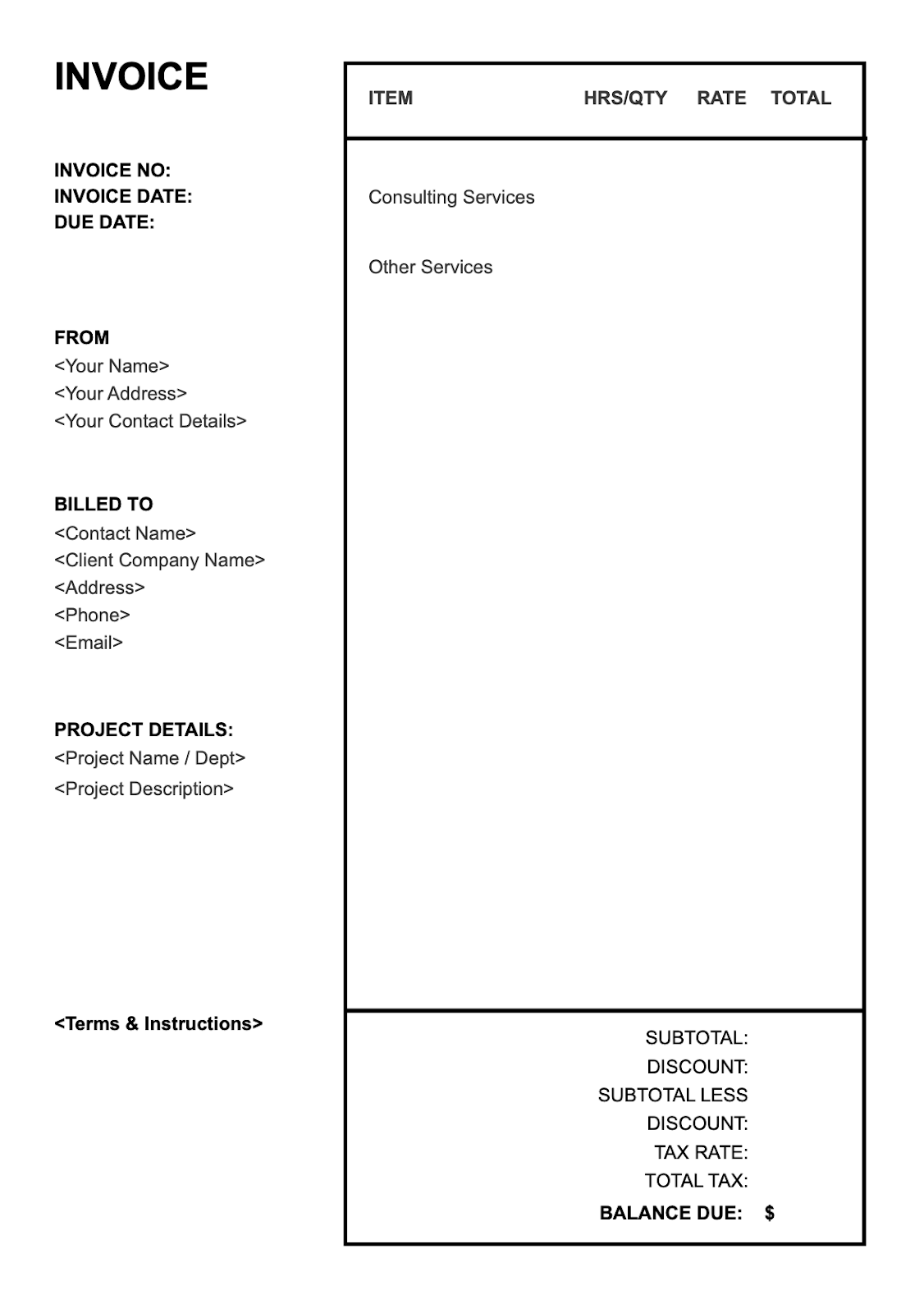
👉🏻 Download Freelance Consultant Invoice Template
What can you add to the template?
- Session date/duration: Enter the date and duration of each lesson.
- Rate per hour/session: Add a column for hourly or per-session rates.
- Course or subject: Enter the lesson subject. (e.g., IELTS prep, guitar level 2).
- Cancellation policy: Specify the refund policy for canceled sessions.
- Package balance: Add the number of remaining lessons.
5) Invoice templates for marketers
Marketing services include both measurable outputs (such as campaign management and ad budget) and intangible outputs (such as brand positioning and content calendar). Therefore, invoices are often more layered, and items like “performance-based bonuses” can also be included.
Who: Social media marketers, email marketers, content marketers, and all other digital marketers.
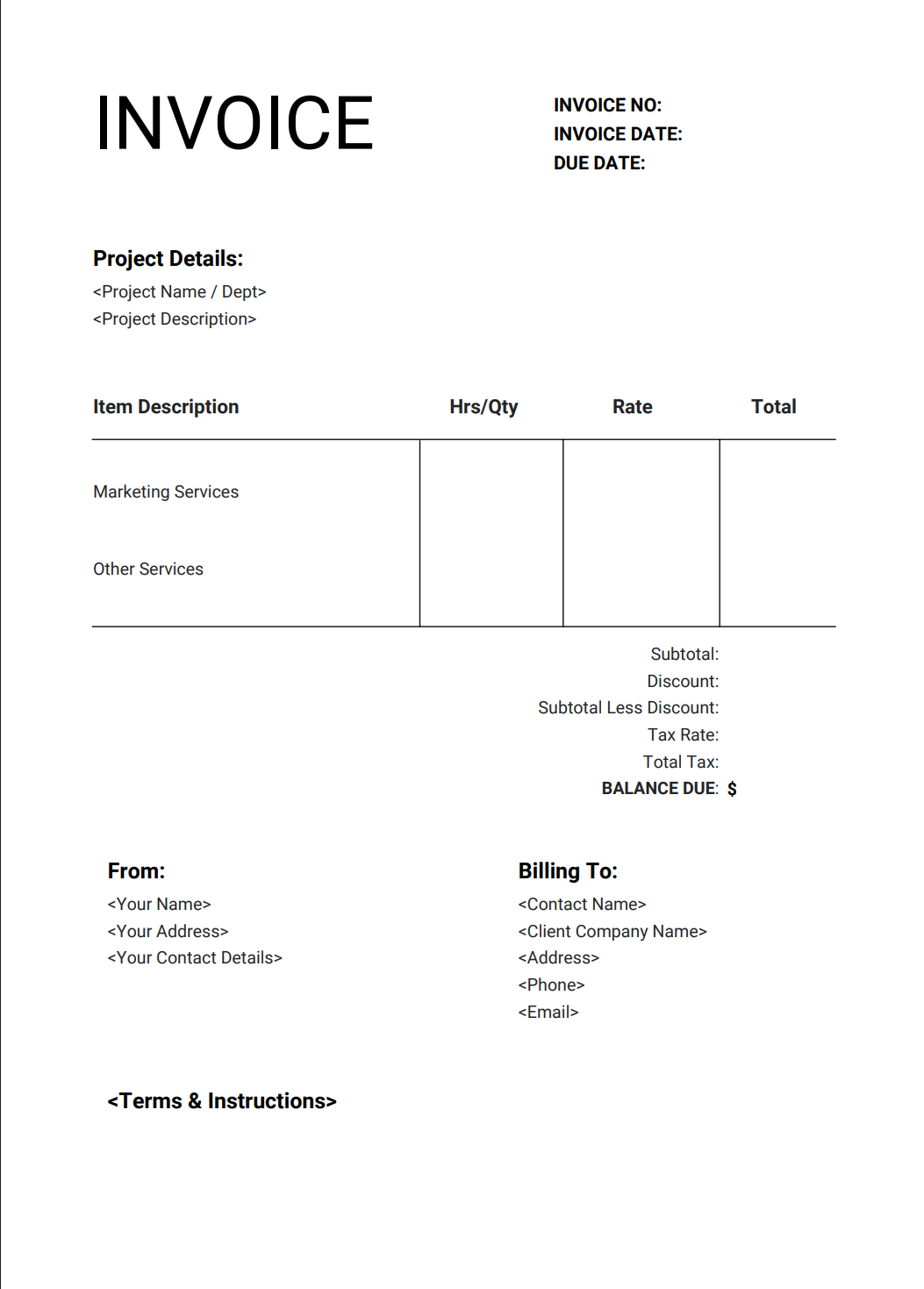
👉🏻 Download Freelance Marketing Invoice Template
What can you add to the template?
- Campaign / Project name: Clearly specify each campaign or project.
- Service breakdown: List sub-items as separate lines.
- Ad spend vs. service fee: Separate the advertising budget from the service fee.
- Reporting period: Include the invoice's date range.
- Performance bonus/commission: Don’t skip performance-based bonuses.
- Channel: Distinguish between channels, such as Facebook or Google Ads.
- Retainer note (if ongoing): If it’s a monthly collaboration, make sure to mention it.
To sum up
The design of the templates is important, of course, but the content is also quite important.
Functionality > Aesthetics.
You can customize the templates I provide according to your own needs. Or, if you have another template, you can add the information I suggest to it.
Do you need to issue real invoices rather than just a template?
Then join thousands of freelancers on Ruul to issue globally compliant, frictionless, and official invoices!
FAQs
1) How to generate an invoice as a freelancer?
You can create a proforma invoice (as a preview) for the customer to review the job details, delivery, and revision rights. Then, for a legally valid invoice, you need to use platforms such as invoicing tools and a Merchant of Record.
2) Can ChatGPT generate an invoice?
ChatGPT can assist by preparing text content such as service descriptions, terms and conditions, and invoice structures. However, it cannot generate legally valid official invoices (it was not created for this purpose) or integrate with local tax/accounting systems.
3) How to make professional invoices?
Professionalism comes from tailoring the invoice to your profession. Move beyond generic templates to include job-specific details such as revision rights for designers, word counts for writers, module breakdowns, and maintenance fees for developers.
4) What should I write in a professional headline for a freelancer?
The professional headline should clearly describe the service or product being billed. Use specific titles like 'Content Title' for writers, 'Module Breakdown' for developers, or 'Project/Deliverable' for designers, ensuring the client understands the cost.










