Meet Contra — the platform that promises to skip the fees and put your portfolio front and center.
But is it all hype, or can it really change the way you work? Let’s break down what Contra actually does, how it works, and whether it deserves a spot in your freelance toolbox.
What is Contra?
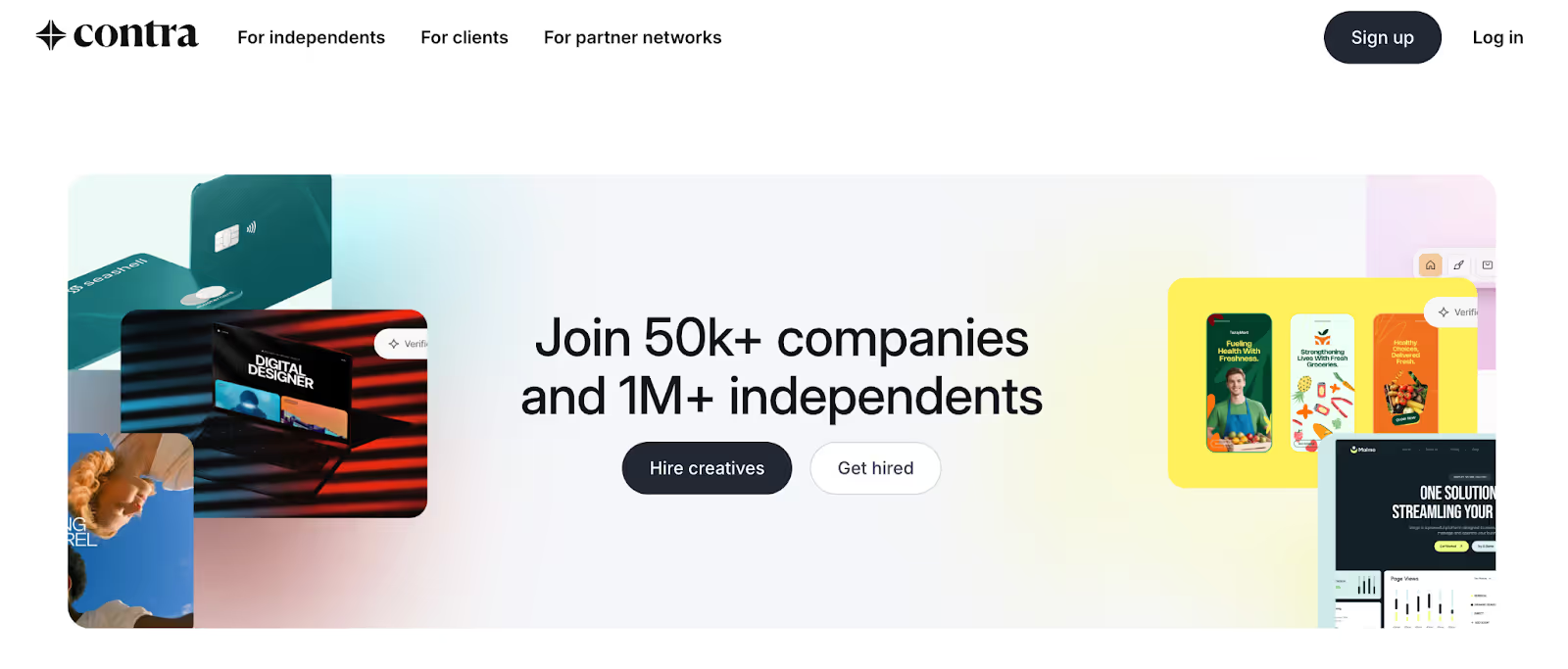
Contra is a portfolio-focused marketplace that brings freelancers and clients together under one roof. It was founded in 2021 and is still in its infancy compared to competitors such as Upwork and Fiverr, as it is only 4 years old.
But I also think it’s worth talking about because of its convenient interface and versatile features that support freelancers' careers.
Key features
Contra's 5 key features:
- Portfolio creation: You can create a portfolio with free/paid templates.
- Project management: You can track and manage projects through Contra.
- Contract management: You can protect the rights of both parties with a contract.
- Invoicing: You can invoice your client effortlessly and easily.
- Getting payment: You can get payment without commission.
Pricing
You can sign up for Contra for free and create a portfolio. But the portfolio templates and customization options are limited.
To go beyond the limits and create unique portfolios that no one else has, you'll need to upgrade your account to Pro.
Current price of the Contra Pro plan:
- $29 per month, or
- $199 per year.
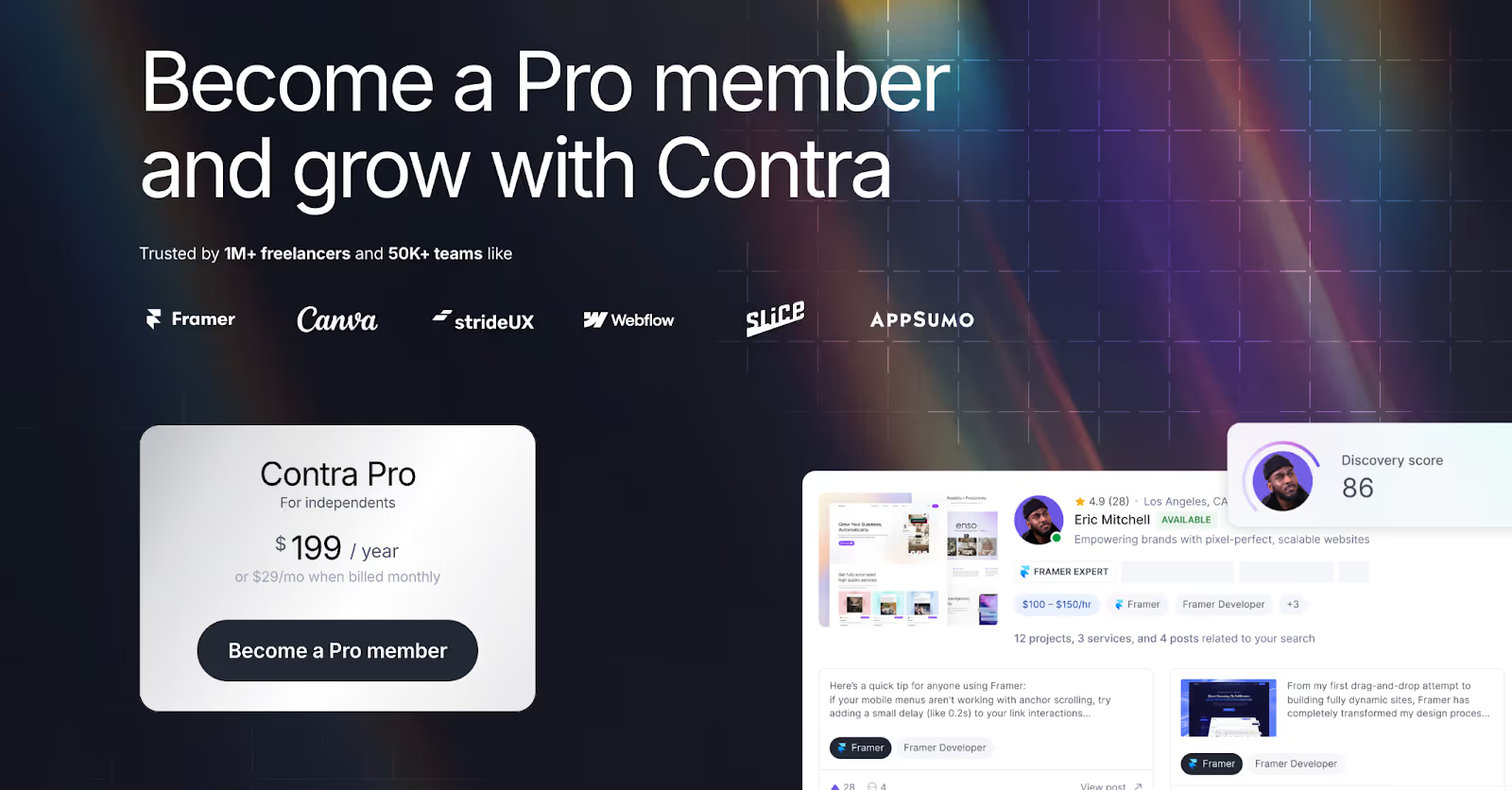
It's not a requirement to go Pro. But remember, portfolios are the best way to stand out on Contra.
By the way, going Pro doesn't just unlock portfolio customization. It also unlocks the ability to move higher in the rankings, respond to job offers, and interact with other independents.
Note: Even if you don't make any money on Contra, you will still pay a subscription fee every month (for Pro users)
Fee rates: Is “commission-free” realistic?
They advertise themselves with the slogan "commission-free freelance network". This means that no commission is deducted from your earnings on the platform, and your earnings are entirely yours.
That doesn’t mean the platform operates at no cost, though. Because on Contra, it is the client who pays the commission, not the freelancer.
Heads-up: Contra is free for freelancers, but clients pay:
- $29 per one-off contract
- $29/month for ongoing work
- Stripe processing fee per payment
Commission-free sounds great, but you should also think about the potential problems it can create. For example, let's say you invite a client to Contra for payment and billing. Your client must be willing to bear all transaction fees.
Because your client may ask: "Why do I pay?"
I advise you to be careful, as this dialogue can be a deal-breaker and lead to losing clients. Instead, it's easier to find a middle ground with your client on a platform where you can choose who pays the commission.
How do freelancers use Contra?
Contra can be used for different purposes:
- Creating an online presence,
- Finding a job
- Invoicing,
- Getting paid, or
- All.
1. Creating an online presence
The first purpose of Contra is definitely to build an online presence and collect references. For this, it gives you a lot of tools, especially a portfolio.
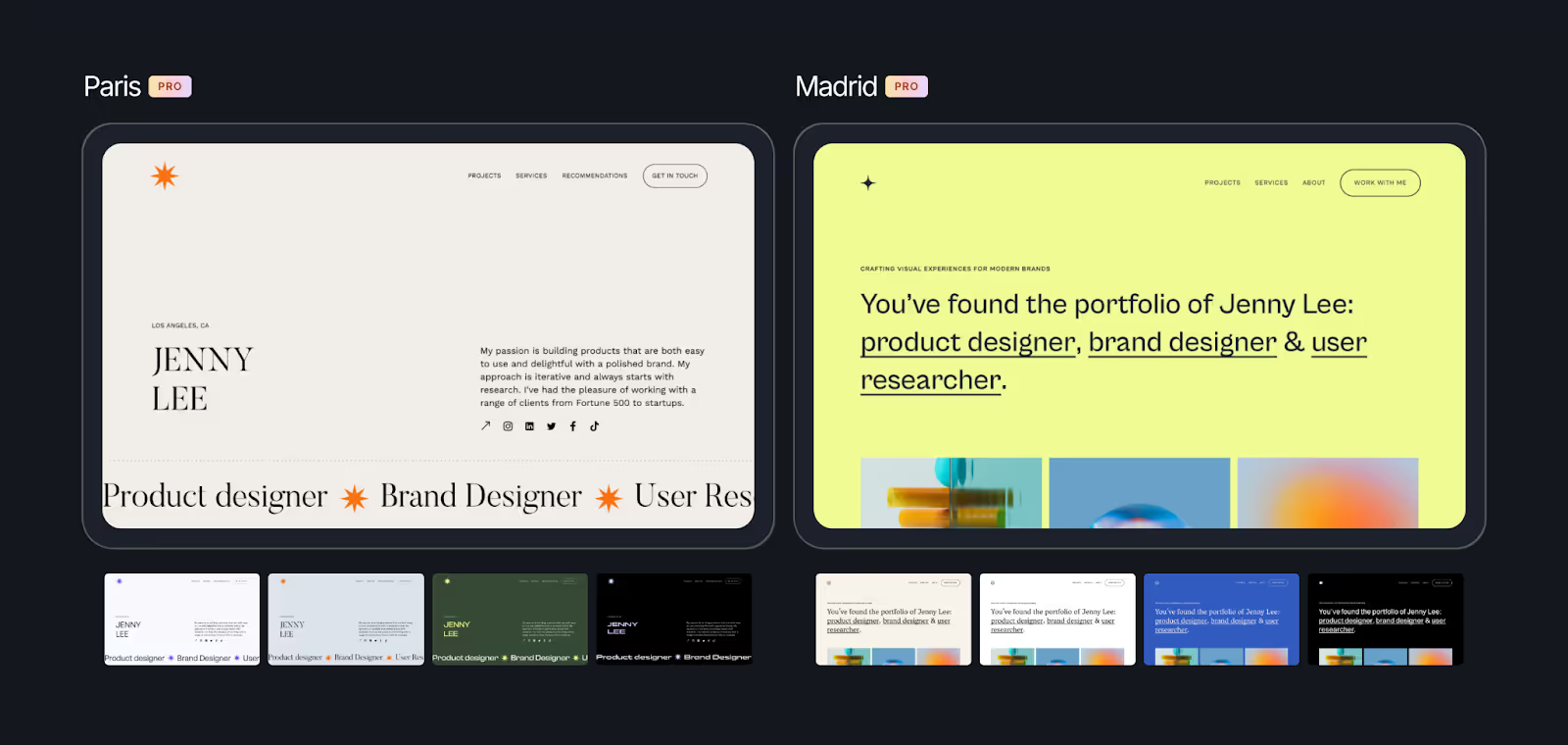
You can showcase:
- Portfolio
- Price,
- Social media connections, and
- Client reviews.
Use as a link-in-bio tool
Contra also works as a link-in-bio tool to showcase your portfolio. You can create your unique personal page in your own style and compile everything you have collected along your career path.
Then add the link to your Contra profile to your Instagram, X (Twitter) and LinkedIn accounts. This way, customers who recognize you can quickly go to your Contra profile and find out everything about you with just one click, which increases the conversion rate.
Build a portfolio
Now, I want to talk a little bit about portfolio because Contra = Portfolio.
Creating a portfolio on Contra isn’t optional. It’s a must if you want access to most of the platform’s features.
The good news? They’ve made it easy. You can sync your Dribbble or Behance account and import your work in seconds. Huge win for anyone who doesn’t want to build everything from scratch.
What I appreciate most is how much value they place on portfolios. It sets a clear standard: no free work requests, no chasing people with links. Your work speaks for itself, right from your profile.
So you can say, "This is who I am, this is where I am, and this is my portfolio."
2. Finding job
There are two ways to find a job on Contra.
- Clients will discover you and make offers.
- You will send proposals to clients and get work.
From what I’ve seen, if your portfolio isn’t polished, clients will likely scroll right past you.
It’s good to know this upfront: Contra is full of impressive portfolios and serious talent. Which means one thing: real competition.
So on Contra, it's like, "let the one with the good and strong portfolio win."
Another thing that will get you in front of customers and on top of the charts is verified expertise.
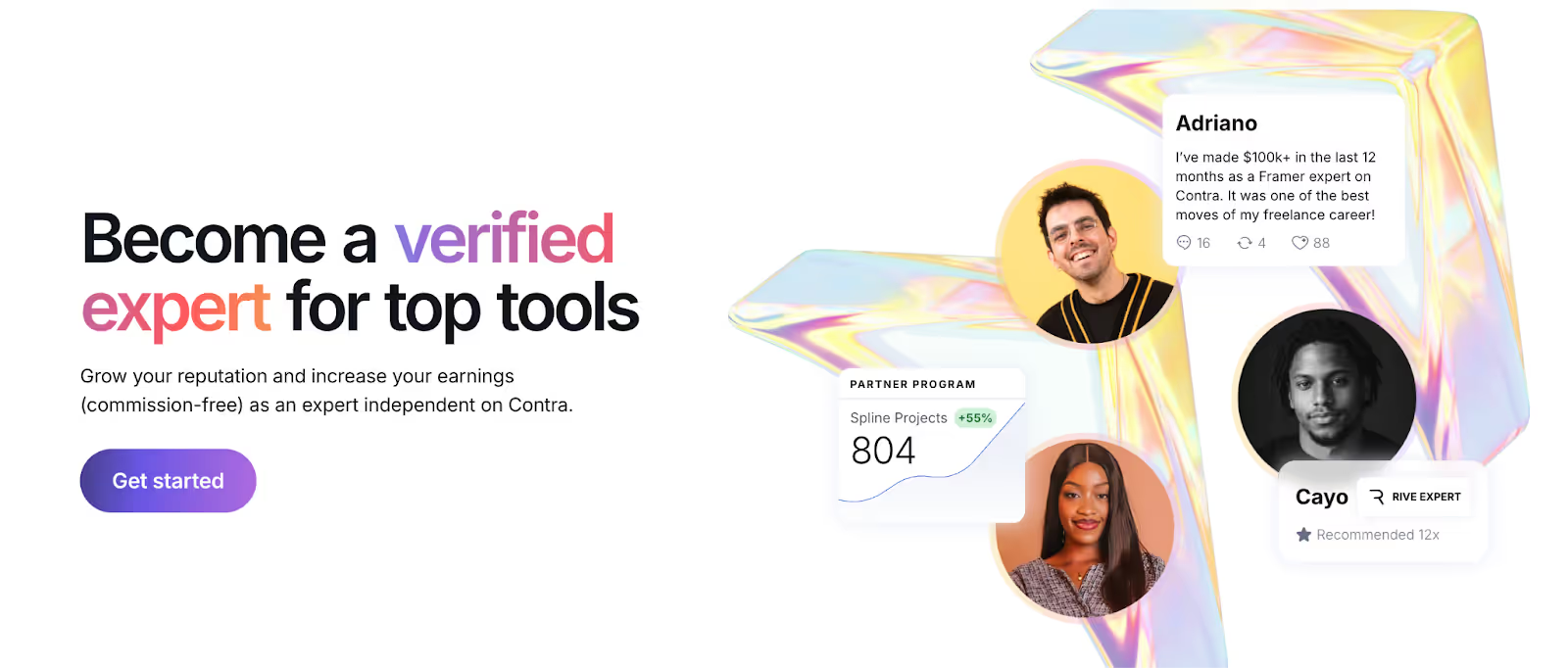
This means getting officially verified by online tools to prove you’re a pro. For example, if you’re skilled in Framer, you can earn an expert badge by validating your expertise.
From what I’ve noticed, freelancers with these specialty badges tend to charge more, attract bigger clients, and land work faster. So if you’ve got a skill worth showcasing, get it verified. It’s one of the best ways to stand out on Contra.
Send proposals to projects
Instead of waiting for clients to find you, there is a way you can find them, but it requires buying a Pro plan. 🚩 A red flag here.
Yes, there is a "jobs" page, where you can find current job requests related to your industry. On this page, you can find one-off, hourly, monthly, or longer-term projects.
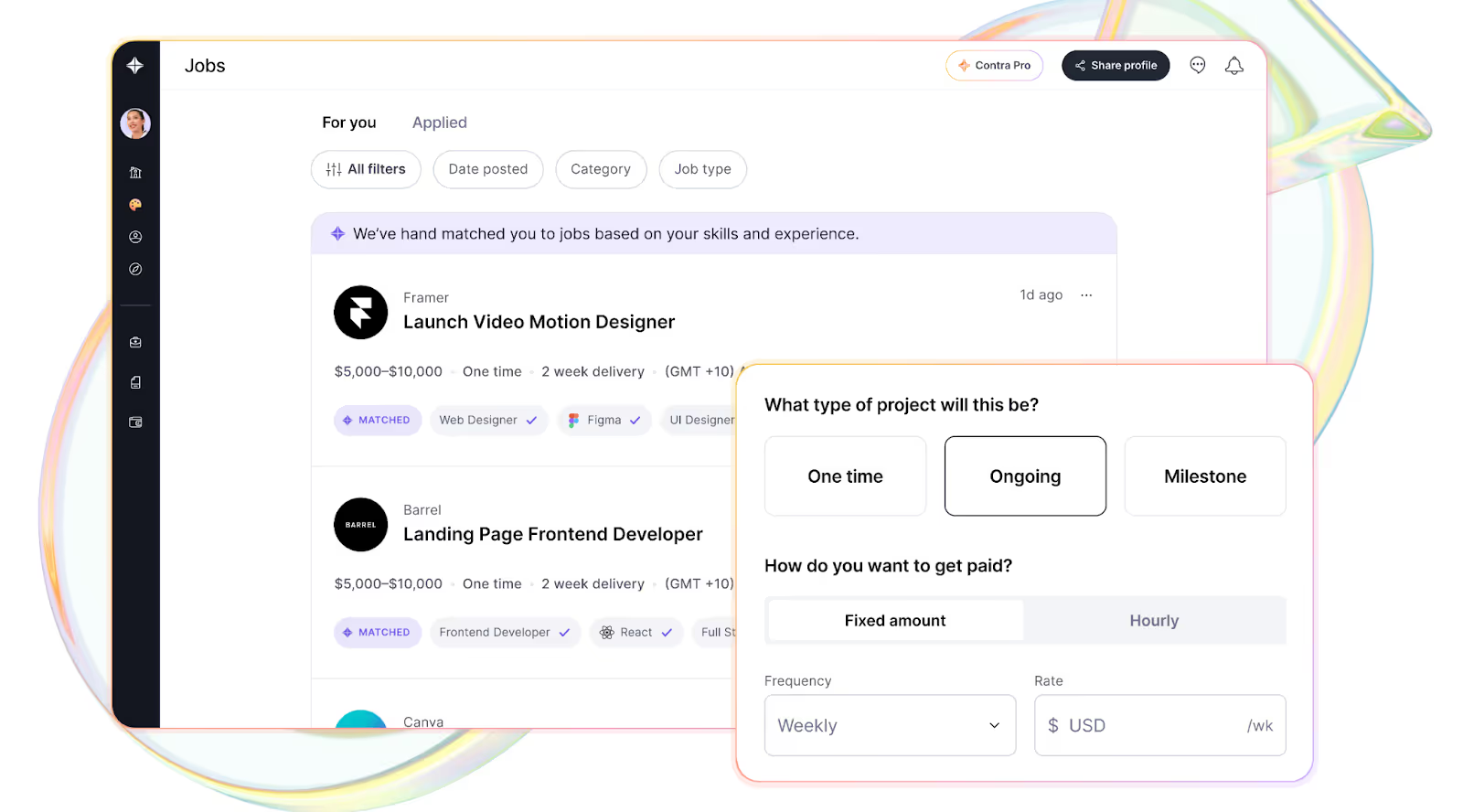
Even with Pro, there’s no guarantee you’ll land work.
Yes, platforms like Upwork and Freelancer.com also charge for premium access, but they still let you apply to jobs within limits. To Contra’s credit, they don’t take commissions, but the way features are locked behind Pro almost pushes you into upgrading anyway.
Is Contra a good place to find work?
I was curious: are freelancers actually landing clients on Contra? So I did some digging on Reddit and Quora to hear directly from real users.
One common complaint? A noticeable lack of clients on the platform.
A user says:
That said, the paywall is a downside. Without a Pro plan, it feels like you’re stuck in the shadows, hardly discoverable unless someone stumbles on your profile or you bring in your own client.
This user comment shows us that job circulation can be poor (if the number of freelancers is high and the number of clients is low).
Another user said that he didn't want to pay for Contra Pro when he couldn't find a job. This is actually very understandable.
If Contra isn’t bringing a steady flow of work and the future feels uncertain, it’s totally fair not to want to pay for a plan that isn’t clearly paying off.
❗Contra may not be ideal for freelancers looking for a consistent job flow.
3. Invoicing
You can skip all the extras and use Contra purely for invoicing. From what I’ve learned, the project doesn’t need to start on Contra, and your client doesn’t even need an account.
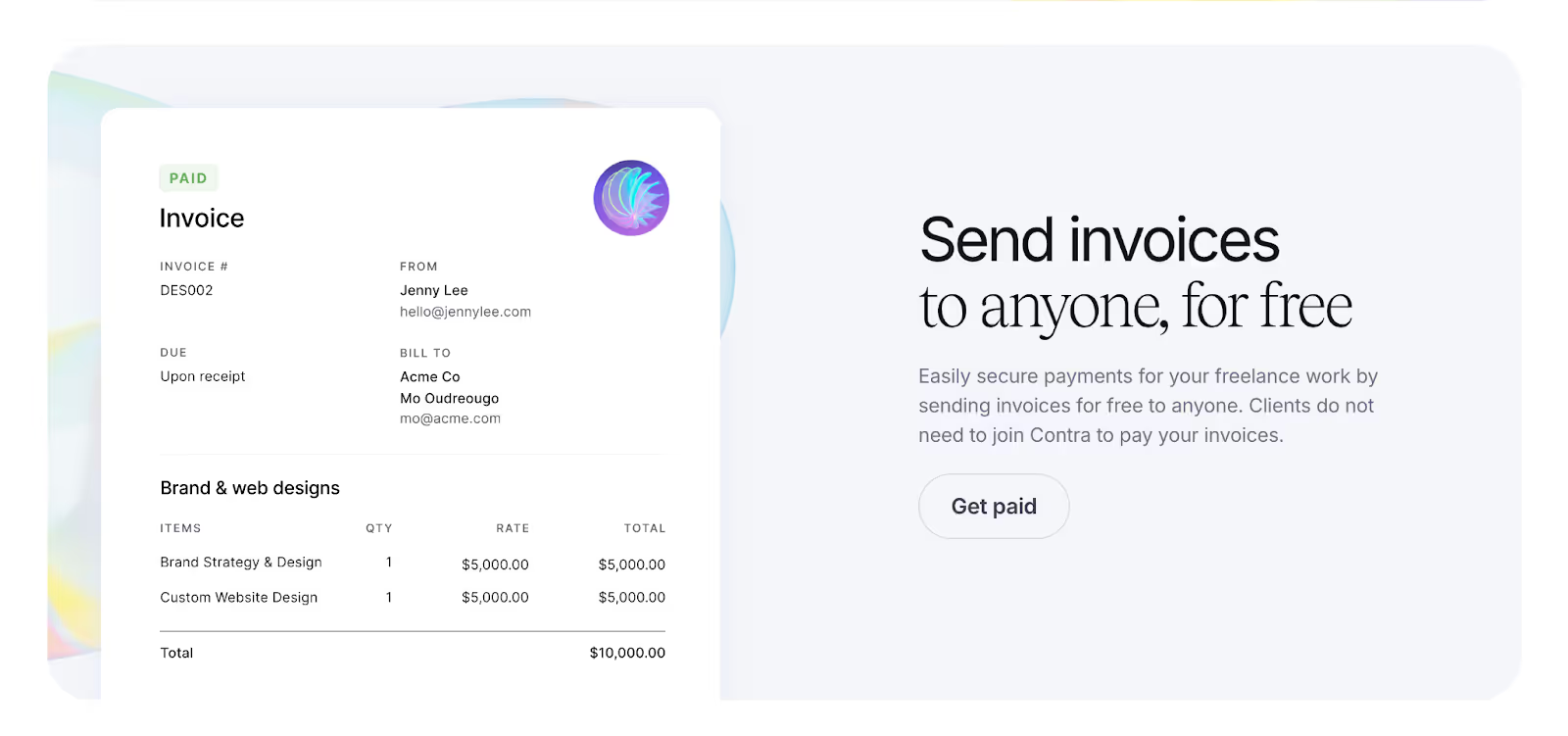
- The freelancer prepares the invoice and sends it to the client's email address.
- The client then pays as specified in the contract.
By the way, you can invoice weekly, monthly, hourly, or one-time.
As mentioned earlier, freelancers don’t pay any commission or invoicing fees on Contra. Those costs are always covered by the client. The “freelancer pays” option isn’t even available when sending an invoice.
It’s a bold move, essentially requiring the client to handle all fees. Contra says this attracts more freelance talent, but it does raise a question: what if that extra cost drives clients away?
Therefore, it is always best to find the middle ground between two people.
4. Getting payment
If you want to use Contra to get paid, you can get paid after the invoicing process in the previous heading.
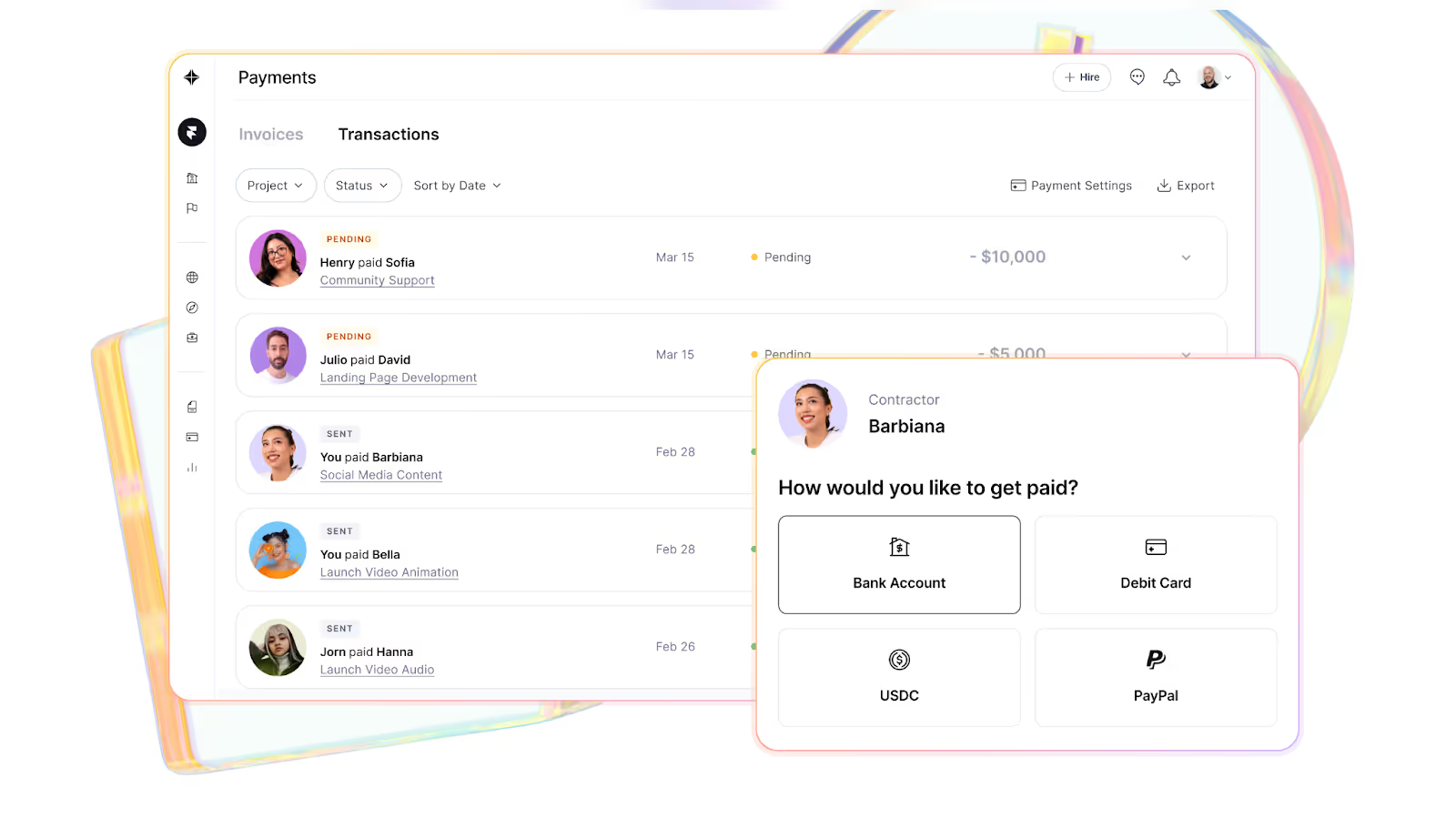
Let's say the client has paid your bill, and it's time to withdraw your earnings.
First, when a client pays, the money goes straight to your Contra wallet, not directly to your bank account.
To withdraw it, just head to your wallet, click “Withdraw,” and choose your preferred payout method.
On Contra, you can get paid in 5 different ways:
- Bank transfer
- Bank card
- PayPal
- Payoneer
- USDC crypto
The fastest way is crypto and other methods may take longer. You can track your withdrawal by checking the "initiated, pending, completed" status in the wallet section.
Is Contra right for you?
Contra is a modern and practical platform for freelancers to showcase their portfolios and use as a link-in-bio. It offers plenty of use cases, but to set up a consistent workflow, you'll likely need to upgrade to the Pro plan sooner or later.
Also, keep in mind that the transaction fees are covered by the client. Think about how your current clients might react to this. Contra’s one-sided approach could potentially cause some disagreements with your clients.
So, be careful and make sure everything is clear and transparent.
A balanced solution with Ruul
Looking for a flexible and fair way to handle your freelance work?
Ruul is here to offer just that!
Unlike Contra, Ruul gives you the freedom to choose who covers the invoice fees.
Whether it’s you or your client.
No monthly fees, no pressure
One of the best things about Ruul is that it doesn't push you into paying a monthly subscription fee, even if you haven’t received any payments yet.
You can enjoy all features for free, with no hidden costs.
Instead, Ruul operates on a simple, fair model. You only pay a small commission when you actually get payments.
Plus, Ruul offers global payments in 140+ currencies and supports crypto for instant payments.
Come to Ruul now for free.
Enjoy the flexibility to choose how and when you pay, with no hidden fees or surprises.





.avif)




