Maybe Contra was your first stop. Maybe you’re still using it, but something feels missing.
But remember: Your freelance journey doesn’t have to start and end with one platform. If you’re craving more gigs, fewer limits, and true creative freedom… you’re not alone.
In this article, you’ll find 12 best Contra alternatives for freelancers, each tailored to different styles, workflows, and goals.
Let’s find the one that fits you!
What is Contra?
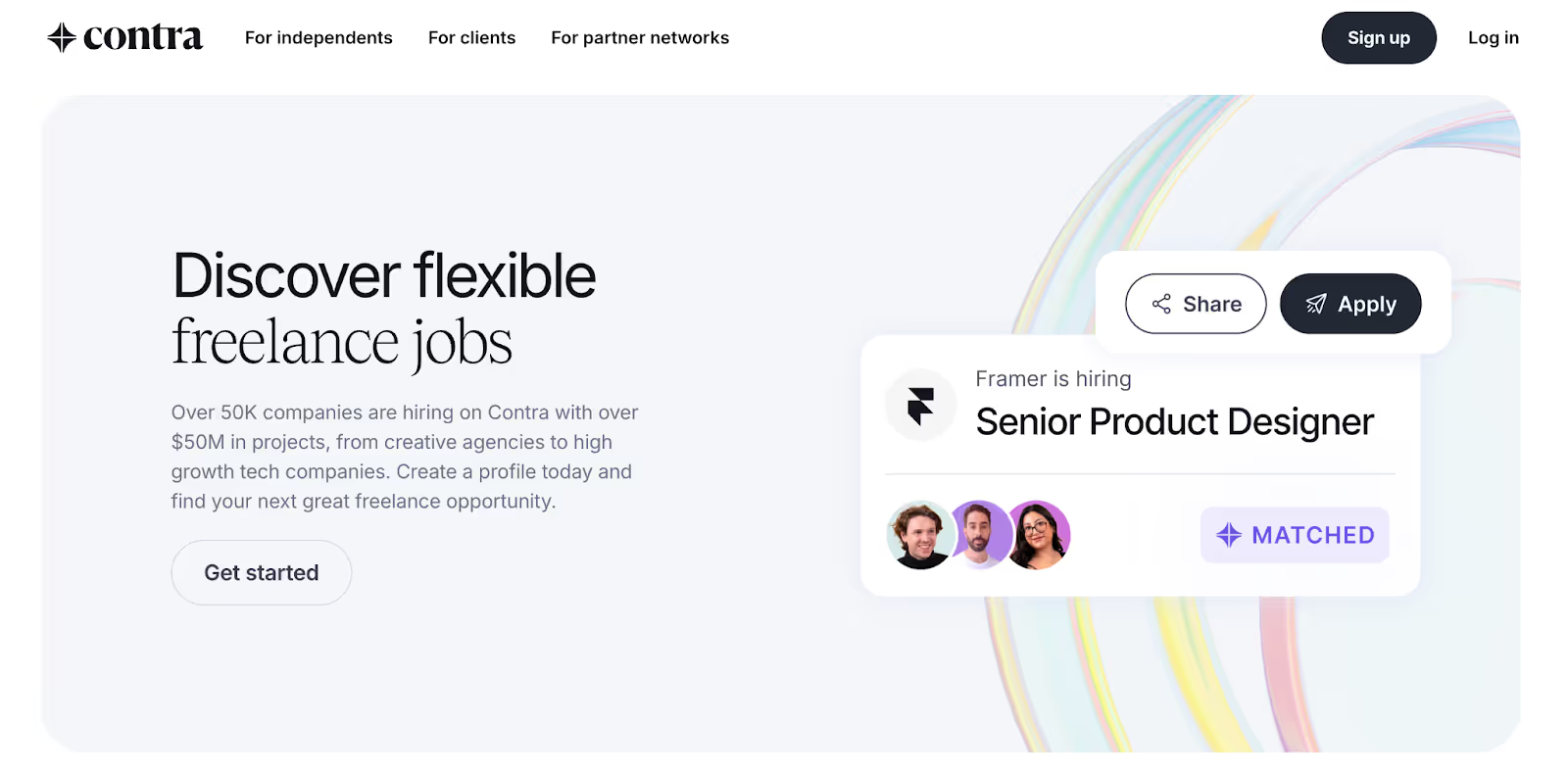
Contra is a portfolio showcase and job board for creative freelancers.
It's a very visual-oriented site, so it caters to freelancers who need a visual presentation, such as graphic designers, app developers, software developers, and UI/UX designers.
Not only that, but Contra is also useful for finding jobs and managing projects because it has integrated tools. You can sign contracts with your clients, receive payments, and exchange messages or files through the platform.
Fee rates of Contra
Contra doesn't take commissions from freelancers.
That's exactly what it is. What you earn is all yours, but that doesn't mean that everything on the platform is free.
In fact, even without a fee, going Pro in Contra has become an almost mandatory way to stay in Contra.
Let me explain why:
- Apply for job vacancies (requires a Pro plan)
- Customizing portfolios (requires a Pro plan)
- Communicating with other freelancers (requires a Pro plan)
For this reason in particular, many freelancers want to leave Contra and go to another platform to continue their careers in 2025.
Why consider alternatives to Contra?
Here are some of the most common reasons freelancers explore other options:
- Not enough fresh job listings
- Portfolio customization comes at a price
- You need a Pro plan just to apply for jobs
- Clients are the ones who cover all platform fees
If these sound familiar, it might be time to check out other platforms that better match your workflow and values.
Top 12 Contra alternatives for freelancers
I've explored 12 platforms you can use instead of Contra. Each with its own pros and cons. Whether you're just starting out or you're a seasoned pro, there's something here for everyone: designers, developers, writers, and more.
Hopefully, one of these options will be the perfect fit for you.
1. Ruul
Ruul is more than just a freelancing platform. It’s your all-in-one toolkit to showcase your services and get paid globally.
Whether you're a solo founder selling SaaS or a freelancer offering service packages, Ruul makes it easy to list your work and accept payments from anywhere in the world.
With support for over 190 countries and 140+ currencies (yes, including crypto), Ruul removes the barriers. So you can focus on doing what you love, without getting tangled in international legal or payment complexities.
What's different about Ruul?
It brings together two essentials every freelancer needs:
- a place to sell services, products, and subscriptions
- a simple way to get paid worldwide
Key features
- No screening or assessments – Start selling your services right away
- Get paid in 140+ currencies – Including crypto payments
- Available in 190+ countries – Work from anywhere, get paid everywhere
- Global invoicing + tax compliance – Stay on the right side of the law
- Create your own service pages – With Ruul Spaces, you're in control
- No subscriptions – Just pay as you go
Fees
With Ruul, there are no monthly fees. You only pay when you actually use the service. So if business slows down, you’re not stuck paying for something you’re not using.
Contra vs. Ruul
Contra may be commission-free for freelancers, but many key features, like customizing your portfolio or actively searching for jobs are locked behind a Pro upgrade.
Ruul, on the other hand, skips the subscription model entirely. Instead, it charges a modest transaction fee, and gives you the flexibility to decide who covers the commission you or your client.
2. Dribbble
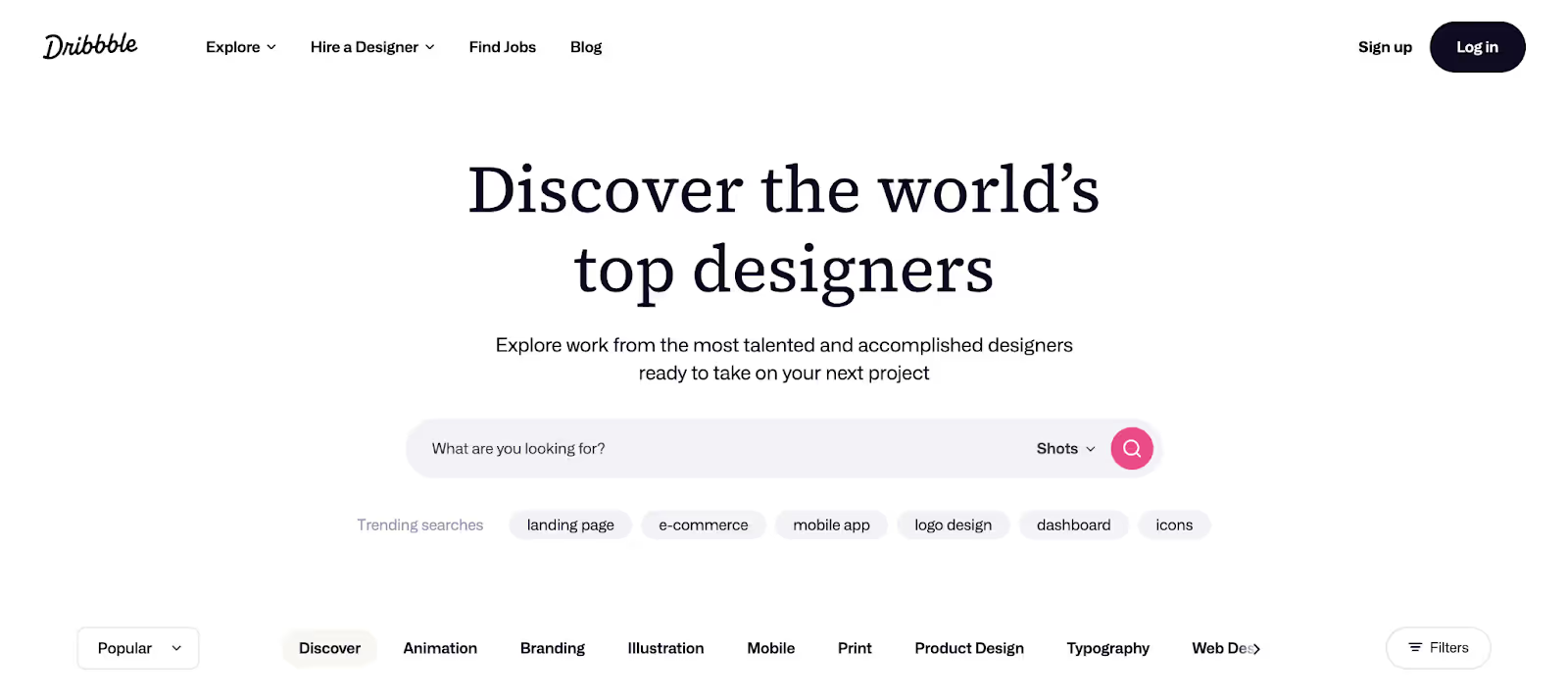
Dribbble is a go-to platform for graphic designers looking to showcase their work and get noticed by potential clients. If someone likes your design, they can easily reach out through the “Get in touch” button.
But Dribbble isn’t just about landing gigs. It’s also about building community and finding creative inspiration. You can explore work from other designers and even save your favorites to create your own inspiration board.
Dribbble used to be invite-only. Since dropping the invite system in 2021, some long-time users feel the overall quality has declined. Many freelancers believe this change shifted the platform away from its original, curated spirit.
Key features
- Showcase your design portfolio
- Connect with a global design community
- Get discovered by clients
- Browse design job listings
Fees
Dribbble charges 3.5% commission on freelance earnings. But if you're a Pro member, you'll be exempt from this marketplace commission.
Contra vs. Dribbble
While Contra has no commission fees, it also sees lower job activity. Dribbble, on the other hand, is more widely recognized among freelancers and typically offers more job opportunities. But with a 3.5% fee unless you're Pro.
3. Behance
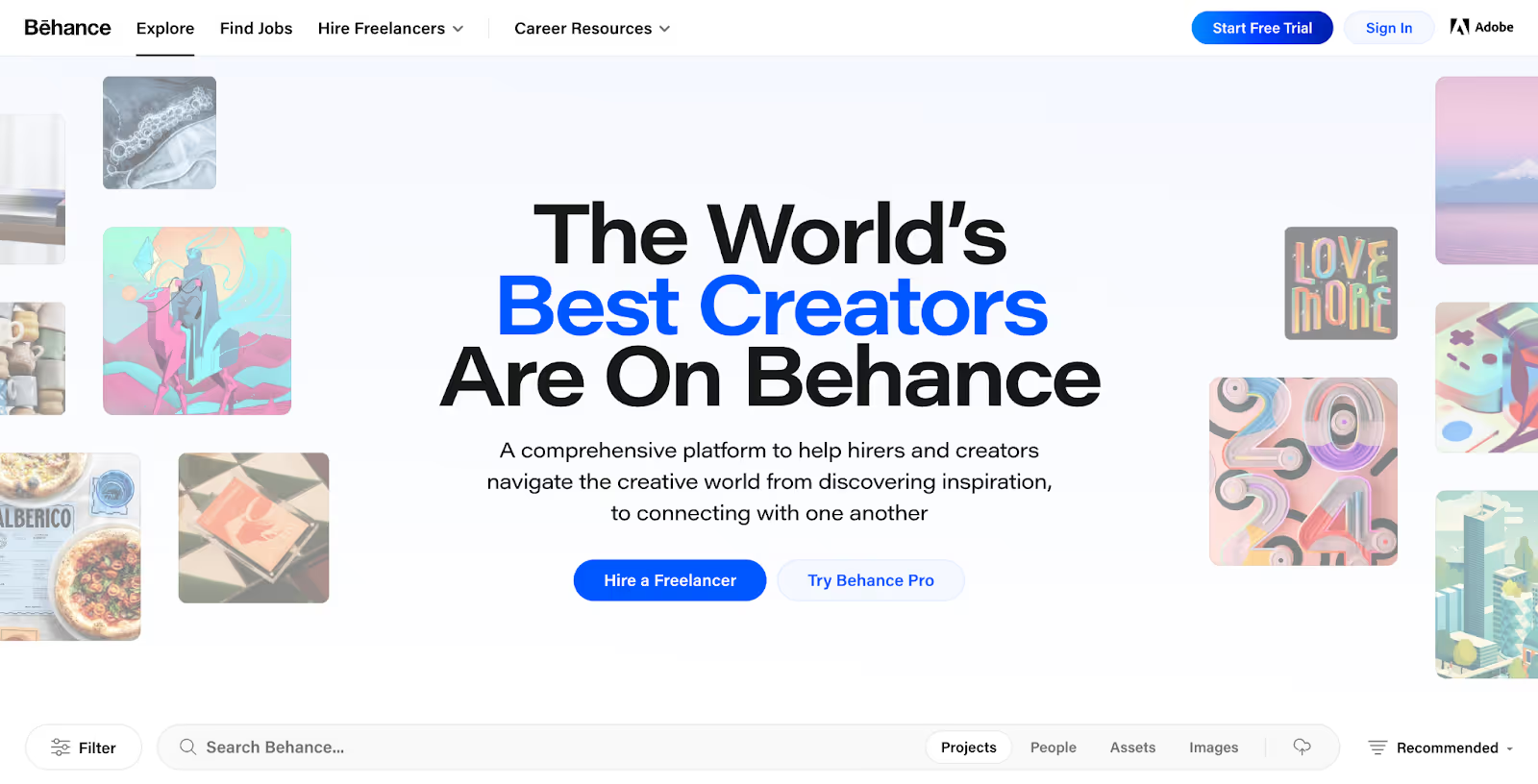
Behance is a portfolio showcase site for designers created by Adobe. When you join, you get access to the Adobe Portfolio and can create your own personal brand with custom domains.
Actually, there is no single use for Behance. Some freelancers have an account on Behance as a link-in-bio tool or just to get inspired by their fellow designers.
Personally, I think Behance will be a good guide on your journey of building your personal brand and expanding your industry network. And the fact that Behance is an Adobe-owned platform supports this idea.
Key features
- Built for designers
- 50+ million members worldwide
- Access to Adobe Portfolio
- Easy website creation with custom domains
- Engage with other creatives
- Discover job opportunities
Fees
You pay tiered commissions on Behance:
- $1 - $500: 5%
- $501 - $2.500: 2%
- $2.501 and above: 0%
Behance Pro users are exempt from all commissions.
Contra vs. Behance
If you’re a freelance graphic designer, Behance is made for you. While Contra leans more toward developers and tech freelancers, Behance focuses entirely on design.
So if you're looking to stay on top of design trends and tap into a thriving creative network, Behance will probably be a better fit.
4. Freelancer.com
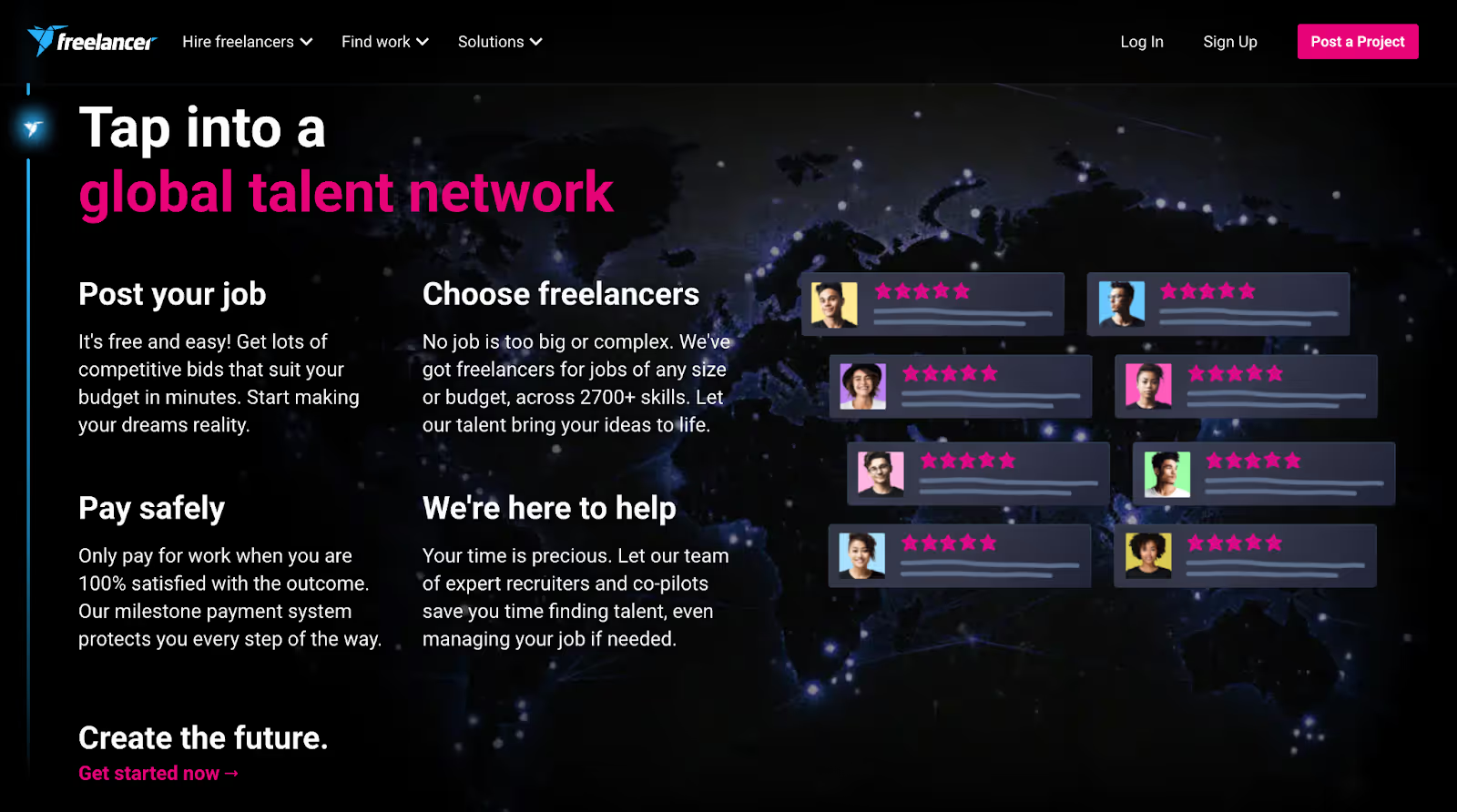
Freelancer.com is one of the largest freelancing platforms in the world, with over 81 million users. It’s a well-known name among freelancers, offering a place to showcase your skills and land jobs through a competitive bidding system.
The platform comes with its own built-in payment system, project management tools, and a dispute resolution center. So you can handle everything in one place, no need for third-party tools.
Key features
- 81+ million users
- Bidding-based job search
- Fixed-price & hourly projects
- Limited free bids per month
- Built-in messaging, file sharing & task tracking
- High competition among freelancers
- Option to receive tips from clients
Fees
Freelancer.com takes a 10% commission per project. This also applies to tips, even if a client goes above and beyond with a bonus.
Contra vs. Freelancer.com
Freelancer.com is great for jumping in quickly, especially if you're just getting started. Contra has a more polished, portfolio-first approach.
- On Freelancer.com, speed wins; the fastest bidder often gets the job.
- On Contra, your portfolio speaks louder, quality over quantity.
If your goal is to build a strong personal brand and focus on fewer but higher-quality projects, Contra is likely a better fit. But if you're looking for volume, fast-paced competition, and don't mind the hustle, Freelancer.com delivers.
5. Upwork
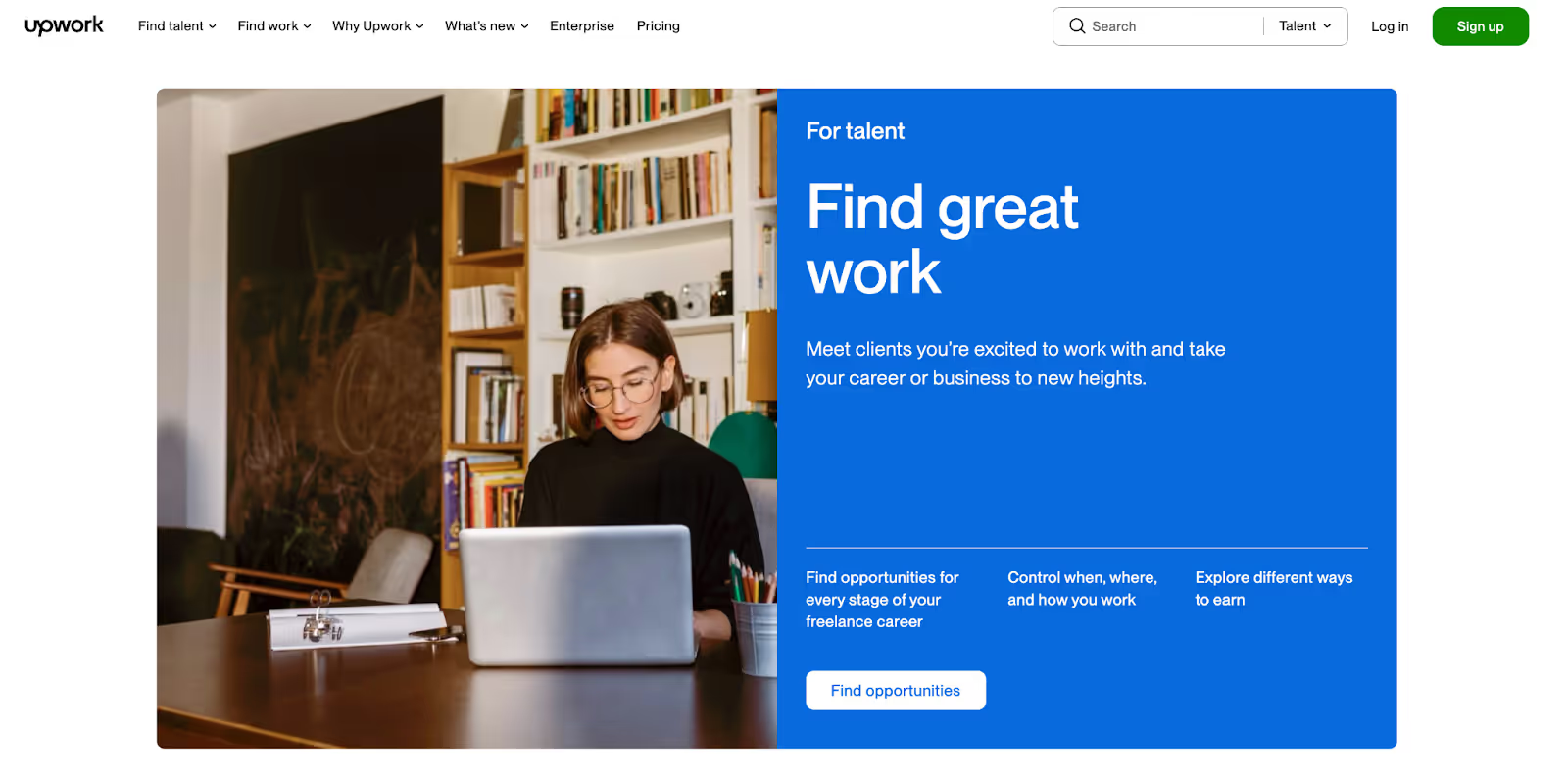
Upwork is often stacked up against Freelancer.com. It sets itself apart with a smoother, more integrated freelancing experience from finding jobs to chatting with clients to getting paid, all in one place.
You can land work two ways:
- Submit bids for jobs using "Connects"
- List your services in the Project Catalog
Each month, you get 10 free Connects to apply for jobs (and any unused ones roll over). If you need more, the Plus plan gives you an extra 90 Connects monthly.
The Plus plan also unlocks UMA, Upwork’s built-in AI assistant. It helps you craft smarter, faster, and more persuasive proposals. Giving you a real edge, especially since most platforms don’t offer this kind of AI support.
Key features
- 125+ service categories
- Job bidding system
- Service-based listings via Project Catalog
- In-depth profile creation
- UMA AI tool (Plus users only)
- Talent badges to boost your credibility
- Option to invite or be invited by clients
Fees
Upwork takes a 10% service fee as of May 2025, but this can go up to 15% depending on client demand.
Contra vs. Upwork
Contra requires a Pro membership just to apply for jobs and its client pool is relatively small. Upwork, in contrast, gives you 10 free Connects each month, and has a much larger client base, giving you more chances to win work without paying upfront.
6. Fiverr
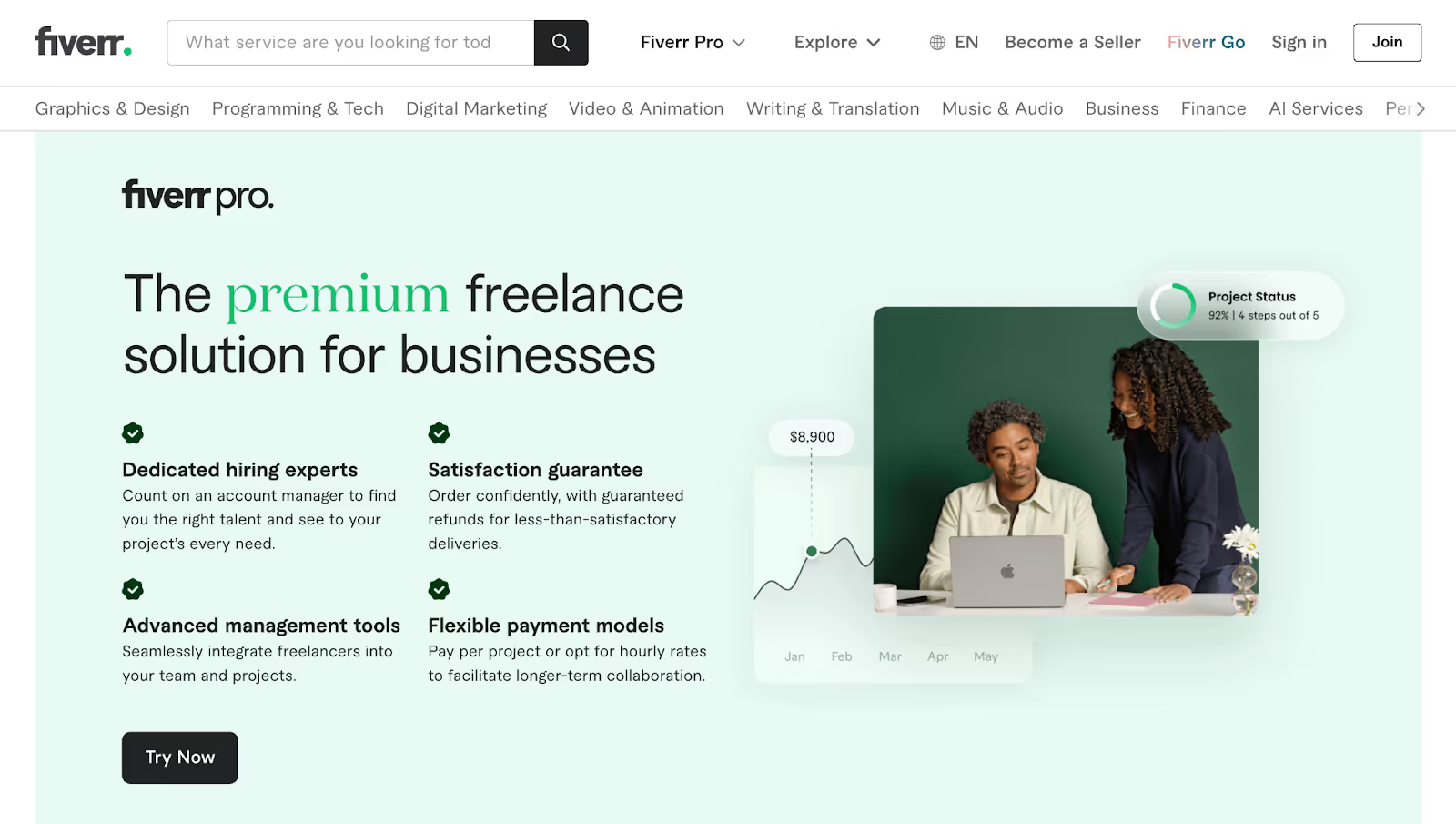
Fiverr works just like an e-commerce site. Here you offer your service packages, called "Gigs", for sale, and customers add them to their carts and create orders as if they were buying a product.
It’s a streamlined setup that makes it ideal for freelancers who prefer efficiency and want to sell at scale.
Also, Fiverr allows you to specify service details in a flexible way. For example, you can include the delivery date, what the service includes or excludes, or offer 3 different service packages (Basic, Standard, and Premium) for customers with different budgets.
Key features
- 700+ service categories
- Gig-based sales model
- Tiered pricing options
- Built-in messaging system
- Fiverr Pro for vetted professionals
Fees
Fiverr deducts a 20% commission per Gig sale.
Contra vs. Fiverr
When it comes to fees, Fiverr is far behind, as Contra charges 0% commission. But when it comes to selling fast and keeping customer communication to a minimum, Fiverr can't be beat.
7. Toptal
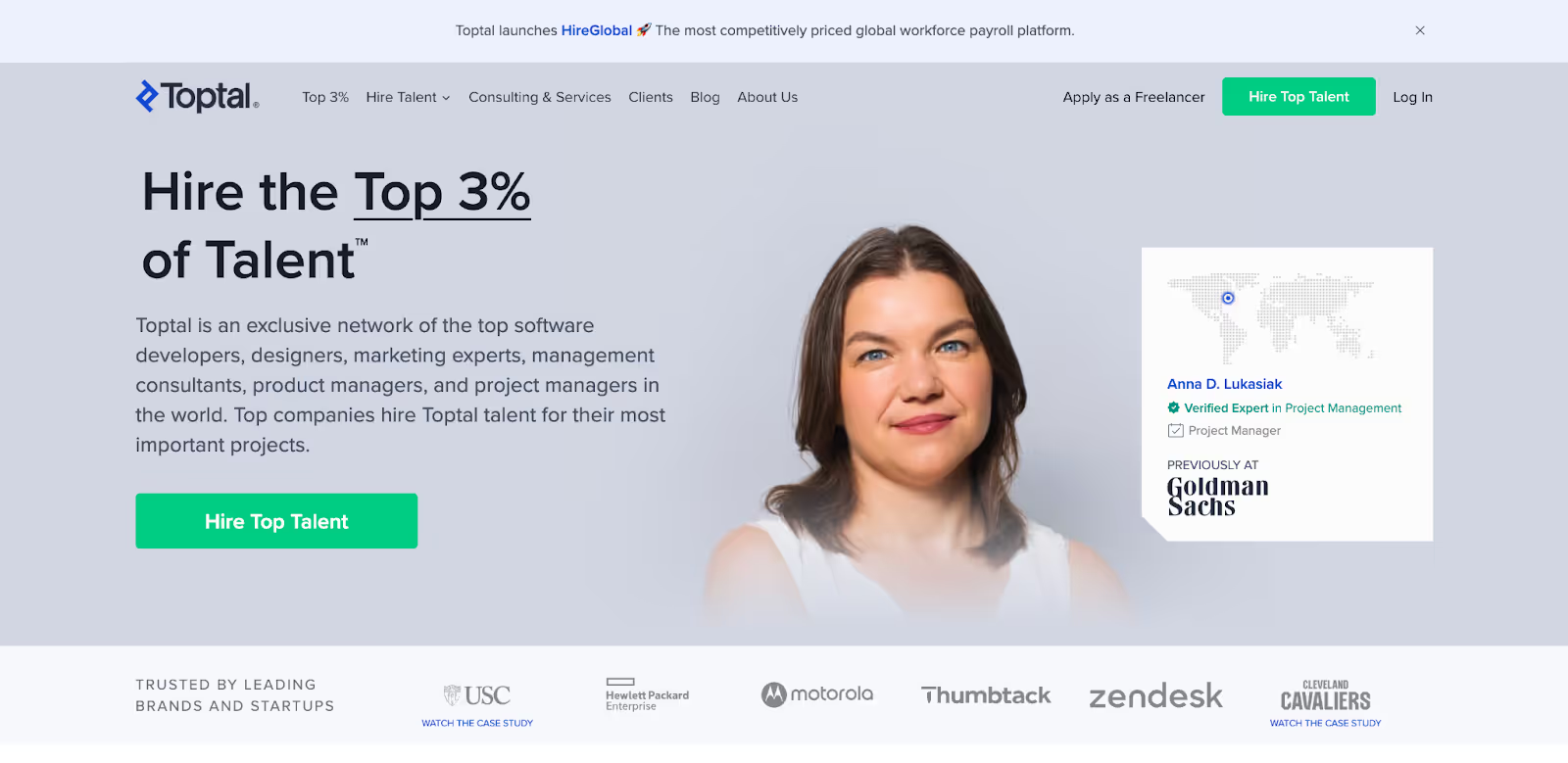
Toptal is a premium platform that connects experienced freelancers with high-budget clients. It goes through a five-stage screening process of freelancer applications and accepts only 3% of them, aiming to create a unique network of expertise.
The best advantage of the tough selection process is the increase in freelancer fees, but the disadvantage is the need to meet high customer expectations. This is because Toptal expects quality to be maintained even if you make it through the selection process.
Unsurprisingly, Toptal seems far from being a starting point for beginners. However, if you are experienced and can offer a strong portfolio, you can improve your financial situation and work with quality clients by switching from Contra to Toptal.
Key features
- Curated network of expert freelancers
- Intensive vetting process (top 3% only)
- Access to high-paying, high-quality gigs
Fees
Toptal does not take commission from freelancers.
Contra vs. Toptal
Both platforms have a 0% commission policy for freelancers. If you have proven expertise, you can access more valuable job opportunities with Toptal and get good rates. But if you are a beginner, it is easier to get into Contra.
8. PeoplePerHour
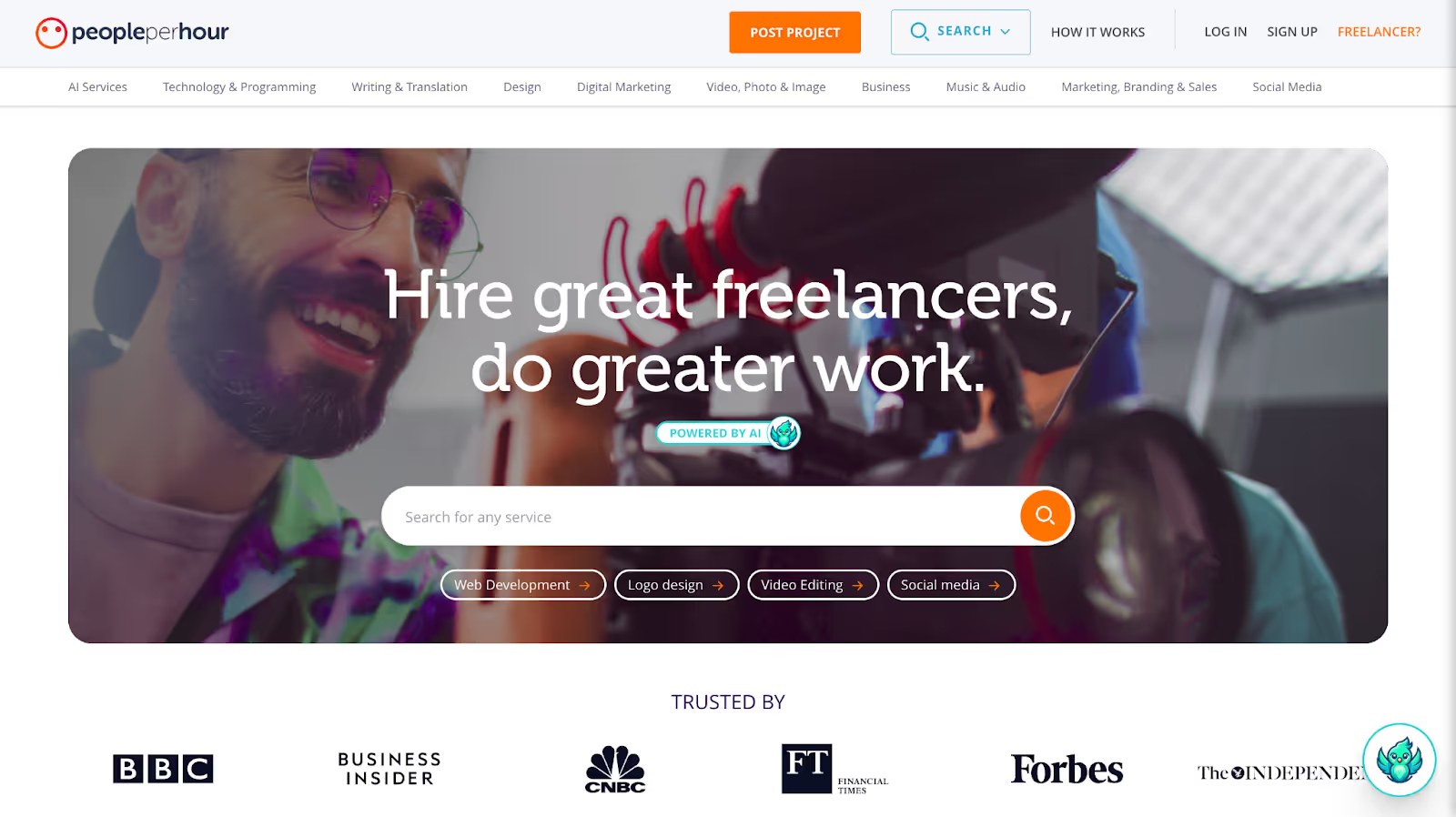
PeoplePerHour is a UK freelancing platform powered by AI, designed to connect freelancers with clients efficiently.
The platform also supports fixed-price, project-based gigs, giving you the flexibility to choose what fits you best. Everything from chatting with clients to managing projects and payments happens right on the platform, keeping your workflow smooth and organized.
Getting started on PeoplePerHour does require approval, but the process is much more accessible compared to platforms like Toptal. With over 3 million rated freelancers covering 3,667 different skills, it's clear the platform welcomes a wide range of talent.
Key features
- Verified freelancer profiles and skill validation
- Options for both hourly and fixed-price projects
- Smart client and freelancer matching via Phoenix AI
- Tools to build your profile and showcase your talent
- Direct messaging and project management with clients
Fees
PeoplePerHour uses a tiered fee structure:
- 3.5% (excl. VAT) for lifetime billings over £5,000 with a single client
- 7.5% (excl. VAT) for billings between £250–£5,000
- 20% (excl. VAT) for billings under £250
Contra vs. PeoplePerHour
While PeoplePerHour has a short vetting process, its large freelancer pool means more competition. On the flip side, Contra doesn’t require approval to join, but the lower competition can also mean high average earnings.
It comes down to whether you prefer an open marketplace or a more curated environment.
9. Guru
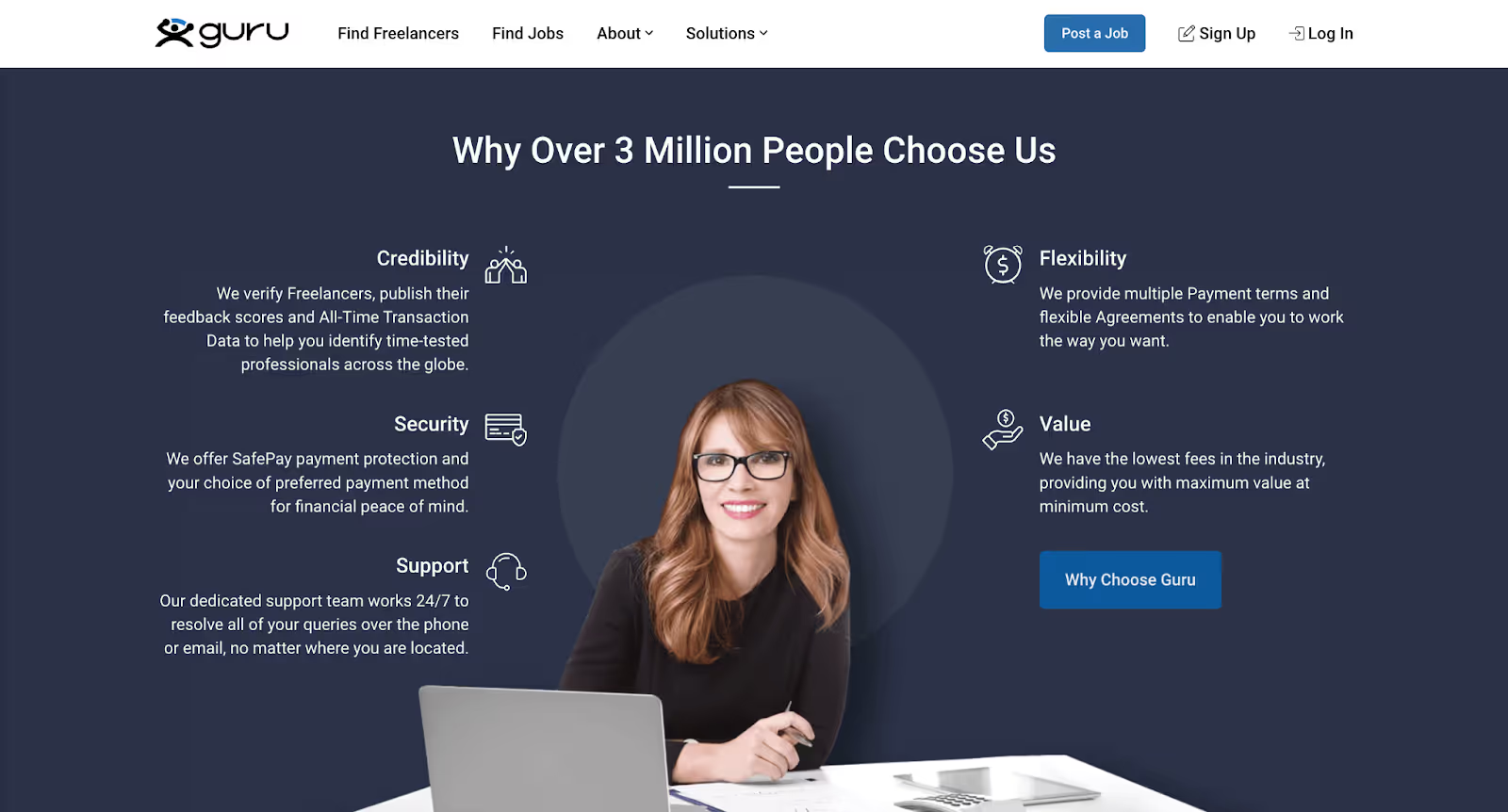
Guru is a popular platform for freelancers, especially those in software development, design, writing, and marketing. But just signing up isn’t enough — freelancers need to verify their identity to boost client trust and stand out.
Finding work on Guru works two ways: you can either pitch your services directly to job postings or wait for clients to discover you. Unlike some platforms, you won’t be able to create your own service packages.
What really sets Guru apart is its unique “Work Room” feature. This lets clients bring multiple freelancers together to collaborate on the same project, giving you a chance to become part of a team and build stronger, ongoing relationships with clients.
Key features
- 3+ million users
- Skills tests to showcase your expertise
- Hourly or fixed-price projects
- Option for recurring payments
- Dedicated Work Rooms for collaboration
Fees
Guru takes a 9% commission from your earnings. However, if you upgrade to the Executive Plan ($49.95/month), the fee drops to 5%.
Contra vs. Guru
Contra boasts a modern interface and creative portfolio options, appealing more to visual creatives. Guru, on the other hand, has a more traditional and professional feel, ideal for freelancers looking for long-term collaborations.
10. FlexJobs
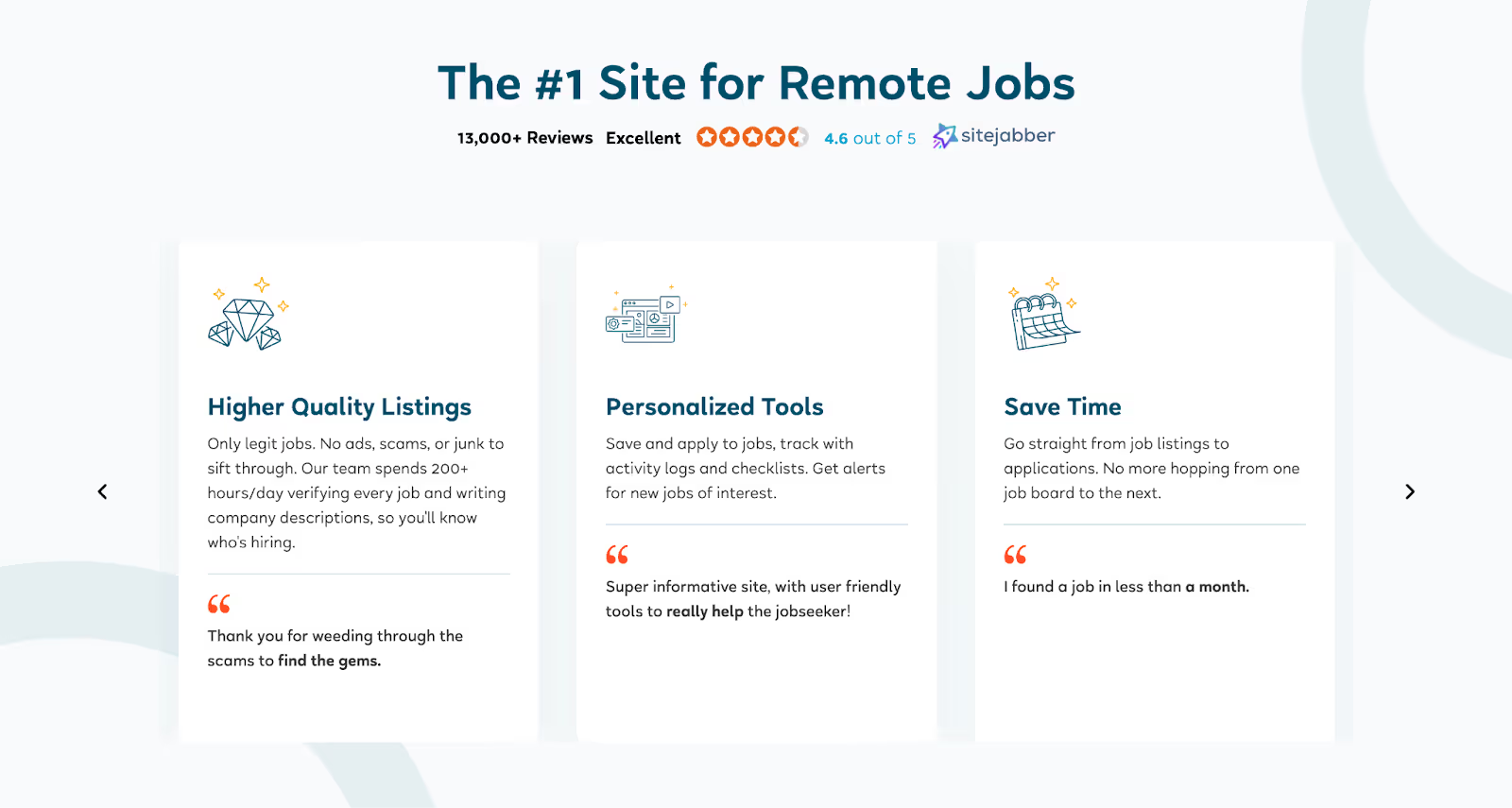
FlexJobs is a job platform dedicated entirely to flexible work opportunities. It offers the world’s top ad-free job search experience, because employers can’t simply post jobs at will. Every listing is thoroughly vetted by the FlexJobs team before it goes live.
All jobs on FlexJobs are remote, whether full-time, part-time, or hybrid. And it’s not just for seasoned professionals. Students, side hustlers, and freelancers looking for flexible work will find plenty of opportunities here.
Key features
- Remote job posting only
- 100% ad-free and secure experience
- Over 100,000 job listings
- Every job manually reviewed
- Advanced search and filtering tools
- Flexible employment models
Fees
FlexJobs offers job seekers a monthly subscription package for $14.95. However, you can take advantage of a 14-day trial for $2.95 before paying in full.
Contra vs. FlexJobs
While both platforms support independent work, Contra and FlexJobs are built for different types of job seekers. Contra focuses on hourly and project-based gigs, while FlexJobs specializes in remote positions across full-time, part-time, and hybrid formats.
11. We Work Remotely
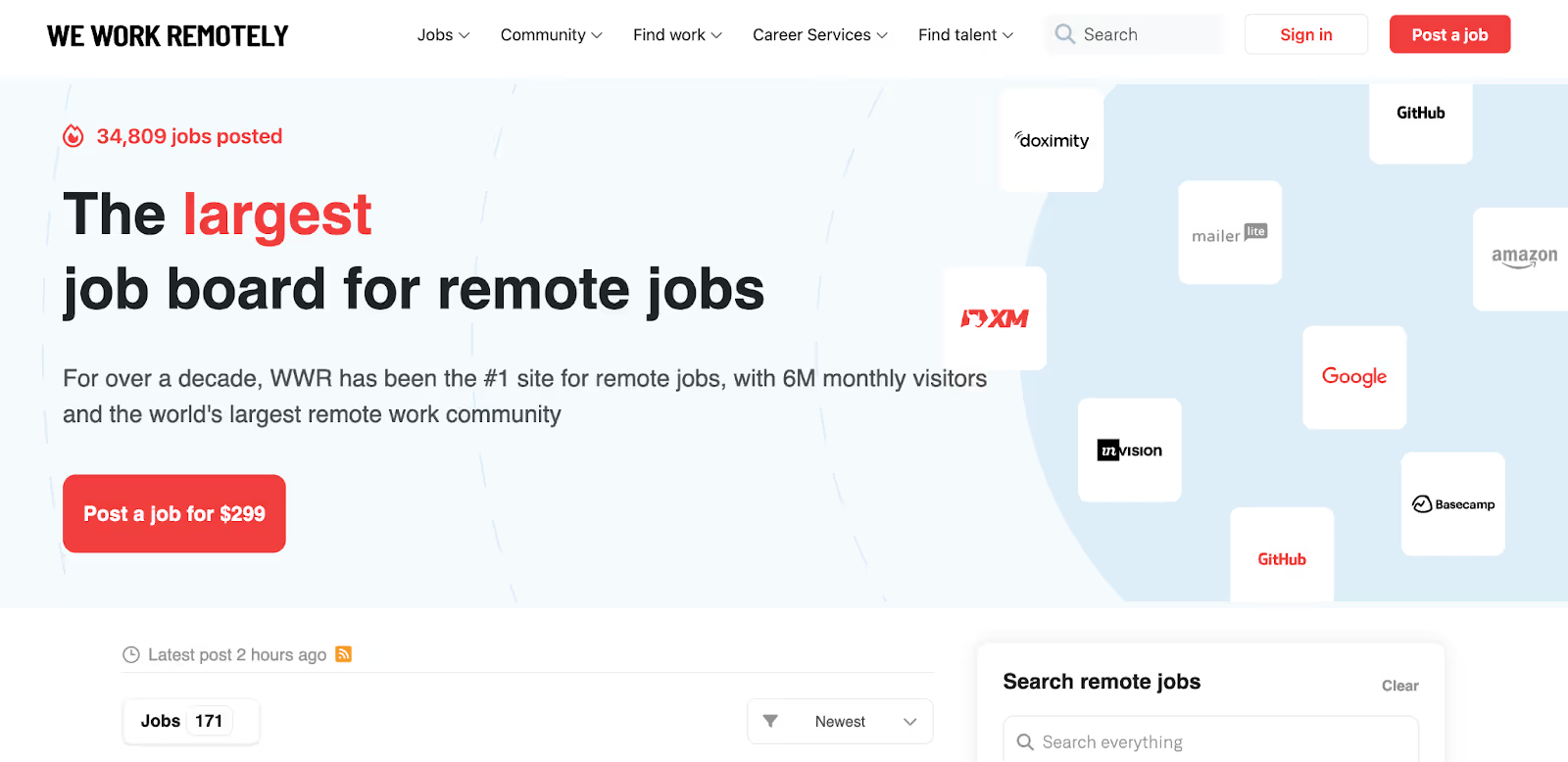
We Work Remotely has been one of the best remote job boards on the market for over a decade. Unlike other platforms that focus on short-term projects, We Work Remotely focuses on longer-term, stable but flexible job postings.
The platform also offers career support for freelancers who have difficulty finding a job. You can request a review of your resume and get feedback from experts to improve your chances of getting hired.
Key features
- Curated remote job listings from companies worldwide
- Career services like resume reviews and job-hunting tips
- Large and regularly updated job board
Fees
We Work Remotely does not take job seekers.
Contra vs. We Work Remotely
Contra and We Work Remotely are not similar in how they operate and work. Contra focuses on hourly/project-based work, branding and professional portfolio building tools, while We Work Remotely only offers you remote work opportunities.
Most importantly, Contra also deals with things like getting paid, invoicing and tax compliance, whereas We Work Remotely is just a site that helps you find a job (no registration is even required).
12. Bark
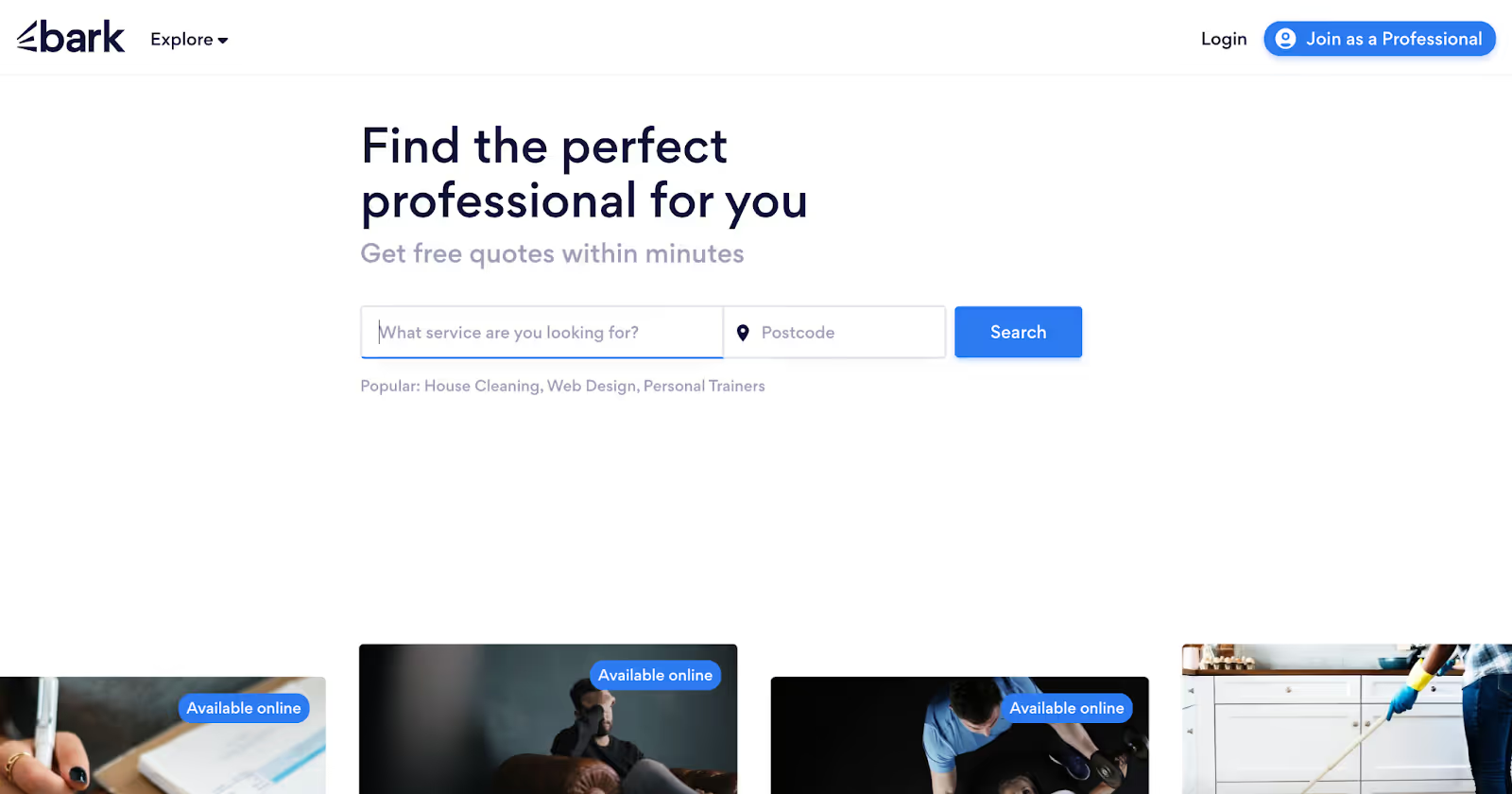
Although Bark can be used for selling digital services, it is mostly suitable for freelancers who want to offer services locally. Especially if you specialize in gardening, wall painting, photography and house cleaning, Bark could be the place for you.
But you should know this about Bark: Bark doesn't manage payments and doesn't take any responsibility for them. So you need to talk to the customer directly and find a middle ground to agree on the price and get paid.
Key features
- A mix of local and online job opportunities
- Direct communication by phone with potential clients
- A chance to build a professional profile and showcase your skills
Fees
No commission, you keep what you earn.
Contra vs. Bark
While Contra is designed for remote, digital services with built-in payment handling, Bark is more popular for local, in-person work.
Also, one key difference, Contra offers secure, managed payments, while Bark leaves payment arrangements up to you and the client.
How can Ruul help you?
Freelancing can feel like a wild ride — juggling gigs, switching platforms, and chasing payments.
But one thing should always be easy: getting paid safely and globally.
Here’s how Ruul empowers you:
- Global payments – Accept payments from 190+ countries in 140+ currencies (yep, even crypto).
- No monthly fees – Only pay a small commission when you get paid. No subscriptions, no stress.
- Ruul Spaces – Create your own sleek service page to show off your work like a pro.
- Simple invoicing – Say goodbye to paperwork headaches. Ruul handles the legal stuff and helps you invoice with ease.
Ready to expand your freelance horizons? Sign up for Ruul free today and start getting payments.










