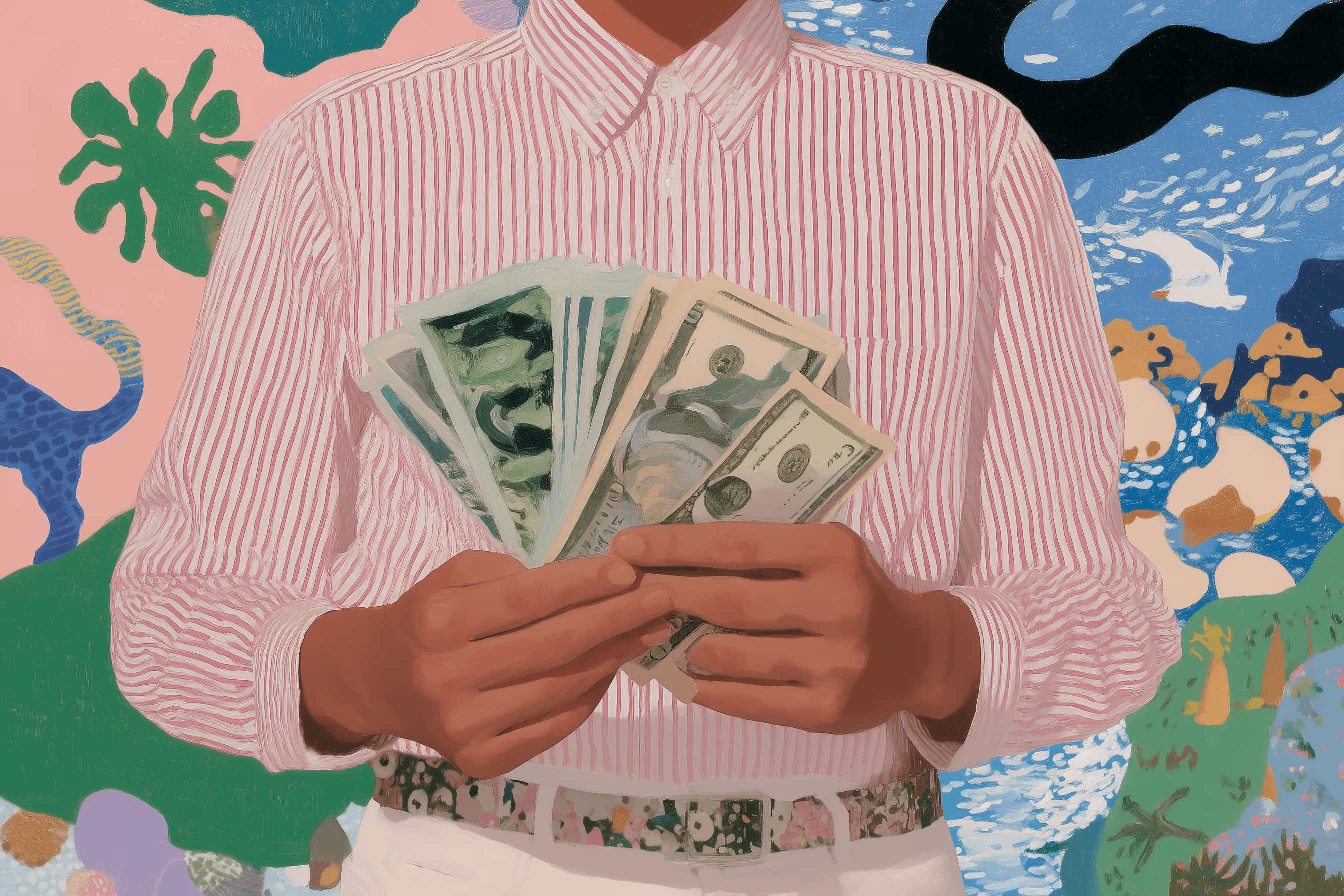Link-in-bio tools have evolved into simple yet powerful sales engines. With the right setup, one link becomes your storefront, checkout, and invoice system all in one.
For freelancers, it means
- skipping the middlemen,
- ditching monthly fees, and
- turning attention into income.
Whether you’re a freelance writer, coach, developer, or any type of independent professional, that single link can now do the heavy lifting of your freelance business.
Start selling your services today—set up your Ruul Space in minutes and turn your bio into a checkout.
Your bio is the new checkout
It’s easy to lose a client between the point of 'Tell me more' and 'Here’s how you pay.' That’s where link-in-bio tools flip the script.
With a single tap, your potential clients can see exactly
- what you offer,
- how much it costs, and
- how to buy it—right there, on the spot.
Your link-in-bio page bridges the gap between attention and transaction, and reduces friction where it matters most: at the moment of interest.
When a client finds you and wants to take action, a single well-placed link can guide them directly to your services—clearly laid out, easy to buy, and ready to go. That clarity and accessibility are what turn interest into income.
Real-world use case examples
- A designer sharing a link-in-bio that leads to a sleek, service-focused portfolio—complete with visual packages and direct purchase options, eliminating the need for back-and-forth.
- A consultant combining a scheduling tool like Calendly with a link-in-bio payment option, creating a smooth experience from booking to billing.
- A copywriter using their bio link to display packaged offerings—like blog posts or content audits—ready for instant checkout without needing a conversation first.
Best practices to use link-in-bio to sell as a freelancer
Not all link-in-bio pages are created equal. If you want your link to actually drive business, it needs to be more than a list of your socials—it should actively guide visitors to book or buy.
Here’s what helps:
Use visuals to explain what you do at a glance
Clear, relevant visuals help clients instantly understand the type of work you do and the style you bring. Whether it's product mockups, service icons, or screenshots of past projects, strong images stop the scroll and build trust quickly.
Note: Images alone drive 25% of clicks, and videos account for 28%.
Group services into packages or tiers to give options
Instead of listing services individually, group them into packages or price tiers that make decision-making easier. Think "Starter," "Pro," and "Custom."
This gives clients clarity and makes your offerings feel more professional.
Use embedded videos or testimonials to build trust
Video introductions, service explainers, or short client testimonials help humanize your offering.
A face or voice adds credibility and increases the likelihood that someone will take the next step.
Keep the layout mobile-friendly and distraction-free
Most link-in-bio clicks come from mobile. Make sure your content loads fast, is easy to read, and guides users with minimal taps.
Avoid clutter that competes with your call to action.
Make pricing and calls to action clear—no guesswork
Don’t make clients wonder what’s next. Display your prices (or at least starting rates) and use direct CTAs like “Book Now” or “Buy This Service.”
Friction kills momentum—clarity keeps it going.
When structured intentionally, a link-in-bio becomes a sales engine—driving client decisions at the point of interest.
Strategize how to distribute your link-in-bio
Where you place your link is just as important as what’s on it. Don’t limit it to just your Instagram profile. Include it in your Twitter bio, LinkedIn summary, email signature, and even inside PDFs or proposals you send.
Every client interaction is a sales opportunity—make sure your link is visible wherever clients engage with you.
The more consistently you share it, the more chances you create for discovery and conversion.
How to optimize link-in-bio for conversions?
Without clear structure and intention, you risk losing potential clients at the very moment they’re most interested.
Optimizing this space means designing it to guide a visitor’s attention, spark action, and simplify the decision to work with you. It's about making sure your services are seen, understood, and easily purchased—all in a few taps.
- Incorporate Visual Elements: Images and videos can significantly increase engagement, as we just mentioned.
- Add Your Best Work: Choose pieces that reflect your style, results, or most in-demand services. Treat this section like your storefront window—only your best, most relevant samples should be featured.
- Clear Call-to-Actions (CTAs): Use compelling CTAs like “Request a Quote,” “Book a Free Call,” or “Order a Design Package” to guide users.
- Regular Updates: Keep your content fresh by updating links to reflect your latest offerings or content.
What features to look for in a link-in-bio tool
Some freelancers prioritize simplicity and quick setup.
Others need features like integrated payments, customization, or analytics.
There are tools made for creators, coaches, consultants, and everything in between. So before picking one, think about how your clients engage with you and what’s most important to streamline that journey.
Here are some features to look for:
- Customization Options: Ability to tailor the appearance to match your brand.
- Analytics: Access to data on link clicks and user behavior to inform your strategy.
- Integration Capabilities: Compatibility with other platforms and tools you use.
- E-commerce Support: If selling products or services, ensure the tool supports transactions.
- Cost: Evaluate the pricing structure to ensure it fits within your budget.
How Ruul supercharges link-in-bio selling
Ruul Space isn’t just a feature—it’s your own branded service hub with a buy button built in.
Freelancers and independents can showcase their services with visuals, pricing, and detailed descriptions, all hosted on a clean, professional page.
Each service is clickable and purchasable on the spot, removing friction for both you and your clients. Behind the scenes, Ruul handles everything: invoicing, currency conversions, and global payout logistics.
And because it's your own unique link, you can plug it into any platform—Instagram, TikTok, LinkedIn, or even your email signature—turning every interaction into a potential sale.
Clients can browse your work, select a service, and pay in seconds—all on Ruul Space.
Your clients can even subscribe to your services. For example, let’s say you have a monthly social media management package. This is what your clients need regularly, but with Ruul Space, they don’t need to deal with the purchase steps every month. Instead, they can just subscribe and get invoices regularly.
And you? You don’t need to prepare the invoices every month and get payouts within 1 business day, no matter where your client is.
You can accept local or international payments with ease—credit cards, bank transfers, even crypto—all in one platform.
Build your Ruul Space now and give clients a faster way to pay—no logins, no friction.
Frequently asked questions
What are the best link-in-bio tools, and why?
Top link-in-bio tools include Ruul Space, Linktree, Koji, Campsite, and Lnk.Bio.
- Ruul Space is built specifically for freelancers, combining a service portfolio, pricing display, and one-click checkout—all supported by global payout and compliance.
- Linktree is widely used for its simplicity and analytics.
- Koji offers extensive customization and mini-app integrations.
- Campsite provides a user-friendly interface with branding options.
- Lnk.Bio is known for its straightforward setup and clean design.
Should I use a link-in-bio tool or build my own website?
Link-in-bio tools are great for quick setup and require no technical skills. They help direct social media followers, newsletter subscribers, advertising audiences and more to your services, portfolio, or booking links in seconds. If you want more control and long-term branding, consider building a website—but for many freelancers, starting with a link-in-bio is faster and more practical.
How do I choose the right link-in-bio tool for my needs?
Consider your goals: If you're a freelancer looking to sell services directly and get paid quickly, Ruul Space is a strong choice—offering integrated checkout, portfolio features, and global payout support. If you need e-commerce features, tools like Koji or Linkpop are suitable. For simplicity and ease of use, Linktree or Lnk.Bio are good options.
Ruul is positioning itself as a budget-friendly, transparent platform where you can easily create a customizable online presence, track performance, and integrate with other tools—all without paying monthly fees. A commission is only charged when a transaction is made.
Can I use multiple link-in-bio tools on one account?
While platforms like Instagram allow only one link in your bio, you can use services that aggregate multiple links into a single page. However, using multiple link-in-bio tools simultaneously on the same account can be redundant and may confuse your audience. It's best to choose one tool that fits your needs and customize it accordingly.