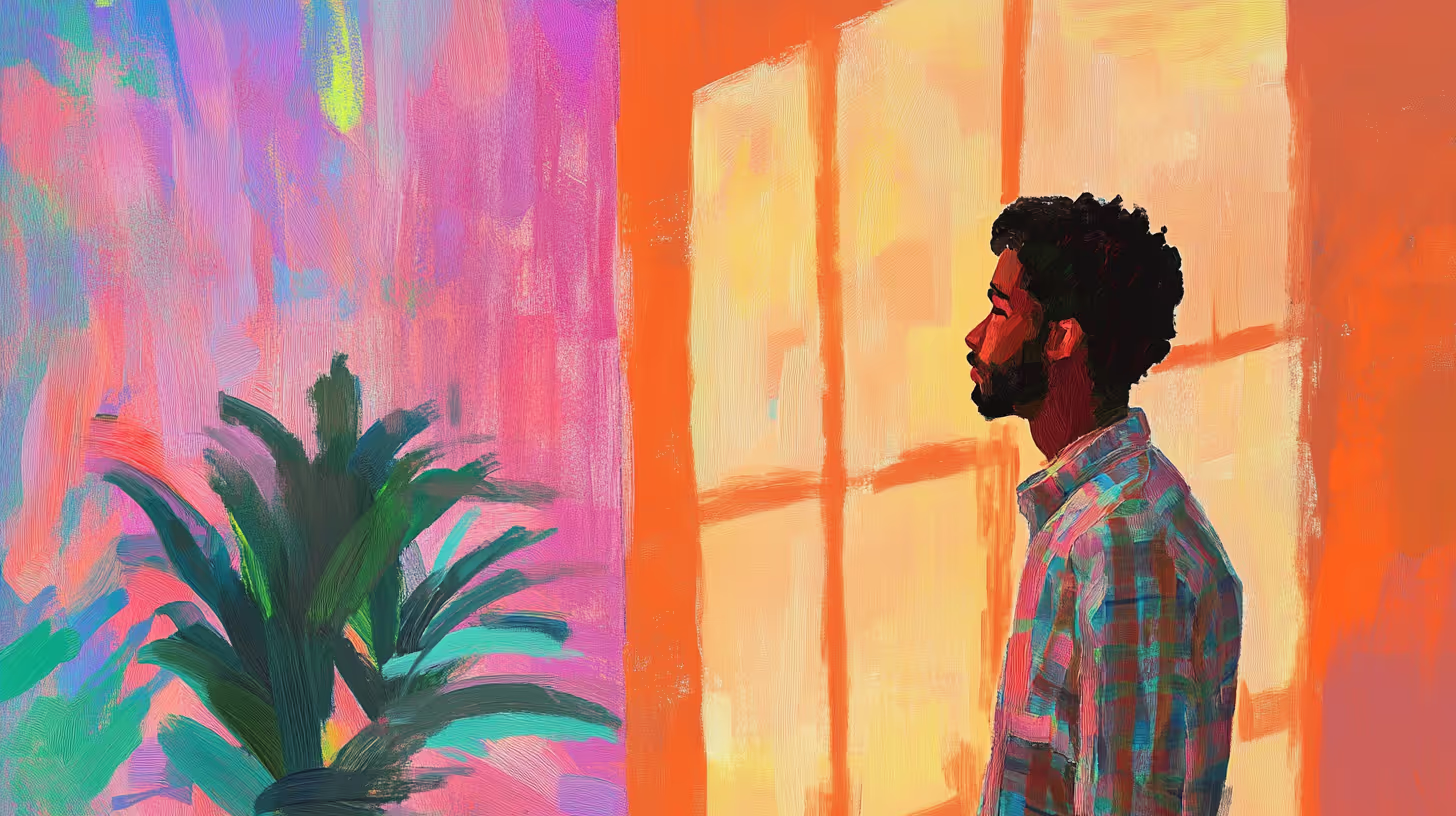Best freelancing websites for everyone
1. Ruul Space
Ruul is the portfolio + sales + payment button for all independent professionals who want to work globally.
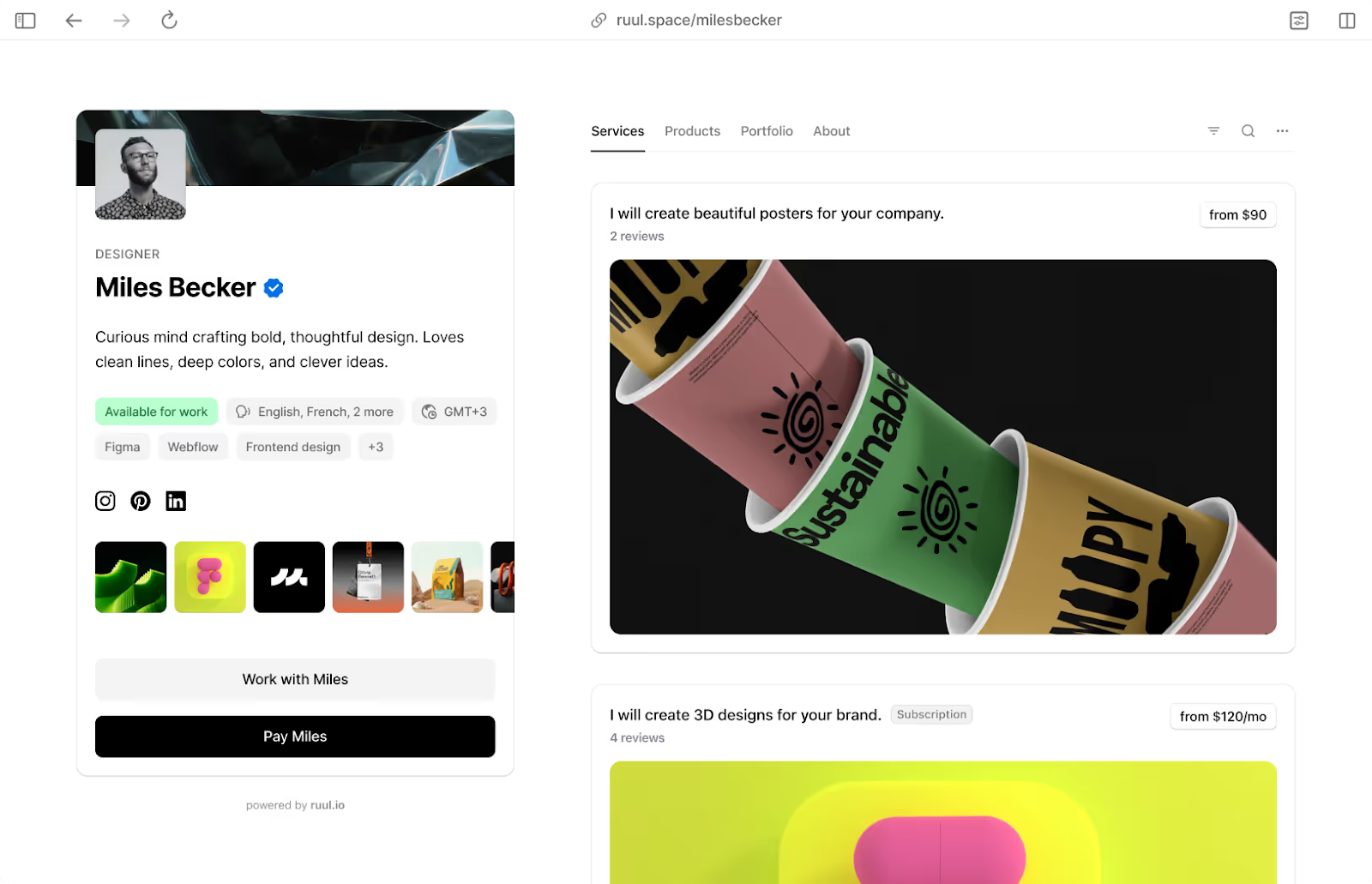
Who it’s best for | How it works
Ruul is ideal for all independents who want to bill without a business, operate globally, and get paid quickly in one day, not weeks!
With Ruul, you can:
- Package your services,
- Bring your own clients,
- Offer subscription models, and
- Invoice all of them easily.
🔑 The best way to make the most of Ruul is to use all its features together. That way, you rely less on separate tools. Everything (portfolio, services, invoicing, VAT calculator, payments) comes together, lightening your financial load.
Key features
- Product & service & subscriptions: Offer all via one profile.
- Link-in-bio store: Sell via Ruul Space storefront.
- Merchant-of-record: Ruul handles tax compliance.
- Global invoicing: Send bills in 140+ currencies.
- Global payouts: choose bank, crypto support (Binance).
- Fast payouts: Receive funds within 24 hours.
- No monthly fee: Pay only per transaction.
What freelancers think
- Ruul Trustpilot Score – 4.6
Users appreciate Ruul's
- quick payout system (which includes crypto!),
- the sales approach (product, service, and subscription), and
- the combination of portfolio and selling.
Customers also give a thumbs up to Ruul for providing real human support, not bots.
Platform costs
At Ruul, we’ve been charging only a 5% service fee for a while, never more! And you or your client can choose who pays it.
2. Upwork
Upwork is one of the leading freelance job boards in terms of total revenue.

Who it’s best for | How it works
Upwork is tailored to freelancers who wish to use proposals to work directly with global companies.
To get jobs on Upwork, you send proposals. Besides jobs, you can sell services via the Project Catalog (like Fiverr Gigs if you know what they are), but from what I read in many comments, that doesn't sell well.
🔑 The key to standing out here is to show your work on your profile and write original proposal strategies.
Key features
- Mindful AI support: AI helps write proposals.
- Instant interviews: Record video instead of text.
- Direct contract 0% fee: No charge for own clients.
- Proposal insights: See competitor and bid data.
- Connects rollover: Unused credits move next month.
- AI meeting summaries: Auto notes and action items.
- Custom profile URL: Personalize link and privacy.
- Payment protection: Ensures freelancers get paid.
What freelancers think
- Upwork Trustpilot Score – 2.2
What freelancers enjoy about Upwork:
- Corporate and high-budget clients
- Multiple expert profiles through "Specialized Profiles"
- 0% fee for bringing your own clients
What do freelancers dislike about Upwork:
- Spending Connects/boosts, but still getting "0 views"
- Account suspensions during KYC
- Schedule of escrow payments that delay payouts
Platform costs
Upwork's new commission model charges freelancers between 0% and 15% of their income. So I cannot say anything exact, but rest assured, the price will be about that much no matter what.
The cost of sending proposals on Upwork? You will send proposals using Connects (10 free credits per month; more credits will cost $0.15 per Connect).
3. Fiverr
Fiverr is the largest marketplace where freelance services are sold as packages.
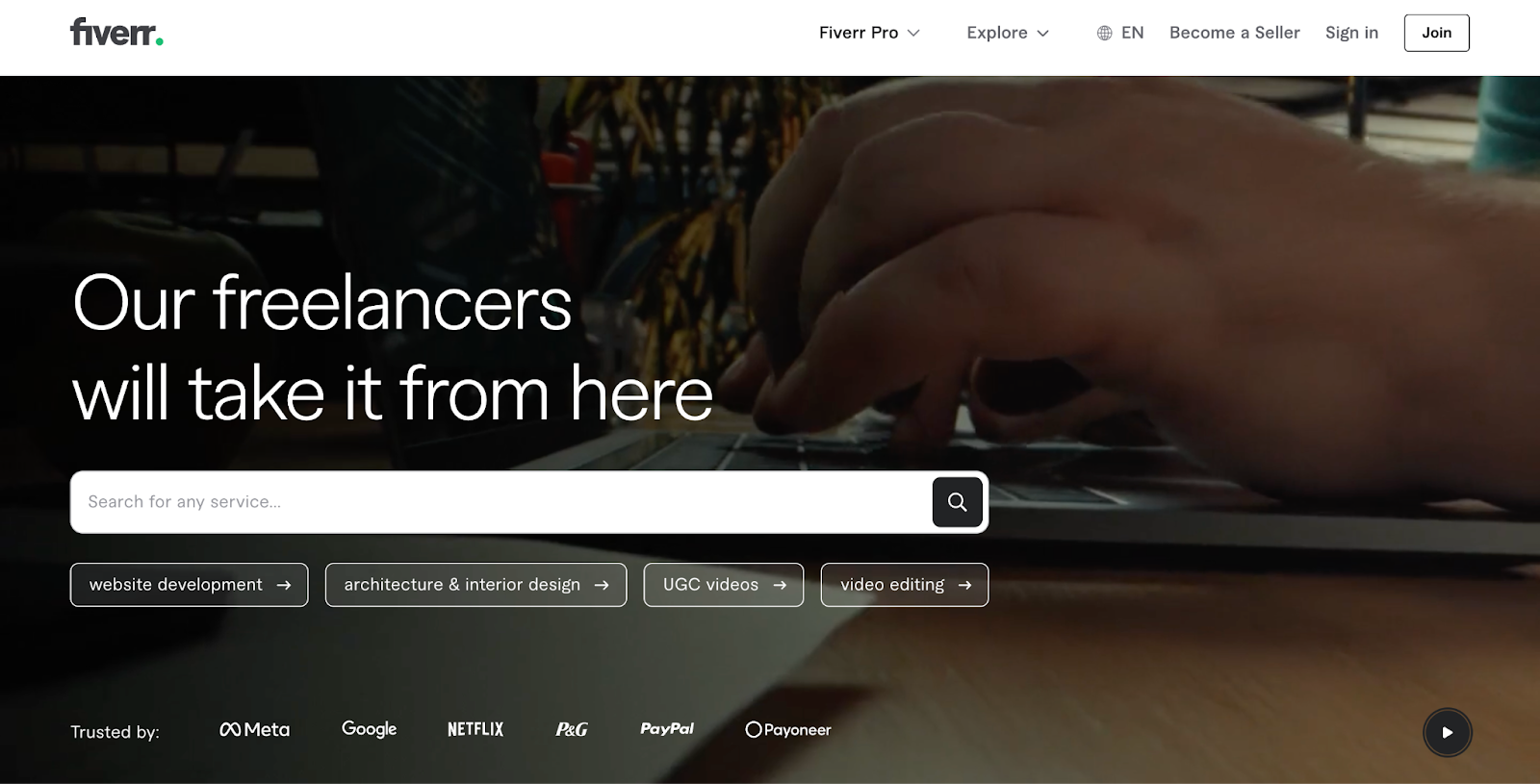
Who it’s best for | How it works
Fiverr is perfect for people who want to sell their services as packages, almost like they are an online store.
You create a packaging listing, like:
- “Brand Design – includes logo, color palette, and brand guidelines — $800.”
Customers will find and buy from you on the feed or Fiverr's search engine.
🔑 The best way to be a top seller on Fiverr is to optimize your title and listing description with some keywords. Therefore, your listing shows up higher in searches, and it is basically SEO.
Key features
- AI personal assistant: Automates client chat replies.
- Cash advance: Get paid early, no interest.
- Equity program: Earn Fiverr stock shares.
- Professions catalog: Clients request flexible quotes.
- Software sales: Sell IT tools and earn commission.
- Team account: Manage multi-user freelancer teams.
- Seller referrals: Earn 2.5% Fiverr credits.
- Fiverr Workspace: Handle invoices and proposals easily.
What freelancers think
- Fiverr Trustpilot Score – 2.6
Users like Fiverr for:
- Clients come to the freelancer, so there’s less marketing work.
- Easy to start thanks to quick signup and free listings.
Users dislike Fiverr for:
- The 20% fee cuts deep into earnings.
- Rankings are unpredictable, and sudden drops are common.
- Clients usually have more power in disputes.
Platform costs
Fiverr takes a straight 20% from the sales of its freelance workers, which many freelancers find off-putting. I’ve read various user comments in which people said they got tired of the fee and switched to the best Fiverr alternatives.
4. Freelancer.com
Freelancer.com is huge, its main competitor is Upwork, and it is one of the oldest freelance job boards (2009).
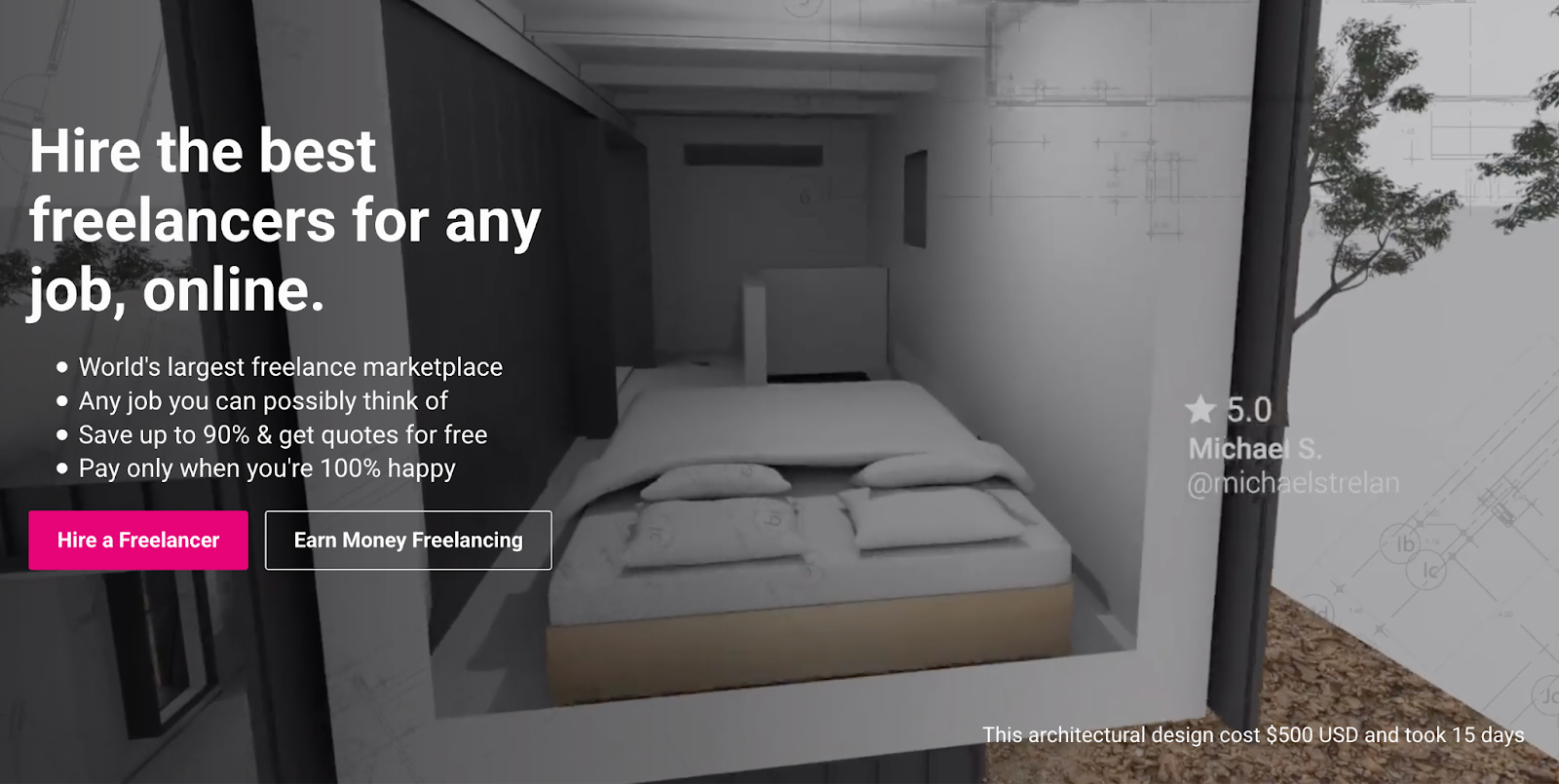
Who it’s best for | How it works
Freelancer.com caters well to freelancers who thrive on the thrill of competing in a bustling, fast-paced environment.
Freelancer.com, like Upwork (its largest competitor), operates on a bidding format. Jobs pop up in your feed, or you get an alert for opportunities that suit you. Then, all freelancers make their bid at the same time, and the client picks one.
Based on the proposal competition, this is by far the most competitive site on this list.
🔑 To stay competitive on Freelancer.com, it is important to enhance your account profile (with reviews and ratings) to demonstrate credibility (with verified status) and write persuasive proposals. You must have a Plus, Pro, or Premier plan for paid visibility.
Key features
- Verified badge & video bids: Boost visibility via KYC.
- Preferred freelancer: Invite-only premium tier.
- Contest entry: Compete to win client prizes.
- Milestone payments: Pay is released by progress.
- 2,700+ category: Target specific niche jobs.
- Hire Me waiver: 0% fee for referred clients.
- Local jobs & currencies: Global work and pay.
What freelancers think
Freelancers like:
- Access to markets in 247 countries.
- The largest user base among freelancing sites.
Freelancers don't like:
- Competition often turns into a “lowest price wins” race with hundreds of bids.
- Stories like “I finished the job, then the client disappeared” are common.
- The site’s interface and design feel a bit outdated.
- Spam messages flood the inbox.
Platform costs
Freelancer.com takes a 10% commission from each project or hourly job (or a minimum of $5, whichever is higher). So if you earn $30, 10% is $3, but the $5 minimum applies, so $5 is deducted.
5. Toptal
Toptal is a lesser-known but prestigious freelance platform.

Who it’s best for | How it works
Toptal is perfect for elite freelancers who want to break free of Upwork or Fiverr to be in the top 3%.
Toptal places you in its talent pool after a 3-8 week interview (which includes language and skill tests). After that, Toptal accepts clients, matches them with your stated skills, and connects you to the client.
🔑 Toptal’s community consists of elite, niche professionals and clients. Don’t sound uncertain, inexperienced, or too generic (that makes matching harder).
Key features
- Elite vetting: Only top 3% accepted.
- Matcher-delivered jobs: Get curated offers.
- Weekly pricing: Option for fixed weekly billing.
- Full admin handling: Toptal manages contracts.
- Availability control: Set your working hours.
- Elite community: Access events and peer network.
What freelancers think
- Toptal Trustpilot Score – 4.7
Users appreciate:
- Being part of an elite community and working on premium projects.
- Strong professional support, even though the interview process is tough.
- The fact that a platform like this exists apart from the overcrowded ones.
Users dislike:
- The very strict selection process, and there’s a trial period after acceptance.
- It can take a long time to get matched with projects, even after getting accepted.
- Client and platform expectations from freelancers are extremely high.
Platform costs
Toptal doesn’t charge freelancers any membership or application fees, nor does it take a cut from their earnings. Fees apply only to clients. Some sources claim that “Toptal charges freelancers,” but I haven’t found any proof to confirm that.
Best freelancing websites for writers
1. Skyword
Skyword is the largest freelance platform for writers.

Who it’s best for | How it works
Skyword is ideal for writers who prefer being matched with projects instead of searching for jobs.
Skyword accepts writers through an application process. Once you’re in, it matches you with client projects (for example, tech articles for tech experts). The entire workflow (writing, submitting for review, and so on) is managed through the platform’s software.
🔑 Apply to Skyword with a strong writing portfolio and a clear niche. To get more and better-paid projects, choose a niche that’s not too narrow or too broad, since both extremes can lower your chances of being matched.
Key features
- PayPal-only payments: all work is paid via PayPal.
- Portfolio upload flexibility: add PDFs or URLs easily.
- Multi-currency support: payments in 23 currencies.
- Full remote workflow: assignments handled entirely online.
- Streamlined talent matching: profiles matched to client needs.
- Managed payments & support: the company handles all admin tasks.
- Multi-channel publishing: includes SEO and plagiarism checks.
What freelancers think
- Skyword Capterra Score – 4.4
Freelancer positives:
- Higher rates than other writing sites.
Curious about average freelance writer pay?
👉🏻 Here’s a guide on freelance writer rates.
Freelancer negatives:
- Long gap between submission and payment.
- Uncertainty about getting assignments.
- Overall low workload.
Platform costs
The Skyword team announced that they’ll now apply a 10% fee policy, effective from October 16, 2025.
2. Contently
Contently is a freelancing platform that connects brands with writers.
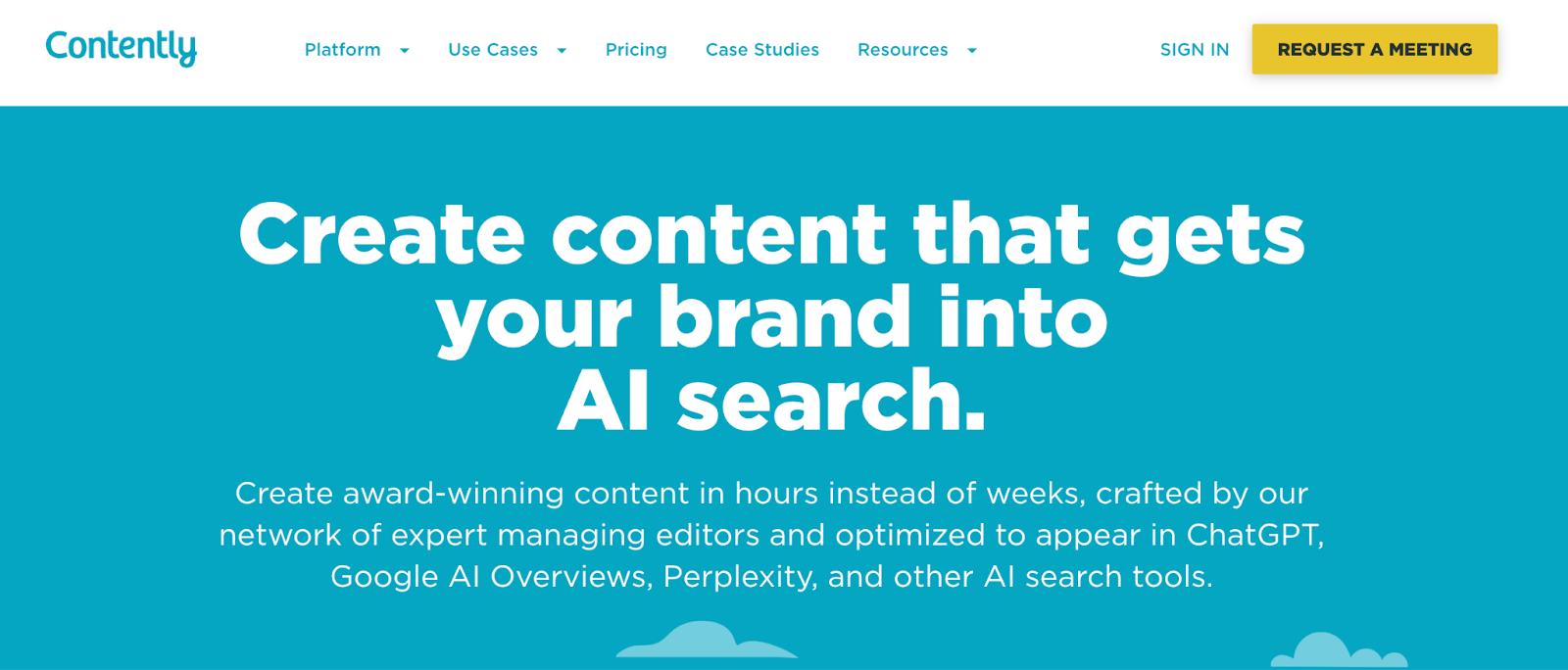
Who it’s best for | How it works
Contently is ideal for skilled writers who want to work with well-known, reputable clients.
Contently asks you to create an account and build a portfolio for review. They require at least 10 projects from 3 different clients to make sure they find real, experienced writers, not temporary hobbyists.
Your portfolio is reviewed within a few weeks, sometimes up to a month. After that, when a client selects you from the pool, you get a notification with details. If you like the project, you can click “start” to join the client’s team.
🔑 To get accepted by Contently, show one strong main niche and two side niches (for example, main niche: fintech; side niches: career and investing). This helps you stand out in your primary field while still having chances in the other two categories.
Key features
- Star-rating system: Writers rated 2–6 stars.
- Casting call workflow: Reply to niche project briefs.
- Idea orders: Pitch ideas, earn per approval.
- Love list: Clients save favorite writers.
- Queue control: Unlock more slots after milestones.
- Payment schedule: PayPal payouts on fixed dates.
- Industry elite badge: Access premium sector briefs.
What freelancers think
- Contently Truspilot Score – 3.4
Freelancers like:
- The chance to work with high-profile clients
- On-time payments with minimal hassle
Freelancers complain about:
- Lack of clear feedback or direction from editors and unclear processes
- Long gaps between projects and no sense of a steady workflow
Platform costs
Contently takes a firm stance on not charging freelancers any mandatory fees. I’ve heard they once planned to introduce a 4.75% fee. But after the backlash, they canceled the idea, and freelancers have been receiving their full payments ever since.
3. WriterAccess
WriterAccess is a freelance platform created for writers and content creators.

Who it’s best for | How it works
WriterAccess is ideal if you want to apply for projects or pick jobs directly from the pool.
WriterAccess is a great option if you prefer to work on projects or choose assignments from a freelancing pool. It's also a particularly good option for you if you are a native English speaker, since they allow writers from English-speaking countries like America, Canada, and the UK.
WriterAccess then assesses your application, and if you meet the requirements, you gain access to the platform. After that, you are able to take “Crowd Orders,” which freelancers can select from a pool of assignments.
On top of that, freelancers may also apply for limited requests from the clients. If a client appreciates your work, they can delegate you jobs directly, which is the best way to earn a sustainable income on WriterAccess.
🔑 WriterAccess describes a copywriter's work in terms of “niche focus, voice consistency, and SEO readable awareness." For instance, a writer may focus on “B2B SaaS product copy” and achieve a readability score of 90 or above by Grammarly.
Key features
- Support: 250M stock images, tools, and conferences
- Star-rating system: Writers rated 2–6 stars.
- Casting calls: Apply to client briefings.
- Idea orders: Pitch ideas for small pay.
- Industry elite badge: Access premium projects.
- PayPal monthly payouts: Paid monthly via PayPal.
- Expert-profile filters: clients find niche writers.
- Star-level preselection: higher stars get first picks.
What freelancers think
- WriterAccess G2 Score: 4.0
What freelancers like:
- Relatively better earning potential
- Projects that can serve as good references for a writing career
What freelancers don’t like:
- Very high 30% commission rate
- Level system is unclear and doesn’t work well
- No steady flow of work
Platform costs
I didn't see any information on WriterAccess's website regarding commissions for freelancers. However, some users on Reddit mentioned that if you earn $10, you only receive $7. This suggests that WriterAccess takes a fee of about 30%.
4. Contena
Contena is a platform focused on helping freelance writers find jobs.

Who it’s best for | How it works
Contena is suitable for freelancers who want to apply for remote writing jobs.
Contena is a paid membership platform designed to “connect quality writers with quality clients.” In fact, the fee works as a way to filter out only serious professionals. That’s why the platform charges both clients and freelancers.
When you sign up, you’re first placed on a waiting list. Once new members are accepted, you’ll get an email confirming your approval. After that, you’ll gain access to a large pool of remote and freelance job listings where you can start submitting proposals.
Once you find enough clients to keep you busy, you can keep working with them outside the platform and cancel your membership if you want. That’s perfectly fine, since Contena isn’t a marketplace and doesn’t have a “you can’t take clients elsewhere” rule.
🔑 Contena also offers courses and coaching to help writers improve their skills. This can be especially useful for newcomers to strengthen their work and impress clients more.
Key features
- Curated job board: hand-picked remote writing gigs.
- Job filters: sort by category and pay.
- New match alerts: email updates for fits.
- Training + coaching: access to Writer Academy.
- Integrated dashboard: track pitches and tools.
What freelancers think
- Not enough user reviews for a rating.
Writers like:
- The carefully selected jobs feel trustworthy
- Training and support materials help with skill growth
- Working with good brands is motivating
Writers don’t like:
- There’s a membership fee ($997/year), but no job guarantee
- It’s not a marketplace, so no payment protection or invoicing
Platform costs
Contena memberships start at $997 per year or $83 per month. The platform doesn’t take any commission from what you earn from your clients.
Best freelancing websites for designers
1. Behance
Behance is the largest portfolio, job-finding, and social networking platform for designers.

Who it’s best for | How it works
Behance is ideal for designers who want to build an online presence and impress clients.
Behance offers you a landing page that allows you to advertise your services (i.e., "Logo design: $500") and to show your best work. The goal is to attract potential clients to reach out directly to you and offer you work through your page.
Client offers typically include a budget, timeline, and a brief note. If the terms are acceptable, simply accept and set up your own payment terms. Communications occur through the platform, and we process payments via Stripe.
Additionally, you can submit applications for job postings via Behance, so your portfolio serves essentially as a fast digital resume. You can also sell digital goods. The platform supports 25+ file types (like JPG, PNG, PDF) and files up to 500 MB.
🔑 Design is storytelling on Behance. For every project card, share the trail of the moodboard → design process → final result. The more stories you tell, the more chances to WOW clients and get that “Hire Me” button clicked.
Key features
- Freelance inbox: send and receive project requests.
- Stripe payments: request and manage payments easily.
- "Hire Me" toggle: set profile to work-ready.
- 0% fees (Pro plan): no commission cut.
- Advanced analytics: see traffic and keywords data.
- Custom portfolio: create sites through portfolio via Adobe.
- Featured freelancer: badge and a boost on your Hire-page.
What freelancers think
- Behance G2 Score – 4.5
Designers said they like:
- The biggest community hub for designers
- Free to sign up and upload work
- Integration with the Adobe ecosystem
Designers said they don’t like:
- It’s easy to get lost, even if your work is great
- The “Discover, search, recommended” algorithm works poorly
- It’s portfolio-focused, so it doesn’t always meet job expectations
Platform costs
Behance charges freelancers the following fees:
- 5% for projects between $1–$500
- 2% for projects between $501–$2,500
- 0% for projects over $2,501 (surprising but true 😳)
If the freelancer is a Behance Pro member, neither the freelancer nor the client is subject to a platform fee. Behance Pro subscriptions start from $9.99.
2. Dribbble
Dribbble is a portfolio, job-finding, and community platform for designers.
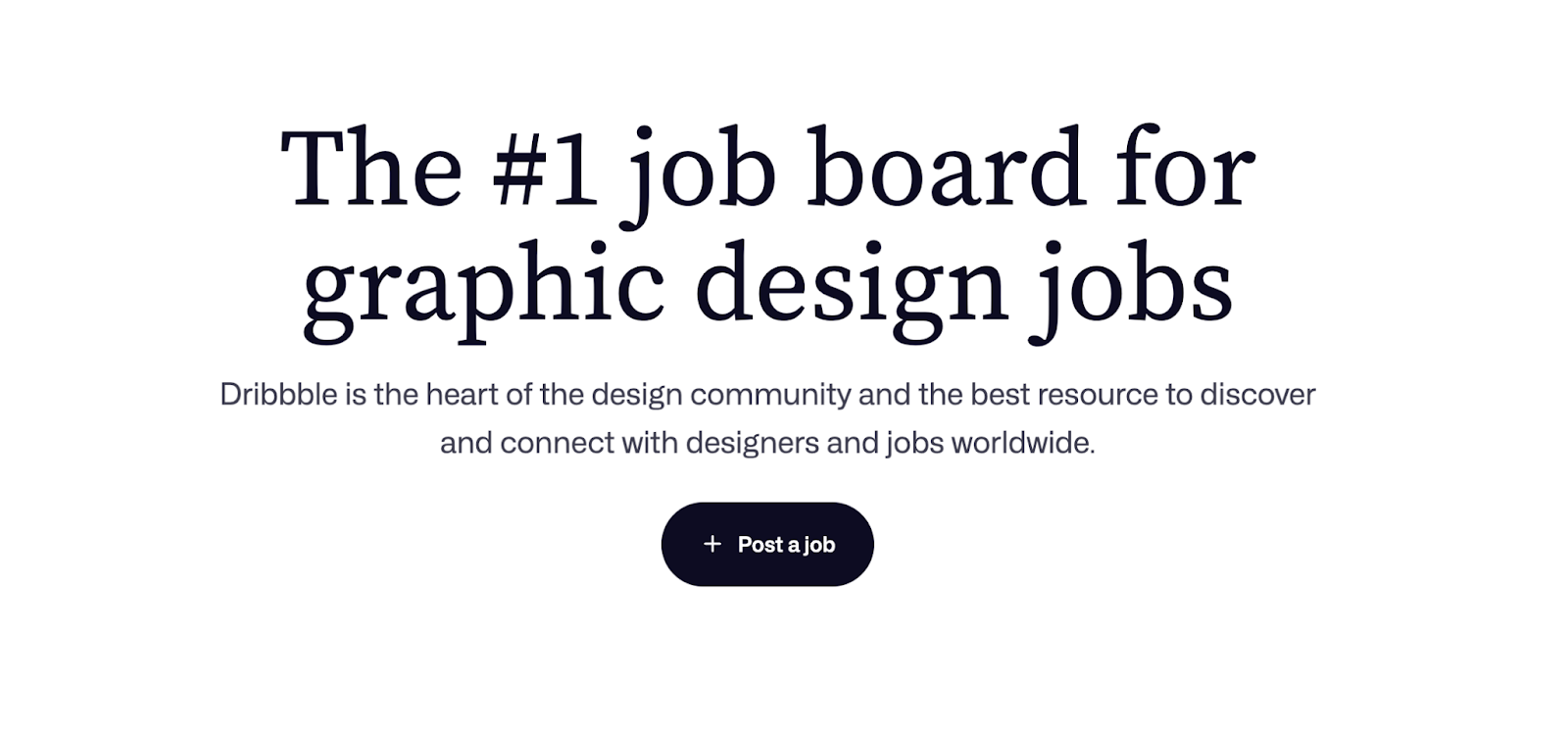
Who it’s best for | How it works
Dribbble is a great option for anyone who is looking to turn their portfolio into a client-finding tool.
Dribbble allows you to sign up for free and create a customizable portfolio page. You can upload your work, utilize the new “services” feature, and include a description about yourself in the “about” section.
For designers, Dribbble gives off a total Instagram vibe. When you post “Shots,” it has all the same energy, plus the likes and comments, and follow buttons. Basically, you’re finding work and building a network through your portfolio.
If clients discover you through your Shots on Explore or via search, they can hire you using the “Get in Touch” button. In that case, you’ll receive a proposal from the employer that includes the project details, target date, and project budget.
There is also a job listings section for people who just want to apply for jobs. And you can sell digital products too. But to do that, you need to open a Dribbble shop, which is available only with the Pro plan.
🔑 Dribbble is big on activity and keywords. Posting a series of shots every day or week can help you be discovered more easily. Additionally, populating your profile and titles with keywords will help raise your profile in organics.
Key features
- InstantMatch: appears in the live client queue.
- Escrow payments: funds held until approval.
- Service listings: sell scoped offers on profile.
- Search boost: Pro users rank higher.
- Portfolio funnel: shots link to client leads.
- Global discovery: clients find talent by niche.
What freelancers think
- Dribbble G2 Score – 4.2
Designers like:
- “Shots” posts can attract engagement and new clients
- Different ways to find clients: direct contact, InstantMatch, and job posts
Designers complain about:
- Hard to get organic visibility, with strong pressure to pay for ads
- Risk of scams and spam (projects that seem too good to be true)
- Visibility doesn’t really improve even after upgrading to a Pro plan
Platform costs
Dribbble normally takes freelancers a 3.5% commission. But with a Pro plan, the commission drops to "zero". The Pro plan costs $16 monthly, and it is only $8 per month if you choose to pay annually.
3. Contra
Contra is a social media-like job search and community network for designers.
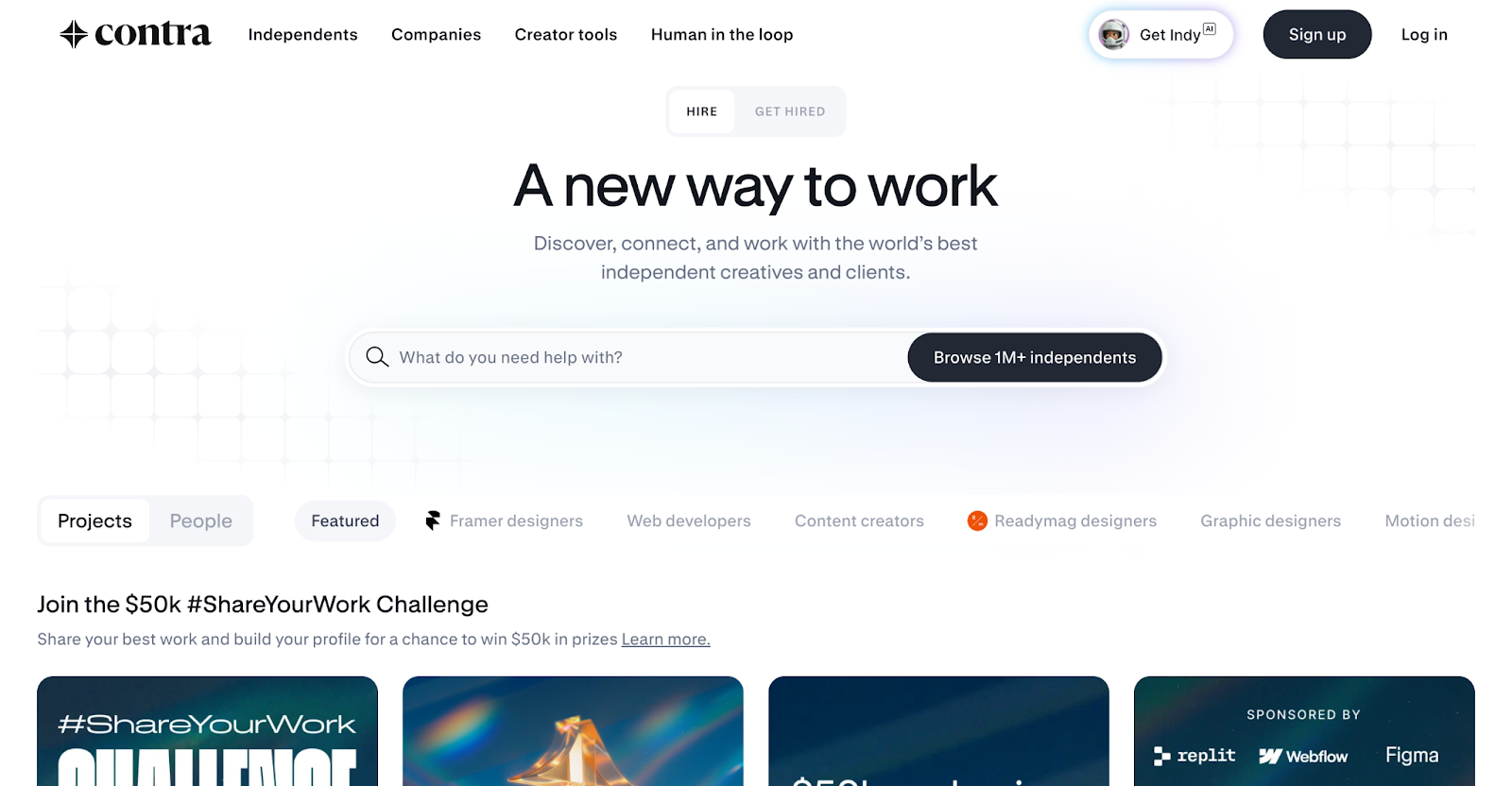
Who it’s best for | How it works
Contra is ideal for designers who want to build an online presence to find work and grow their network
Contra combines portfolio, services, sales, and a broad creative community.
Its biggest competitor? Yes, the very similar Dribbble. Client-finding options are also similar (direct contact from your profile or job listings). The social, post-based interaction also feels a lot like Dribbble.
However, Contra’s social side is more active and noticeable. People engage more, and the vibe feels closer to Twitter than Instagram. Features like $50K prize contests, written posts, mentions, and even reposts show that (some of which seem to be quite new).
Key features
- Built-in contracts: send and manage invoices.
- AI portfolio builder: auto-generate case studies fast.
- Discoverable directory: appear in the client search hub.
- Multi-currency payments: supports PayPal, USDC, and deposits.
- All-in-one hub: manage work and payments together.
- Pro upgrade: custom domain and analytics.
What freelancers think
- Contra Truspilot Score – 3.3
Freelancers like:
- Always 0% commission policy
- Modern, regularly updated interface
- The platform feels active overall
Freelancers don’t like:
- Complicated onboarding with too many steps
- Constant pressure to upgrade to a paid plan
Platform costs
Contra doesn't charge you a commission on your earnings. However, many users claim that upgrading to the Pro plan feels almost obligatory. The Pro plan, which includes features like built-in AI, costs $199 per year or $29 per month.
👉🏻 Contra Guide
4- Designhill
Designhill is a platform created for all kinds of creative professionals.
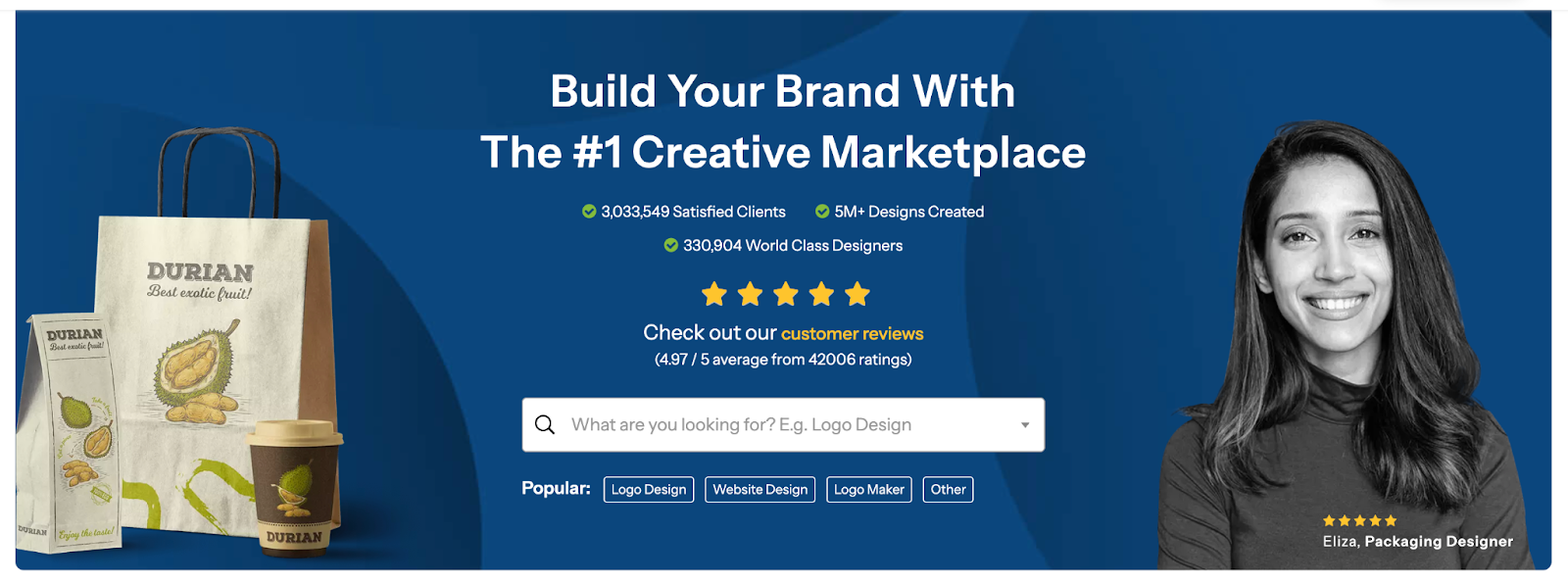
Who it’s best for | How it works
Designhill is great for designers who want to earn money in multiple ways.
After creating a free account, you’ll need to build a strong portfolio. Be sure to include your best work samples, an “About” section, and your available services. This way, clients can hire you directly from your profile.
You can also list your services similar to Fiverr gigs. For example, a minimal logo design for $300. In addition, you’re allowed to sell ready-made design materials like product mockups, social media templates, or whatever creative assets you offer.
Key features
- One-to-one projects: Negotiate directly with clients.
- Weekly payouts: Withdraw via PayPal or Payoneer.
- Contest pool: Earn through open design contests.
- Vetted directory: Only approved designers work.
- Skills-filtered jobs: Browse niche-matched listings.
- Logo store: Sell pre-made designs for royalties.
What freelancers think
- Designhill Trustpilot Score – 4.7
Freelancers praise:
- Secure payments and 24/7 support
Freelancers complain about:
- Wasted effort if they don’t win contests
- Pressure to upgrade to a paid membership
Platform costs
The pricing structure is complicated, and there’s no clear data available.
Best freelancing websites for developers
1. Arc
Arc is both a freelance & remote job platform and a career network for developers.
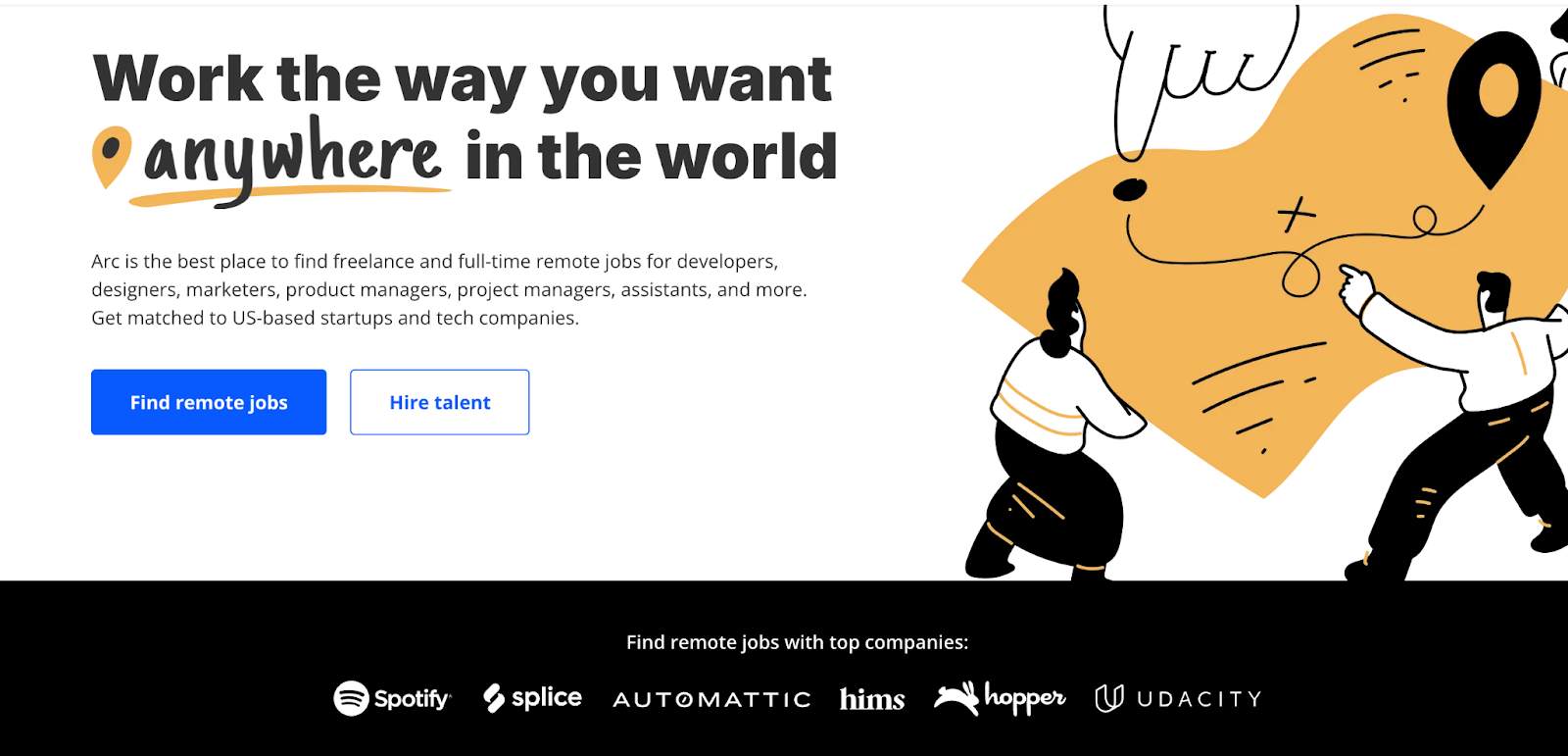
Who it’s best for | How it works
Arc is suitable for developers at the mid and expert levels who want to work on overriding projects.
Previously, Arc only accepted developers who applied for membership. Now, it accepts all developers. As a free member, you can now access Arc's remote job board and search and filter freelance and full-time listings to apply directly.
But if you say, "I want to be matched to jobs," you must be "Verified." For this, Arc has an assessment that is "Silicon Valley-caliber" (communication/English, technical ability, etc.). Those who complete this process are tagged "Verified/Top 2%" and matched to clients.
🔑 To gain verification on Arc, ensure that your GitHub profile reflects active commits over the past 3 months and at least one production-level project (e.g., React + Node.js). During the interview, be comfortable explaining why you selected that architecture.
Key features
- Pre-vetted pool: Tests ensure proven expertise.
- Flexible contracts: Choose hours and rates.
- Direct interviews: Meet hiring managers directly.
- Transparent specialties: 60+ skill categories listed.
- Global remote work: Open to all locations.
- Algorithm + human matching: Hybrid job pairing system.
- Trial periods: Short tests before full contracts.
What freelancers think
- Arc Trustpilot Score – 4.5
Freelancers love:
- Curated talent pool and high-quality jobs
- Connections with prestigious clients
- Professional and solid support system
Freelancers complain about:
- Long unclear vetting/onboarding process
- Low responses after applying
Platform costs
Arc never charges freelancers at any stage.
2. Codementor
Cozementor is a platform for developers and aspiring developers to learn, find jobs, and provide mentorship.
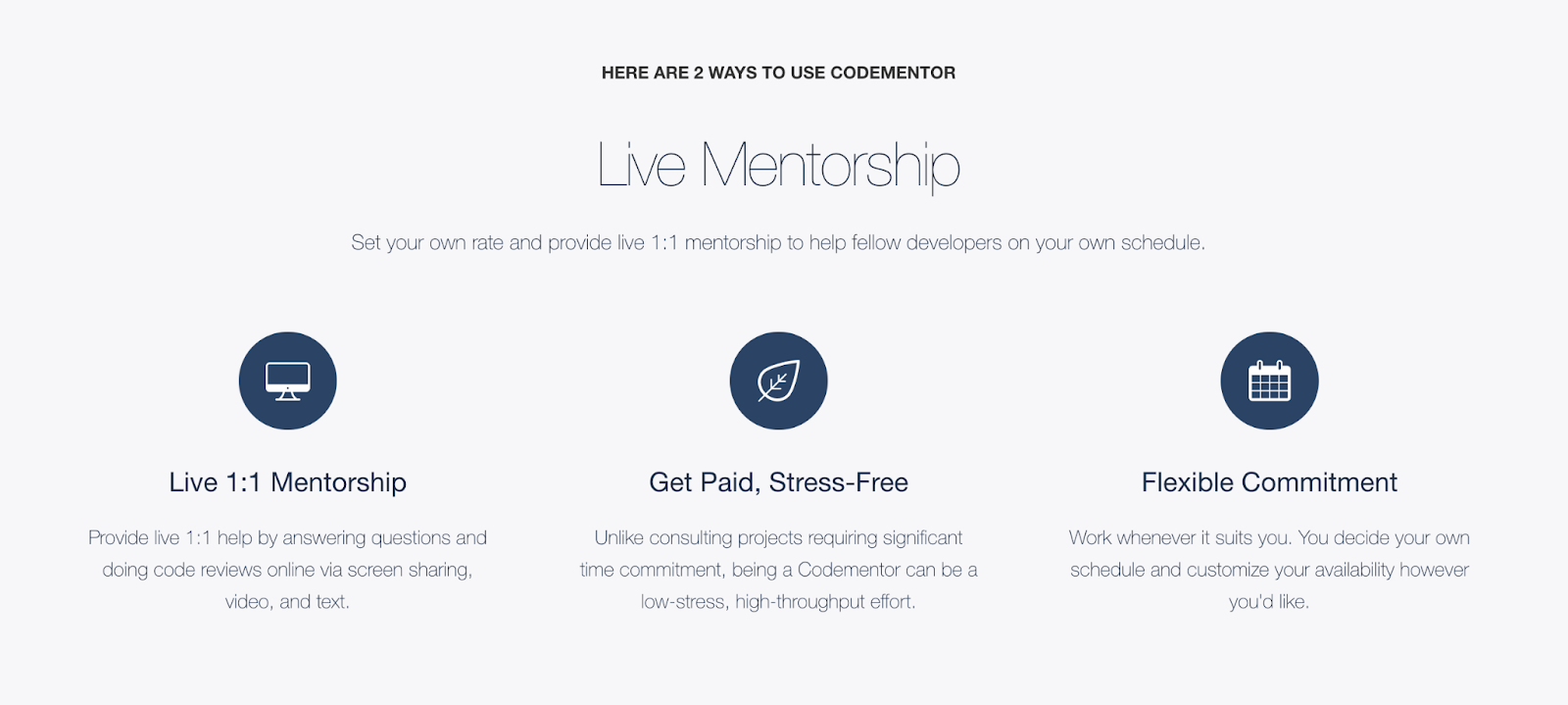
Who it’s best for | How it works
Codementor is ideal for new developers who want to teach others, find clients, or get mentorship to improve their skills.
You can use it in three ways as a developer or aspiring developer:
- Become a mentor → You need to apply to Codementor.
- Work as a freelancer → Apply to client projects, not to Codementor itself.
- Learn or improve your skills → No application required.
Codementor combines learning and working. You can start as a student, then become a mentor or take on client projects as you grow.
🔑 To get accepted as a mentor, complete your profile fully and add your social and technical proofs. The platform accepts not only top developers but also those who show strong mentoring potential.
Key features
- Vetted expert network: Screened for skill and communication.
- Live 1:1 sessions: Offer instant or scheduled help.
- Hybrid workflow: Combine mentoring and projects.
- Project-based work: Take fixed or hourly jobs.
- Global tech pool: Matches across time zones.
- Mentor brand boost: Gain credibility and exposure.
- Built-in tools: Live coding and code review support.
- Multi-engagement options: Choose session or long-term work.
- Mentor-to-freelance path: Grow into higher-value roles.
What freelancers think
- Codementor Truspilot Score – 4.0
Freelancers love:
- A platform where your skills are valued and can stand out.
- It gives a sense of security, smooth payment processes, and professional use.
Freelancers complain about:
- Platform commission is high for mentors – it can go up to 22%.
- One day work is great, the next day there might be none at all.
Platform costs
Codementor takes the mentor’s 15-minute session fee first, then starts charging per minute. Extra service fees are also deducted for each transaction.
3. Gun.io
Gun.io is a prestigious freelancing platform designed for software developers.

Who it’s best for | How it works
Gun.io is ideal for freelancers who want to match with quality clients as verified software developers.
Gun.io only allows top-tier developers into its network of talent via an application and review process. If you get in, you will automatically be matched with high-quality client projects. There’s no bidding process here, so you get to ditch the chase for clients.
To begin with, it requests a talent profile: details about past work experiences, programming languages you are familiar with, preferences, etc.
Then, they'll utilize the vetting process:
- a coding test
- a technical interview with a senior engineer
- a contract interview
🔑 Usually, they take in about 100 of the 1,000 applicants. However, to improve your chances, you want to stand out with experience, good communication, and soft skills on video interviews (camera background, your appearance, and your lateness).
Key features
- Keep full rate: Freelancers keep 100% earnings.
- Rigorous vetting: Includes tests and interviews.
- Talent team support: Guided role introductions.
- Managed payments: Contracts and billing handled.
- Rate tool: Helps set competitive pricing.
- Vetted client pool: No open bidding system.
- Long-term contracts: Access to ongoing roles.
What freelancers think
- Gun.io G2 Score: 4.5
Freelancers love:
- The chance to work on serious, long-term projects rather than micro-tasks
- The ability to set their own rates, which feels empowering
Freelancers dislike:
- Submitting dozens of applications with zero response
- A selective and unclear vetting or approval process
- Frequent complaints like “I’m experienced, but still not getting picked”
Platform costs
Gun.io never charges developers at any stage, they only take fees from clients. However, they mention that their clients are willing to pay above-market rates for “high-quality” developers.
FAQs
1. What is the best website for freelance work?
Ruul is the best all-in-one freelancing platform for indies who want to work with clients globally. It combines portfolio, payments, invoicing, and client management, allowing freelancers to get paid quickly and to work without a business structure.
2. What is the best freelance website for beginners?
Fiverr, Upwork, and Freelancer.com are easy options for beginners. Fiverr lets you sell Gigs ready for sale, and Upwork and Freelancer.com help you apply to real client jobs. These are good for experience, reviews, and income, even if you have never done a freelance job.
3. Which freelancing site pays the most?
Toptal pays the most for freelancers by connecting the top 3% of talent to the highest-paying clients. It charges no freelancer fees, guarantees consistent, well-paying contracts, and only focuses on experienced developers, designers, and finance talents.




.avif)