If you’ve ever thought, “I could totally sell this online,” Gumroad might be exactly what you’re looking for.
Gumroad is a super simple platform that helps freelancers, creators, and solo entrepreneurs sell digital products and services without all the hassle.
It has real advantages and also some drawbacks to consider.
In this post, we’ll walk through what Gumroad actually is, how it works, and why it’s become a favorite for freelancers who want to earn on their own terms.
Let’s go!
What is Gumroad?
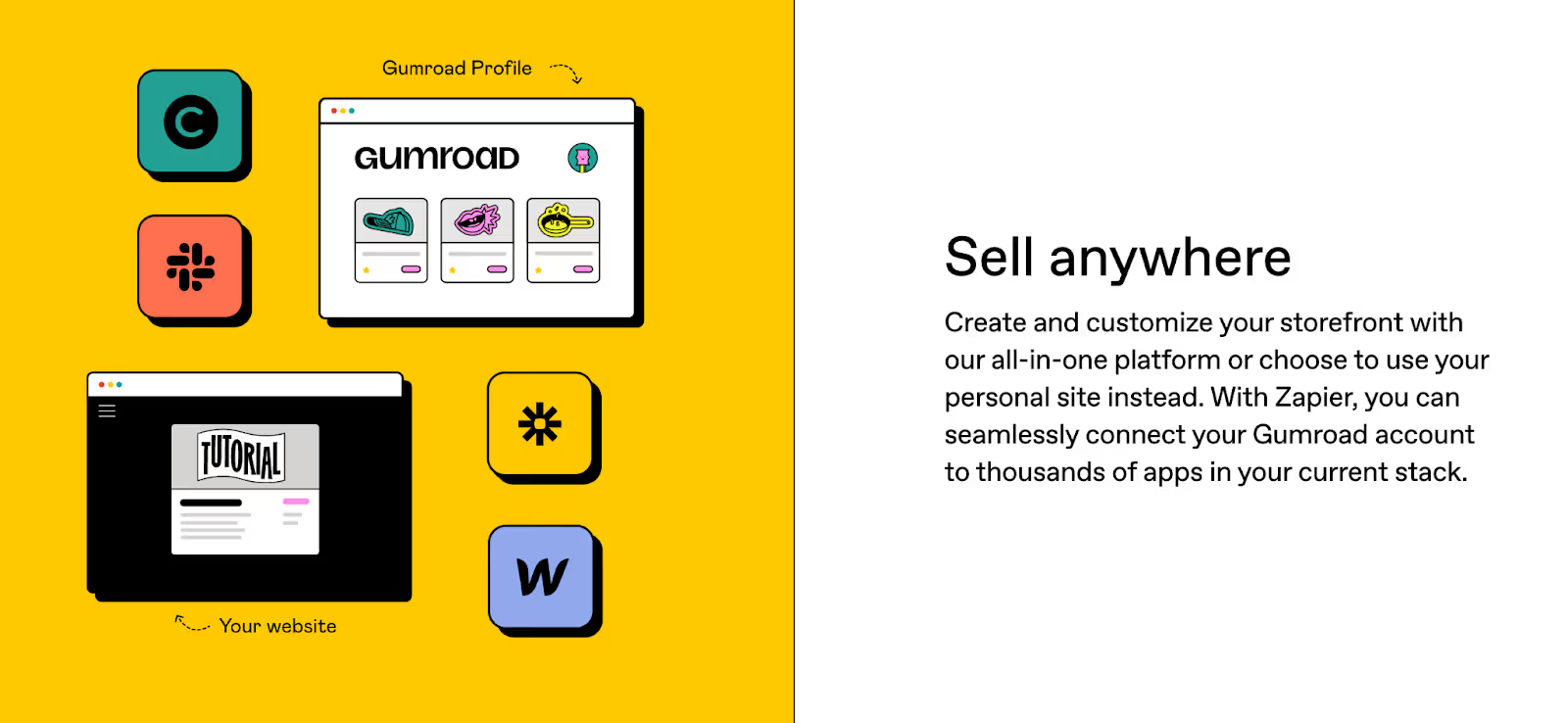
Gumroad is a modern e-commerce marketplace that allows independent creators to sell their products for a fixed price or subscription.
This platform is also a MoR. It was not until January 2025.
If you don't know what MoR (Merchant of Record) is, our article will guide you.
In short, a MoR is defined as a legal entity responsible for selling a product to a customer and managing the end-to-end payment process.
You add the product to Gumroad, you market it, but you get rid of complicated legal issues like invoices and taxes.
For who?
Everyone who works independently:
- writers
- designers
- entrepreneurs
- creators
- influencers
- musicians
- coaches
- developers
What can you sell?
- Digital products: eBooks, templates, courses, music, art
- Services: consulting sessions, coaching, freelance gigs
- Subscriptions: newsletters, exclusive content access
- Physical goods: merchandise, art prints
Yes, physical products are allowed to be sold here, but they are not as popular as digital products.
Pricing and payments?
No monthly subscription plan.
For each sale you pay a 10% fee + 0.50$ + 2.9% + 30 cent PayPal/Credit Card fee
Let's face it, the commission is a bit high compared to competitors.
I did some research to see if they were really transparent about prices. User reviews indicated that there might be some hidden fees.
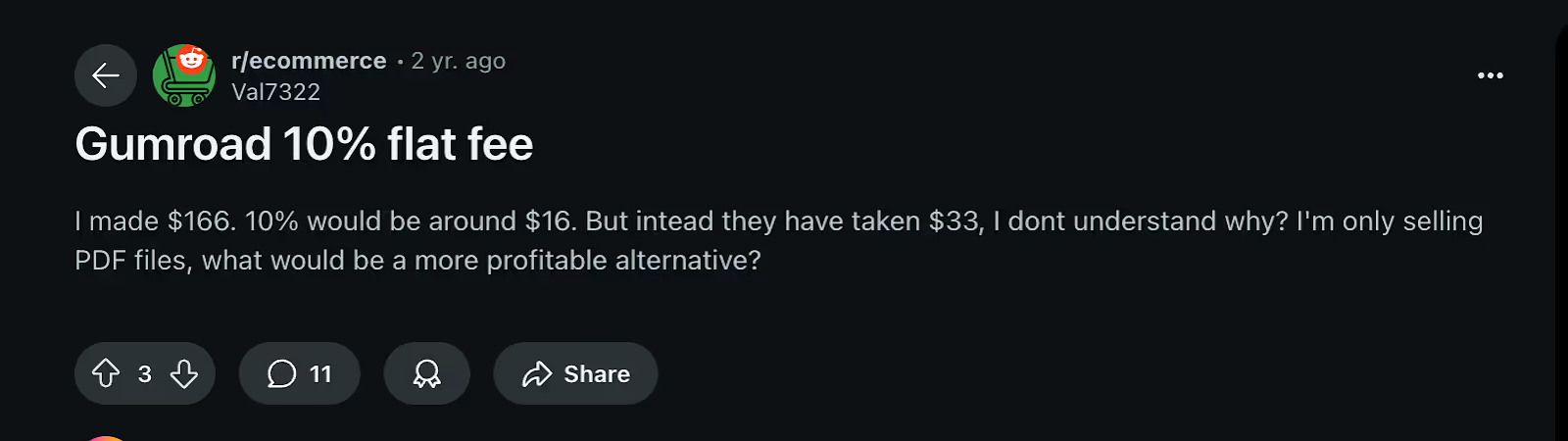
Another user with a similar experience:
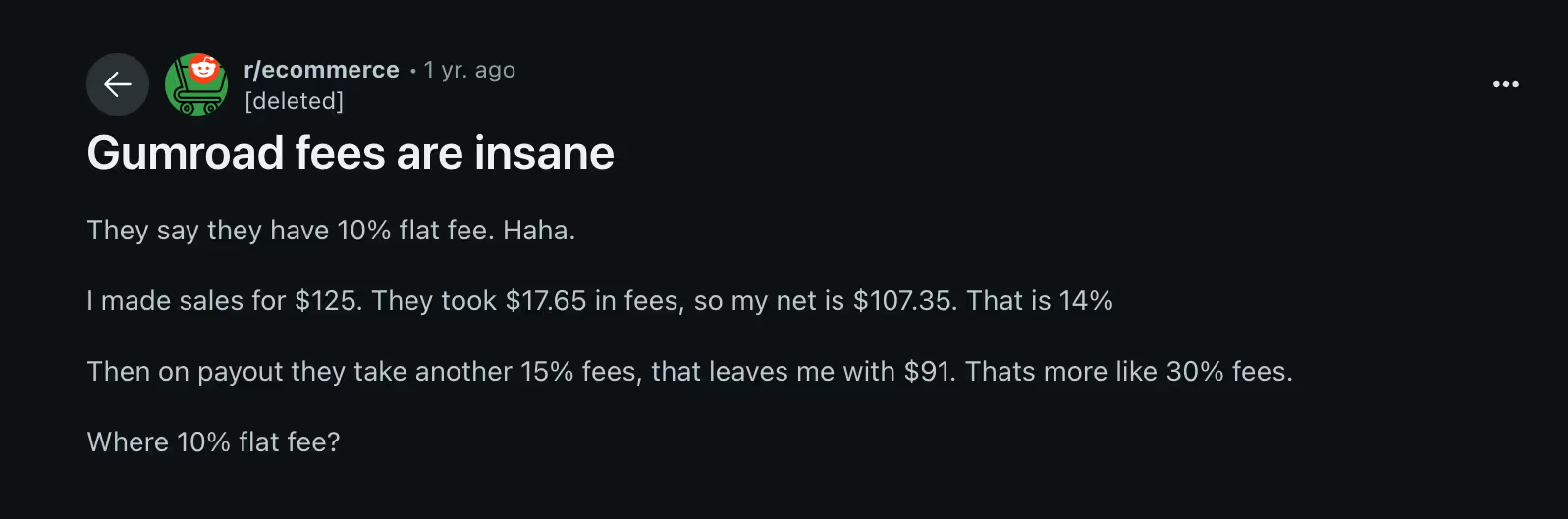
If you’re not happy with these commission rates, check out Ruul. Use our tool to calculate commission rates for your invoices.
As for payments: they only pay out to a local bank account and in your local currency. If your country's payout currency is not USD, they don’t pay you in USD.
And you’ll need a Stripe account as it’s Gumroad’s payment processor.
Another option to get paid from Gumroad is to use PayPal. Let’s see how it works.
If bank payouts aren’t supported in your country, Gumroad will pay you through PayPal instead. You can use PayPal even if bank payouts are available in your country. But a 2% processing fee will apply to each payout.
PS: All PayPal payments are sent in USD and typically arrive within 1–3 business days.
Why do freelancers choose Gumroad?
If you're looking for a minimal, hassle-free platform to start selling your digital creations, Gumroad delivers exactly that. It’s ideal for solo creators who want to focus on content, not backend setup or store management.
What I like about Gumroad is their visuals. They choose a creative brand identity, and the vibe of the platform is vibrant even when we visit the website. Sure, this improves the user experience.
But it’s not about what I like; let’s see what real users like about Gumroad.
PS: Overall G2 rating of Gumroad is 4.2.
- Ease of setup and use
According to G2 reviews, the best part of Gumroad is its ease of use.
Gumroad is consistently recognized for its clean, intuitive design. Whether you're adding a product, setting up a checkout page, or managing sales, the platform is straightforward, even for beginners with no technical background.
Let’s say you don't have a website. You can still create a quick storefront. Colors, themes, and more are open to change.
It is also possible to integrate it if you have a site. You can use it more professionally by connecting it to your site under a special domain name.
- VAT compliance
We are in a digital age where freelancers cross country borders. Most people now pay attention to global sales compatibility when joining an e-commerce marketplace.
Gumroad automatically adjusts VAT by country and supports different currencies for customers.
Especially if you're working globally, VAT compliance is a critical task. It's not an option. Gumroad handles VAT on behalf of creators for all digital product sales in the EU and the UK.
If you’re not in these regions, see Ruul as it provides VAT compliance in 190 countries, and you can get paid in 140+ currencies.
- Various product types
The platform is built for delivering digital products seamlessly. From eBooks and music to software and memberships, Gumroad handles file hosting and automatic delivery without requiring third-party tools.
Thus, way more people can come in, because it's not specific to one sector.
Cons of using Gumroad
While Gumroad is a popular platform for digital creators, user feedback on G2 highlights several areas of concern
- Expensive pricing: The most frequently mentioned downside is Gumroad’s cost structure. Some users feel the platform takes a significant cut from sales, which can be especially discouraging for small creators or those just starting out.
- Missing features: Several reviewers pointed out a lack of advanced features compared to other platforms. This can limit functionality for sellers with more complex needs.
- Limited customization and options: A few users mentioned that Gumroad offers minimal design and customization flexibility. For those wanting a fully branded storefront or unique customer experience, this could be a drawback.
- Payment Issues: There have been isolated reports of issues with payment processing or delays in payouts, which can understandably cause frustration for sellers relying on consistent income.
Step-by-step: How to start selling on Gumroad?
5 steps to start selling on Gumroad.
Create a Gumroad account
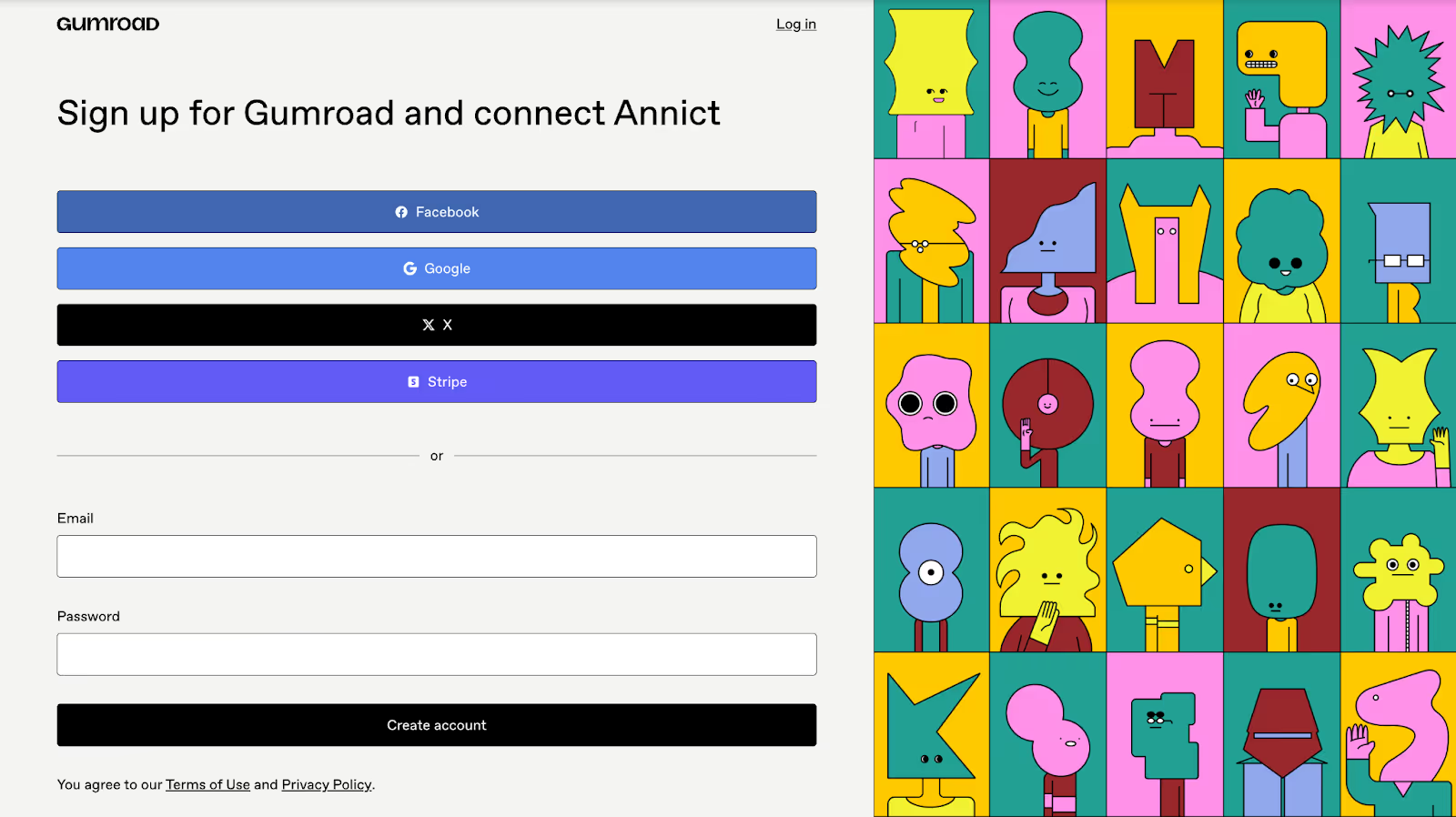
Go to Gumroad's website and click on the "start selling" button on the top right. You will then see the above screen.
Create an account here with your email address and password. You can also connect your Google or other social media account for a faster login.
Set up your profile and storefront
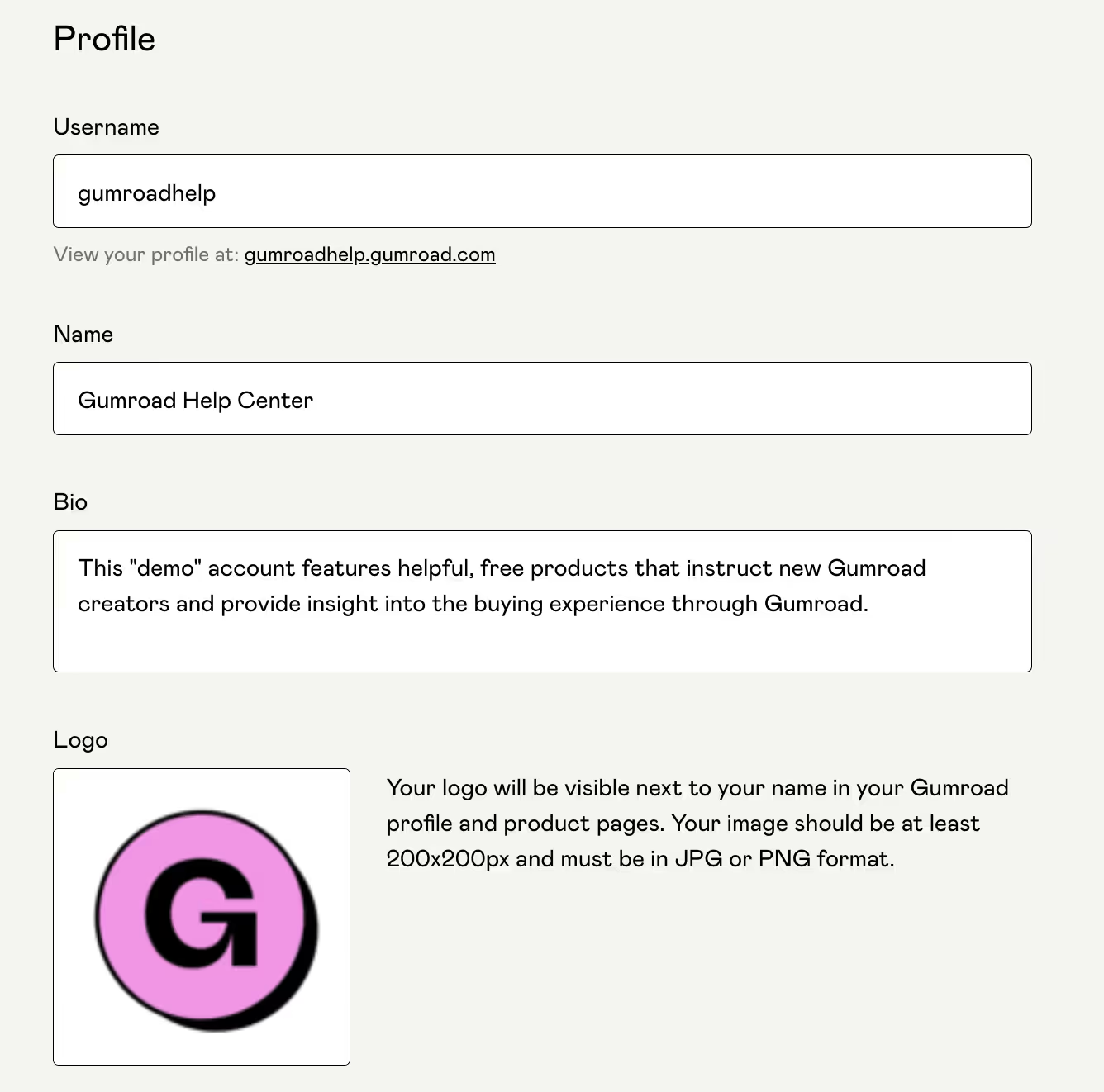
Gumroad has features to customize your profile and store.
Start with the basics: username, name, and bio. Then, add a logo.
Then you can move on to customizations. Fonts, colors and background, all customizable.
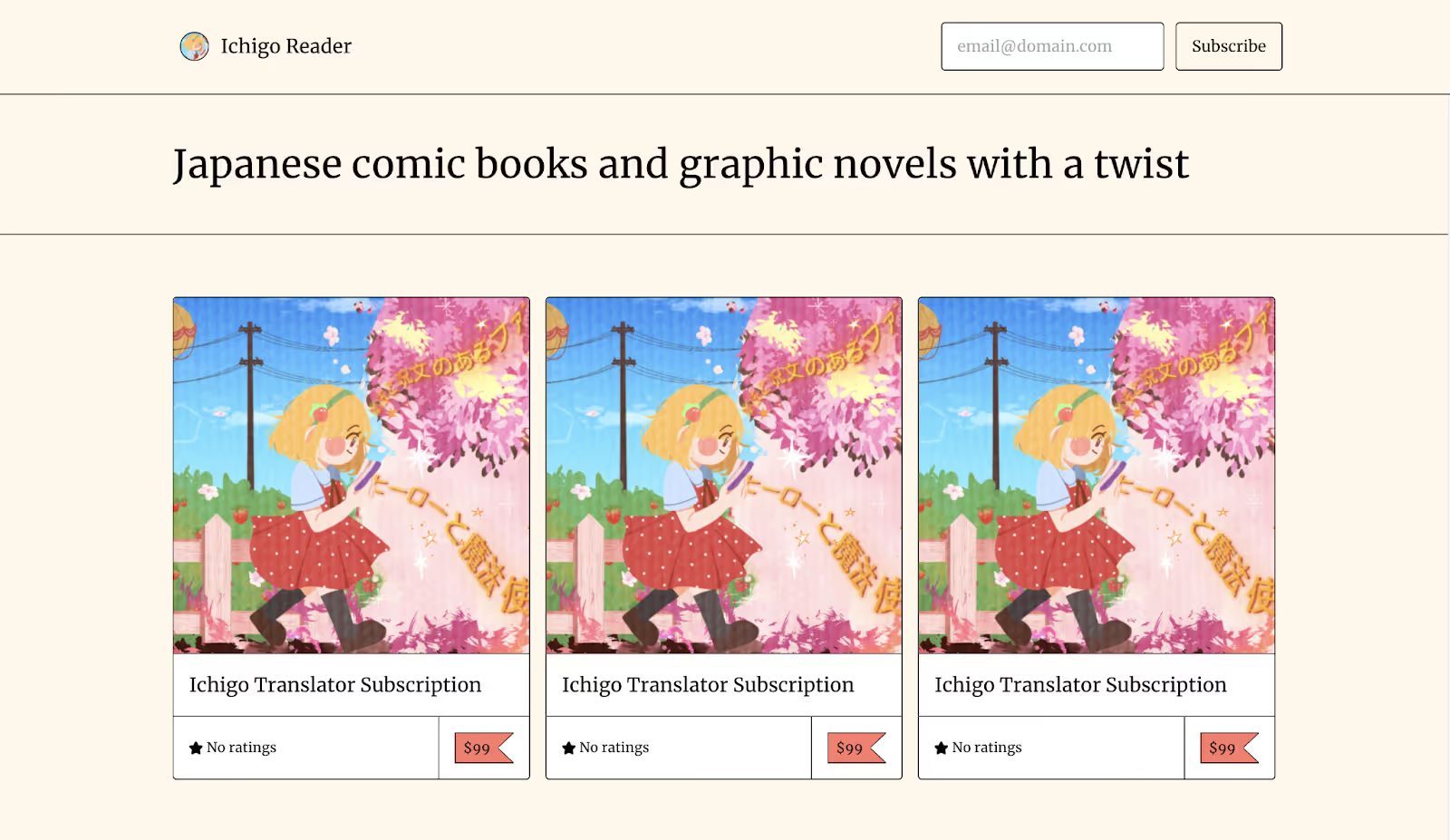
Your store on Gumroad works like a website. Your page is not fixed; you can make more changes to it than just the text and font.
For example, you can change the product order, add contact information, and create a visually appealing site with text blocks.
One more thing: if you add too many products, it will be difficult for your customers to find what they are looking for. You can optionally activate the filtering feature.
Add your digital product or service
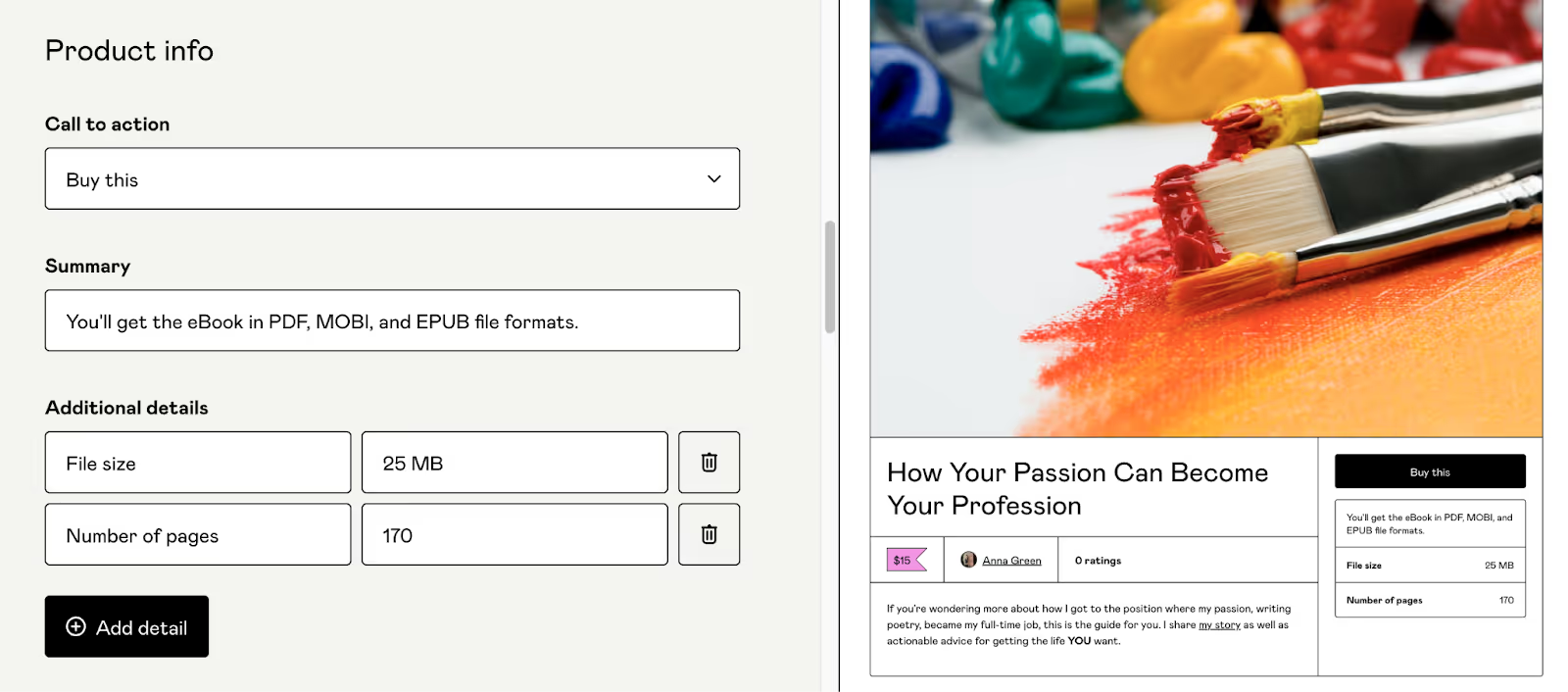
If everything is OK, click on the "new product" button to upload your first product.
Gumroad asks you the following: Are you selling a digital product, course, membership, bundle, or eBook? Pick one and move on.
Then put a price. But remember that there is a max limit of $5.000.
Add a short description. About the quantity of the product, the file format, what it does and does not contain, etc.
Next, create a unique url. Something like "2025-daily-planner" or "japanese-wall-art" but make sure it is more specific.
Configure payment
Click on "settings" to determine how and how often you will be paid.
You can then go to the "payments" section and make the necessary adjustments.
1. Set a payment schedule
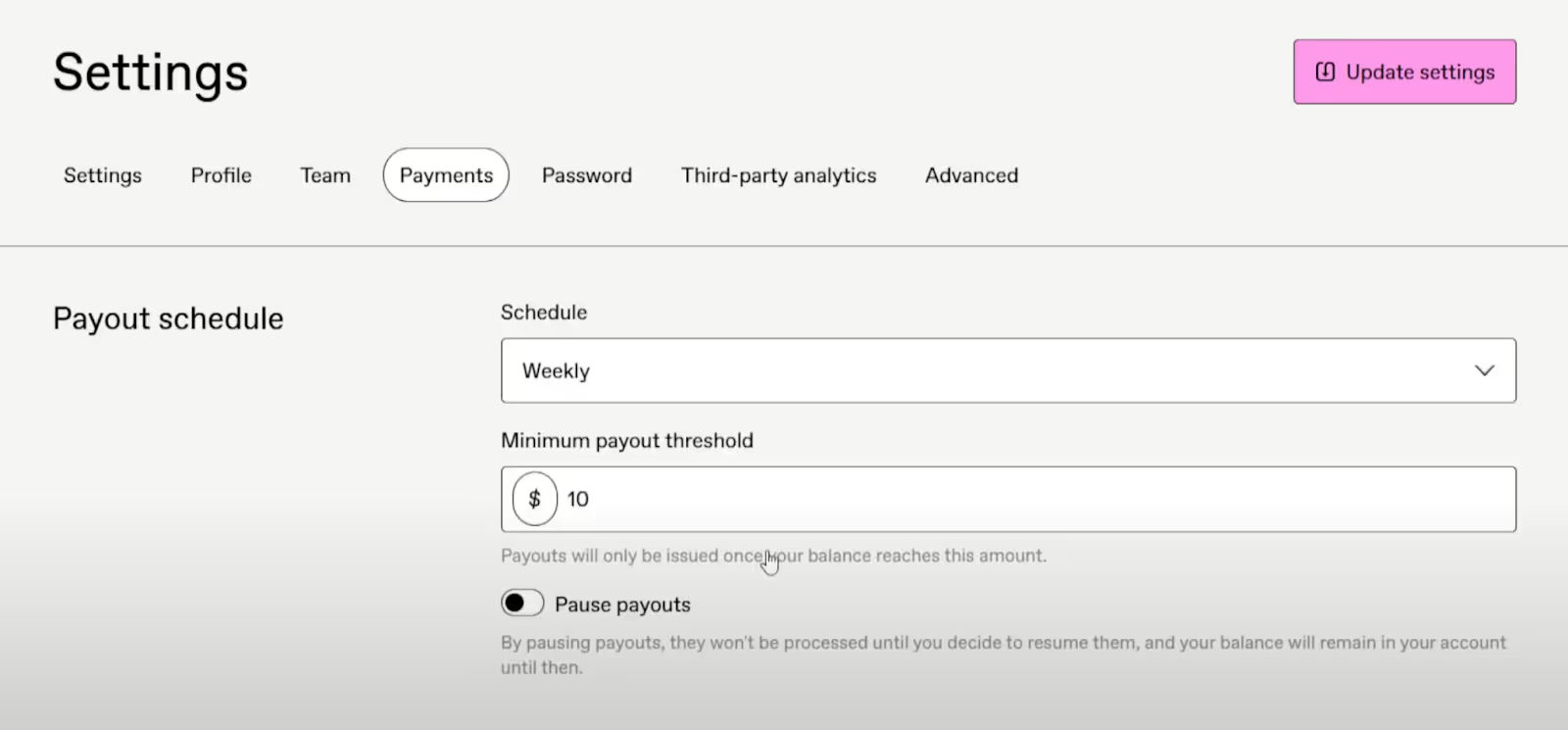
Do you want to withdraw $100 per week or $1000 per month? You can choose, but payments are made when the specified amount is reached.
2. Choose a payment method
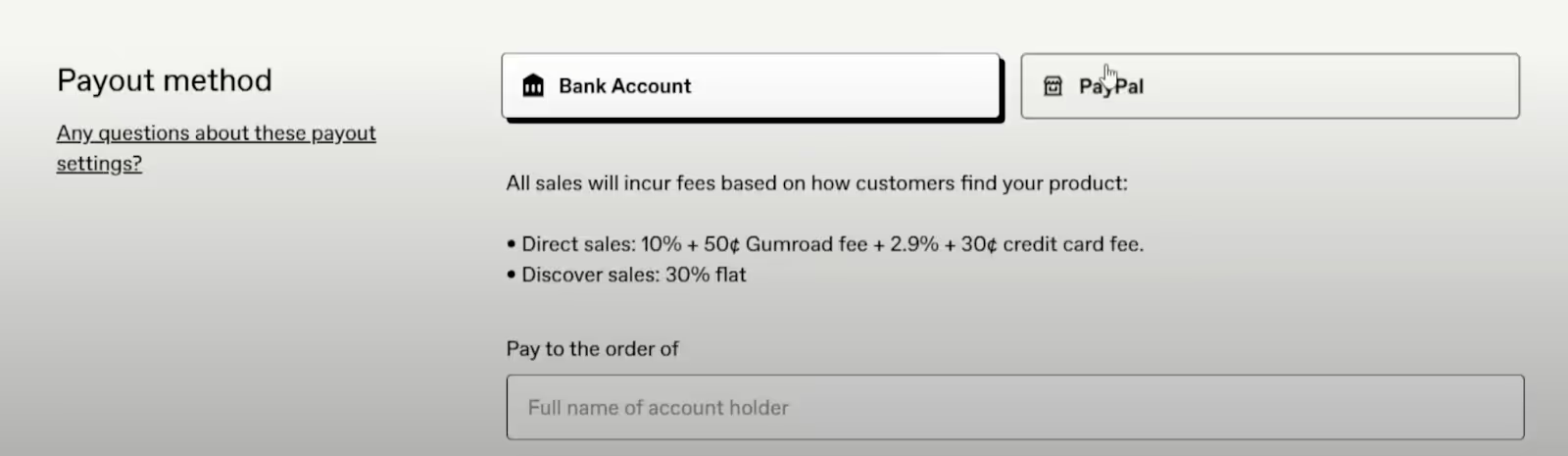
You can pay with a bank account or PayPal. Select and fill in the requested information.
If you want to follow a step-by-step video, this short YouTube video can guide you: How to Add Payment Method on Gumroad (Full 2025 Guide)
Publish and promote your product link
In this last step, you need to promote your store, because Gumroad will not do it for you. Use social media and content marketing very effectively to attract as many potential customers as possible.
MoR platforms are a bit like that. They don't find clients for you, but they take the burden of billing and taxes off you. This is an opportunity for you to focus on what you should be doing - finding more customers.
Grow globally with Ruul: low fees, fast payments
Ruul is a Merchant of Record (MoR) with lower commissions for recurring services, subscription-based software, and digital products.
- 140+ currencies + cryptocurrency
- Payouts within 1 day (instant with crypto)
- Global invoicing and tax compliance
Sign up for Ruul for free and join thousands of freelancers.
Frequently asked questions
Is Gumroad suitable for beginners?
Yes, it's also suitable for beginner freelancers as it doesn't require building a website and mastering tax laws.
What types of products can I sell on Gumroad?
You can sell digital products (e.g., eBooks, courses), services (e.g., consulting), subscriptions, and even physical goods.
How does Gumroad handle payments?
Gumroad processes payments through various methods, including credit cards and PayPal, and deposits earnings directly to your account.
Can I use Gumroad without a personal website?
Absolutely. Gumroad provides a customizable storefront, allowing you to sell products without needing your own website.




.avif)





