Dribbble is an essential tool in your freelance toolkit. You can use it for visibility and inspiration.
But is it the best tool for every job, like direct sales or recurring projects?
Instead of telling you what to choose, I invite you to explore 6 powerful Dribbble Services alternatives. These platforms can help you optimize how you manage and sell your creative work in 2025.
What is Dribbble, and why do you need an alternative?
Dribbble is a portfolio-building tool and a job-finding platform exclusively for designers. Some use it just to create a portfolio, while others use it as their main source of income with a portfolio + sales strategy.

Dribbble's Services section offers a room where you can package and quickly sell your services.
Your client contacts you by clicking the "Request service" button, and then you discuss the service details and pricing.
Key features of Dribbble
- Share your work instantly with small "shots."
- Sell your packaged services with “Services.”
- Easily create your professional design portfolio.
- Discover job postings specifically for designers.
- Search for expert designers based on specific skills.
- Receive valuable feedback and comments from the community.
- Respond to other designs by "Rebounding" them.
- Access advanced features with a Pro membership.
- Get inspired by current trends and projects.
Dribbble's pricing structure
Dribbble takes a 3.5% cut from every service you sell. When making a payment, clients pay an additional 5% of the project cost, plus a 2.9% + $0.30 Stripe payment processing fee.
Additionally, Dribbble is not an entirely free platform. To appear higher in feeds, experience the site without ads, and waive the commission fee (with an annual subscription), Dribbble Pro is required.
As of 2025, the monthly price for Dribbble Pro is $18.
Why should you look for an alternative?
So, whether you're already using Dribbble or looking for a better alternative before you start, why should you consider other options?
While Dribbble is great for creating a portfolio, its "services" section is still new, so it's natural that it might have some shortcomings. Or, you might just personally be unhappy with Dribbble's interface, paid plans, or marketplace commissions.
Whatever the reason, it's good to look at alternatives. But you probably don't want to sign up for every platform out there, because that means wasted time + turning your inbox into a junk pile.
But wait, I've already done the research for you and found the 6 best alternatives to Dribbble Services!!
6 best Dribbble alternatives
Let's dive in: The 6 best Dribbble alternatives (only the best)!
1. Ruul Space

Ruul Space is a personal showcase and service sales platform where you can sell your online services and digital products as a freelancer. The combination of Ruul, which is already a "payment button" in its own right, with "Services" is a fantastic combo.
A distinctive feature of Ruul Space's Services section is its subscribable service packages. For example, do you have a client who consistently buys 10 blog articles from you every month?
Create a package on Ruul and have your client subscribe.
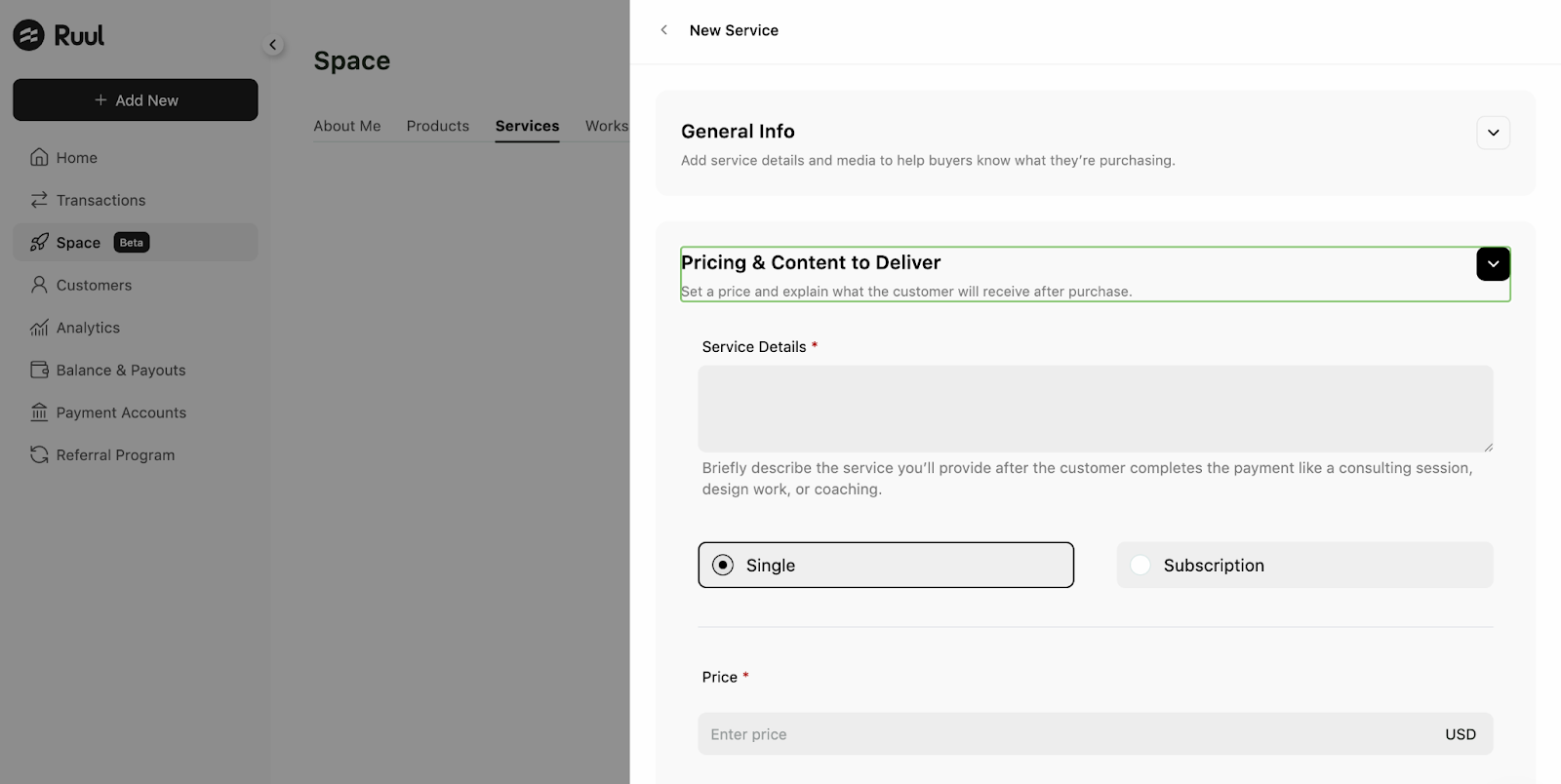
This way Ruul takes care of many things for you, including all the sales, invoicing, and even payment reminders.
Key features of Ruul Space
1. Global payment infrastructure
Global freelancers can get paid in 140 currencies (yes, including crypto) across 190 countries with Ruul Space. While your client pays with a credit/debit card, you can choose to receive your money via bank transfer, Wise, Payoneer, or even Binance.
This flexibility removes one of the biggest barriers to working internationally.
2. Sales and invoicing tools
On Ruul, you can list your digital products for sale with a single click, create subscription models with recurring payments for service packages, and benefit from advanced sales functions.
As a significant convenience, your client doesn't need to sign up for the platform to make a payment, which minimizes friction when selling freelance services.
3. Quick payout
"Early Pay," a critical feature for financial stability, helps you receive payment for your invoices, typically within 24 hours, without waiting for the due date. This perk, which isn't available on Dribbble, provides a huge advantage in managing cash flow.
Ruul's pricing structure
Transparency is at the forefront of Ruul's pricing structure. The platform has no monthly subscription fees, setup costs, or hidden charges. You only pay a 5% commission on the payment request.
This "pay-as-you-earn" model is a predictable and fair cost structure, especially if your workload varies or if you're a beginner freelancer. Considering the complex tiered fees or fixed monthly costs of other platforms, Ruul's clarity is a significant advantage.
Dribbble vs. Ruul
Dribbble was created just for designers, whereas Ruul embraces all globally working freelancers.
And while both allow you to sell services, the key difference lies in the price structure. Ruul charges a simple 5% flat fee, which can be paid by either the freelancer or the client (no separate fees for each party).
In contrast, Dribbble takes 3.5% from the freelancer and charges the client 5% + 2.9% + $0.30. This complex pricing structure can increase friction with your client and may lead to disagreements since it offers no choice.
The other biggest difference is that on Dribbble, clients must sign up for the platform to make a payment, but with Ruul, there's no such requirement. On Ruul, your client receives the invoice and makes the payment through a single link.
See our Dribbble and Ruul comparison.
2. Contra
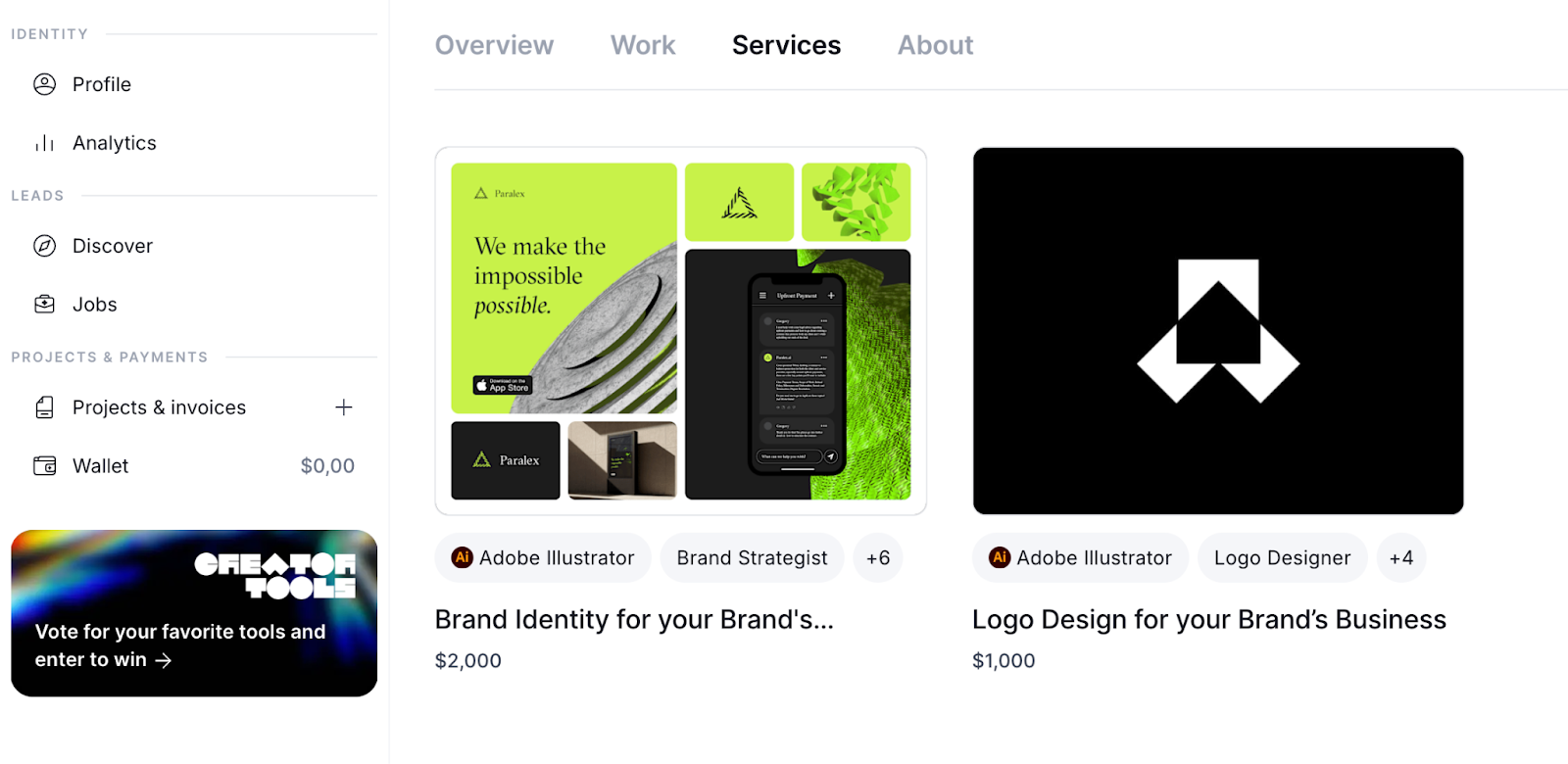
When you click on Contra's site, you might feel like you're almost on Dribbble. Their interfaces are so similar that I couldn't help but wonder, "Was this created by the same person?" This makes Contra the most similar alternative to Dribbble.
Yes, just like Dribbble, Contra is a portfolio creation and job-finding platform exclusively for designers. You can publish your services here, but clients won't see a "Buy Now" option because they need to get in touch with you via a "Contact me" button.
Contra's Services page can be customized just like a blog page. You can answer the most frequently asked questions about your service, leaving no room for doubt in your client's mind.
Another feature here is the ability to set an "hourly rate" for services instead of entering a fixed fee. This way, even if the project size is huge, you protect the value of your labor since the client will pay you hourly when they hire you.
Key features of Contra
- Commission-free payments and projects
- Professional portfolio creation tool
- Integrated project management tools
- Flexible and secure contracts
- Job and client discovery network
- Profile tracking with analytics
Contra's pricing structure
Contra has the most unique approach on the list regarding its commission model. While the platform stands out for not charging freelancers any commission, it passes this cost directly on to the client.
The $29 fee charged to clients per invoice is quite steep compared to other platforms. This makes it almost impossible to bring your existing clients over to Contra—they likely won't want to foot that bill.
And the payment processing fees? Those are also deducted from the client. That’s 2.9% + 30¢ for credit card payments and an additional 1% for currency conversion.
So, what about Contra's Pro plan for designers? It costs $29 a month, but you can get a discount by paying $199 for a yearly subscription.
Dribbble vs. Contra
Logically, Dribbble and Contra are almost on par. I already mentioned how similar their interfaces are. But the most significant difference behind the scenes is that Contra charges fees to clients instead of freelancers.
Their services are nearly identical, but Contra gives you the chance to add more depth to your service page. You can even include an FAQ section in your description, much like a blog post. This is a nice plus that can actually help clients make a purchasing decision.
Here we compared Dribbble, Contra and Behance.
3. Behance

Behance is an online platform for designers created by Adobe, a name you'll all recognize from its design applications. It's primarily used for portfolios, but just like on Dribbble, you can also publish your services on a dedicated "Services" page.
The standout feature of Behance's Services section is the lack of fixed prices. Since every project has a different cost, Behance has created a scalable system. For example, you can list a "Logo animation" service and set the price as "Starts at $600 USD."
You can also specify the most important details about your service to clients upfront. For instance:
"Delivery time: Within 1-2 weeks
Concepts & revisions: 1 concept, 4 revisions"
To hire you, a client just needs to type a message into the "Inquire about this service" box and click the "Send Inquiry" button. From there, you can discuss the project details and fees in a private message.
In other words, there's no "Buy Now" button—you need to reach an agreement first.
Key features of Behance
- Visually-focused portfolio presentation
- A creative network of millions
- Job boards and project opportunities
- Inspiration and feedback from other designers
- Live streams and tutorials
- Adobe Creative Cloud integration
Behance's pricing structure
On Behance, the commission rate a designer pays decreases as the project cost increases.
- $1-$500: 5%
- $501-$2,500: 2%
- $2,501 or more: 0%
In addition to these, designers pay the Stripe processing fee of 2.9% + $0.30 or the equivalent PayPal processing fee.
If you'll recall, on Dribbble, the client was the one who paid the Stripe processing fee.
So, do clients pay anything? Yes, they also pay a tiered platform fee:
- $1-$500 payment: 10% + $2 flat fee
- $501-$2,500 payment: 5.5%
- $2,501 or more payment: 3%
And what about the Pro plan? It's $9.99 per month. If you subscribe, both you and your client are exempt from platform commissions.
Dribbble vs. Behance
Technically, there aren't many differences between the two, but their interfaces are noticeably distinct.
Dribbble has a social media vibe, while Behance feels like a more professional environment. Of course, being an Adobe product gives Behance a head start right out of the gate.
When it comes to commission rates, Dribbble has a flat 3.5% fee, whereas Behance uses a tiered structure ranging from 0% to 5%.
Personally, Behance feels more advantageous because its Pro plan is cheaper and eliminates platform commissions for both the designer and the client.
4. Gumroad
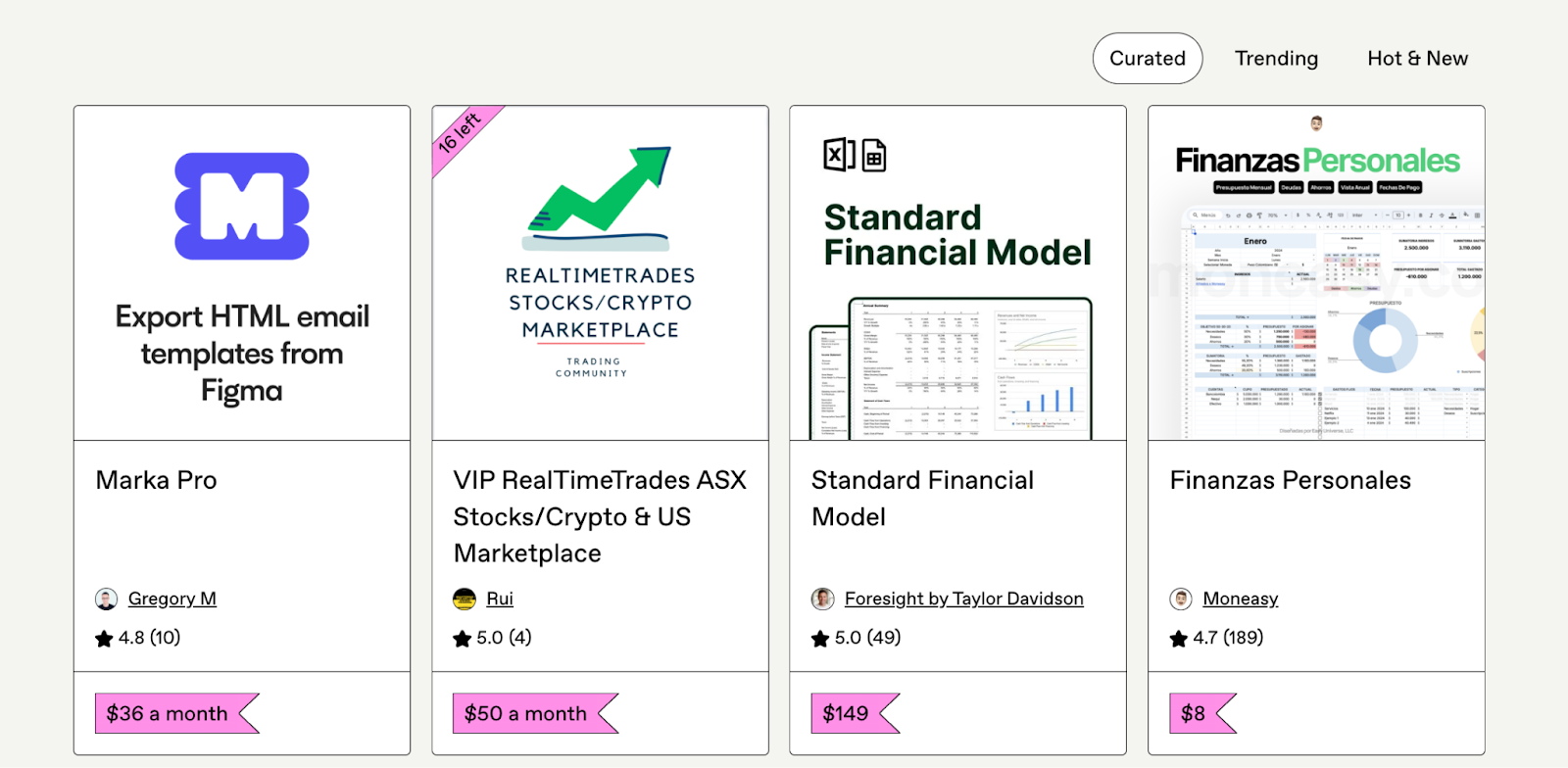
Gumroad is a platform that's different from Dribbble, Contra, and Behance, and one where "Services" truly operate like an e-commerce site.
Although Gumroad is a popular choice among designers, unlike Dribbble, it's open for everyone to use.
The purpose of this platform isn't so much about building a portfolio as it is about selling online services and digital products. This is why it's not just freelancers, but also social media content creators who frequently sell their products on Gumroad.
Consultants, experts, freelancers, content creators, and even influencers are all on there.
A key difference is that Gumroad features a direct "add to cart" button instead of a "Contact me" prompt. This means your customer can purchase your product instantly without having to contact you first.
This is exactly what we'd expect from a "Services" feature—just like we saw with Ruul.
Another important distinction is the absence of a built-in community on Gumroad. If you list a product for sale, you need to handle the marketing yourself on other platforms, not within Gumroad (for the most part).
For example, you have to attract customers from Instagram, X, or elsewhere.
So, what can you sell there?
- Online courses
- Consulting
- Design assets
- Art prints
- E-books
- And much more
You could sell a document titled "10 tips" on a specific topic, or even collect donations from your social media fans. (The donation feature isn't available on the other platforms on our list—content creators might love this).
Key features of Gumroad
- Direct sales of digital products/services
- Easy and fast store setup
- Subscription and membership systems
- Customer and email list management
- Flexible pricing and discount codes
- Automated sales and file delivery
Gumroad's pricing structure
Gumroad seemed perfect until now, but the commission fees are heartbreaking—a 10% fee per sale + credit card processing (standard rates like 2.9% + $0.30). And that doesn't even include PayPal fees.
I know, this is the highest rate on the list so far, but it's the price you pay if you want to sell directly and go beyond the limited product types on Dribbble. 🥲
Also, unlike Dribbble, Gumroad doesn't offer a Pro subscription that lets you get rid of commissions.
Here find a deepdown comparison between Dribbble and Gumroad.
Dribbble vs. Gumroad
Dribbble is based on networking as a designer and attracting potential clients organically by listing your services. In contrast, Gumroad caters to all freelancers and content creators.
And don't forget this key difference: On Dribbble, you can get clients from within the platform. On Gumroad, organic clients are rare—you need to do your own marketing on social media.
Therefore, in a scenario where you're bringing in clients from external sources, Gumroad is the winner. But if you don't have an organic client flow, it makes more sense to leverage Dribbble's client network.
And when it comes to the pricing structure... Dribbble's 3.5% commission rate is far more tolerable than Gumroad's 10% commission.
5. Fiverr
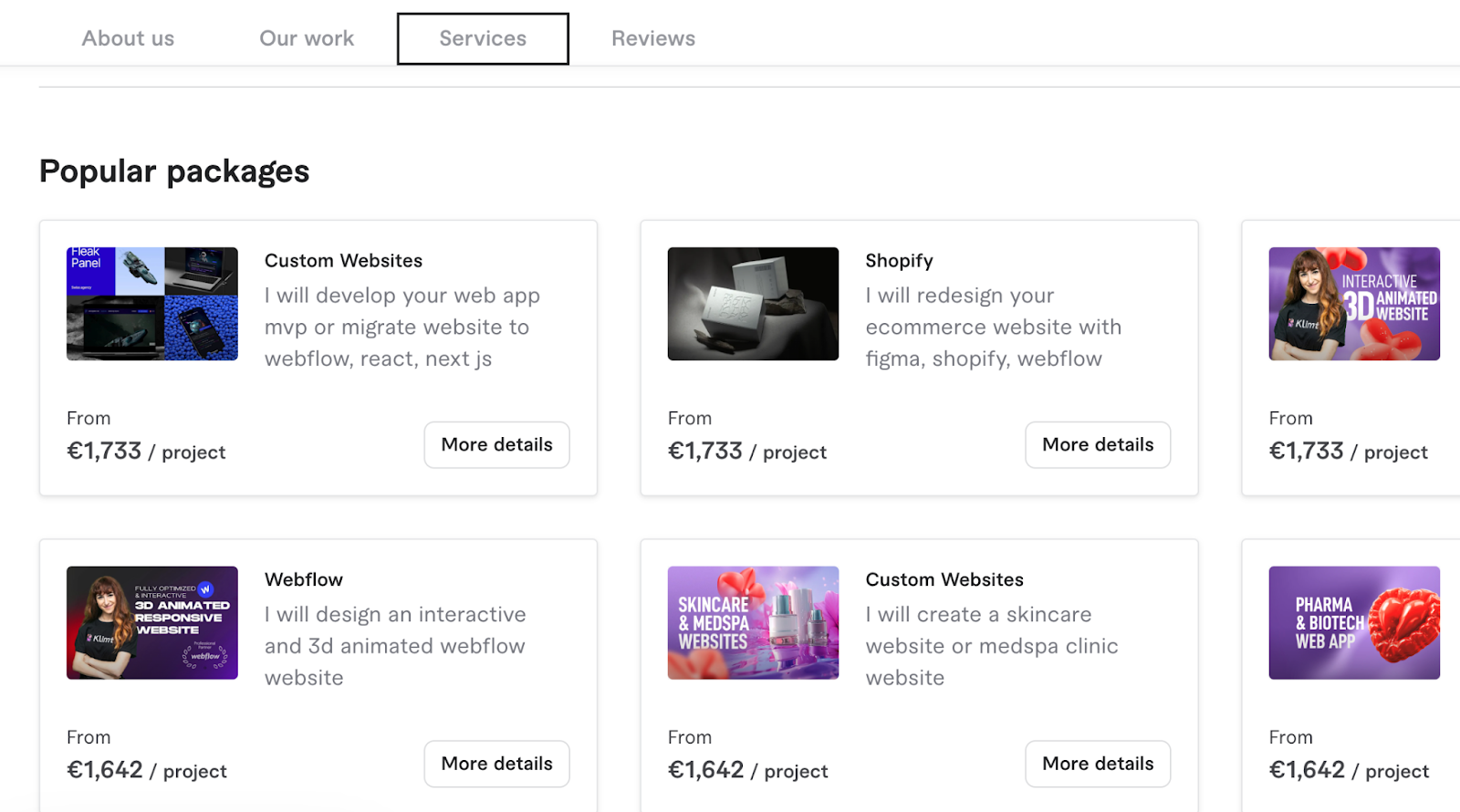
Fiverr is a platform that helps not just designers, but all freelancers sell their online services. The platform's goal is to sell services directly with minimal client communication, which is why I'd call it a very strong alternative to Dribbble.
Unlike the others, Fiverr operates just like an e-commerce site because clients can purchase your services instantly. There usually aren't long negotiation periods like you might find on Dribbble or Contra. Clients rarely reach out using the "Contact me" button.
To sell your service on Fiverr, you publish service packages called "Gigs."
These packages include all the relevant details about the service. For example, if you're a writer creating a Gig, you'll see a variety of customization options like "Delivery Time," "Word Count," "Keywords," "Research," and "Revisions."
Thanks to these customizations, you can charge for extra benefits like "detailed research," "more revision rounds," or "different file formats." For instance, you could offer "2 revision rounds for $40."
This way, the client has almost all the information they need without ever contacting you—perfect for cutting down on back-and-forth communication.
Fiverr's Gigs are also split into three tiers: Basic, Standard, and Premium.
You can change the contents of each package to attract clients with different budgets. For example, it's up to you to offer the most basic version of a service in the Basic package and the most advanced, high-priced version in the Premium package.
Key features of Fiverr
- Gig-based service sales
- Fixed-price project packages
- Clear order and delivery process
- Level system for earning badges
- Customer rating and review system
- Ability to offer extra services (add-ons)
Fiverr's pricing structure
Fiverr takes a 20% commission on every Gig you sell as a freelancer.
This massive fee, unfortunately, puts it at the very top of our list. Although Fiverr is a good marketplace for making quick sales, this hefty commission has caused many people to leave the platform in recent years.
What's the fee for clients? Your clients have to pay an additional 5.5% on top of the purchase price, plus an extra $3 if the service costs less than $100.
However, this isn't a big problem as it is on Dribbble, because Fiverr's clients usually come from within the platform and have already accepted these fees.
There's also no Pro plan to help you escape the commissions.
Well, there is "Fiverr Freelancer Pro," but it's not a paid subscription. It's the highest level on the platform, and you have to go through Fiverr's meticulous review process to get a Pro badge. But even then, there's no escaping the commission.
Dribbble vs. Fiverr
However, if we ignore the commission fee, Fiverr's "Services" (Gigs) are structured much better than Dribbble's. If your goal is to access a pool of clients and make quick sales without needing to bring in your own customers, Fiverr beats Dribbble.
Another thing that makes Fiverr better than Dribbble is, of course, that it's open to all freelancers. In contrast, Dribbble is limited to designers. If you offer services in different industries, being on Fiverr can connect you with a more suitable target audience.
6. Upwork

Upwork is one of the most well-known freelance marketplaces in the world.
Unlike Fiverr, it doesn't focus on service packages but helps you find work through a bidding system. In other words, clients post project proposals, freelancers apply, and the client chooses who they want to work with.
The bidding system isn't entirely free; you need to spend "Connects" for each project proposal. Upwork gives you 10 free Connects each month, but you have to pay for more.
However, Upwork also offers a "Services" section, which they call the "Project Catalog." Freelancers who don't like the bidding system or want to try their luck with a different method can list their services in the Project Catalog as a secondary option.
Just like on Fiverr, you can offer your services here in three different, instantly purchasable tiers: "Starter, Standard, and Advanced." Clients can learn all the service details, purchase your service, and leave a review on your profile, often without even contacting you first.
Key features of Upwork
- Selling services through the Project Catalog
- Hourly or project-based jobs
- Winning projects by submitting proposals
- Secure and guaranteed payment system
- Opportunity to find long-term clients
- Building a reputation and work history
- Direct messaging and collaboration
Upwork's pricing structure
According to Upwork, they currently take a commission of up to 15% on hourly, project-based contracts or service sales.
This rate is generally 10% and can vary depending on the industry and various other factors. I can still say that this is quite a high rate compared to Dribbble.
If you want to find out exactly how much you'd pay for a project right now, you can do so with the Upwork Fee Calculator.
Upwork also charges clients a minimum 5% commission. If clients upgrade to the Business Plus Plan to access top talent, this commission rate increases to 10%.
Upwork does have a paid Freelancer Plus subscription, but it doesn't help you avoid commissions.
The Pro plan can help you with full access to the UMA artificial intelligence, 100 Connects per month, the ability to view competitor bids, and deeper profile customizations.
Dribbble vs. Upwork
When you compare the commission rates of Dribbble and Upwork, Dribbble wins by a landslide. However, Upwork's "Services" feature is undoubtedly more advanced and seems more likely to bring you clients through organic channels.
Plus, unlike Dribbble, it isn't limited to just designers.
Ultimately, if you're a designer, Dribbble might be more appealing for accessing a dedicated network of designers.
But if you want to position yourself in a more competitive, opportunity-rich corner of the freelance world, you might want to ignore Upwork's fees and try your luck with the Project Catalog.
FAQs
1. Is Dribbble good for freelancers?
Dribbble isn't for every freelancer, as it's a niche network exclusively for designers. However, if you are a designer, it's an ideal platform for building a portfolio and showcasing your services.
2. Which platform is best for freelancers?
The best platform depends on your work. For quick sales, try Upwork or Fiverr. For design, use Dribbble or Behance. For the most favorable payment terms, choose Ruul, and for software development, Toptal is often the best choice.
3. Is Behance better than Dribbble?
While their networks are similar, Behance feels more professional, whereas Dribbble operates more like a social network. Additionally, Behance's commission is 0-5%, while Dribbble's is a flat 3.5%. Most freelancers find Behance to be more advantageous.







.webp)


