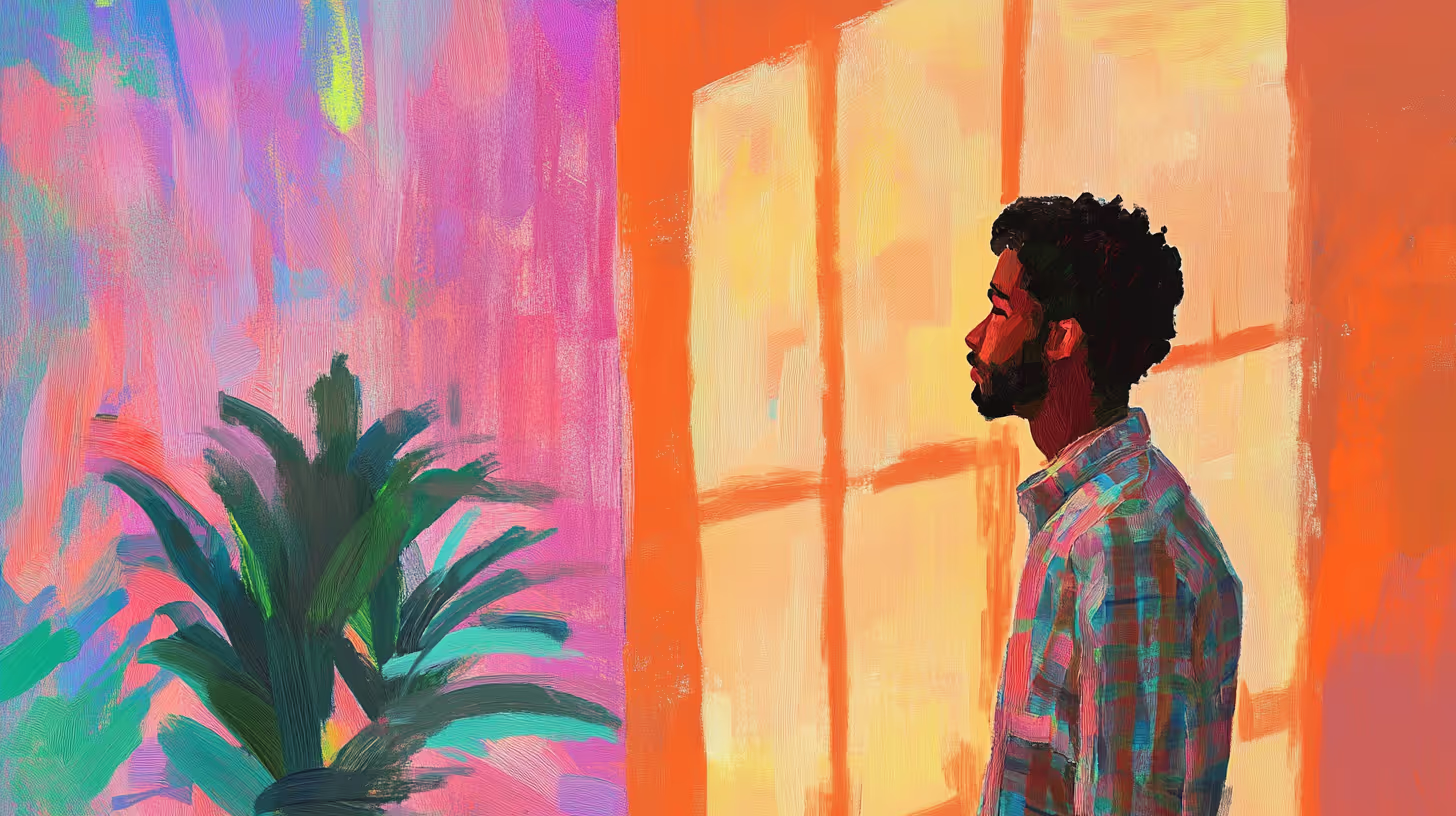Scroll through social media for just five minutes, and you’ll notice something — videos rule the internet. From snappy TikToks to polished YouTube documentaries, compelling visuals keep audiences glued to their screens. But behind every mesmerizing clip is a skilled video editor who understands how to cut, grade, and stitch together the perfect sequence.
Whether you’re a content creator looking to refine your storytelling, a marketer aiming for higher engagement, or an aspiring filmmaker wanting to create cinematic masterpieces, leveling up your video editing skills can open doors to massive opportunities.
Key Drivers Behind Growth
Several factors are driving this growth:
- Expanding Film and Media Sector. The increasing complexity and sophistication in storytelling require advanced video editing tools.
- Social Media Influence. Platforms like YouTube, TikTok, and Instagram have made video content essential for reaching audiences.
- Technological Advancements. Cloud-based solutions offer greater accessibility and collaboration opportunities.
- Internet Accessibility. Widespread internet availability allows more creators to produce high-quality videos.
What This Guide Covers
This isn’t just another list of generic editing tips like “add cool transitions” or “use good music.” We’re diving into:
- Essential software tricks to speed up your workflow
- Audio hacks to make your videos sound professional
- Cutting-edge trends to keep your editing fresh and relevant
And most importantly — how to apply these techniques to stand out in a sea of content. Whether you’re making YouTube videos, cinematic reels, or marketing ads, these strategies will sharpen your editing game. Let’s get started.
Level Up Your Video Editing Skills Today!
Are you ready to take your editing game to the next level? Here are 10 proven strategies to make your videos more compelling, professional, and engaging.
1. Master the Basics of Editing Software
You wouldn’t build a house without understanding how to use a hammer, right? The same goes for video editing. Whether you’re using Adobe Premiere Pro, Final Cut Pro, DaVinci Resolve, or VEED online video editor, knowing the ins and outs of your tools will make a massive difference.
What You Should Focus On First:
- Keyboard Shortcuts - speed up your workflow by mastering shortcuts. For example, “C” for the razor tool in Premiere Pro or “B” for the blade tool in Final Cut Pro.
- Timeline Mastery - understand how to organize and layer video, audio, and effects.
- Basic Effects - learn essential tools like keyframing, stabilization, and speed ramping.
If you’re just starting out, a platform like VEED.IO provides user-friendly, browser-based editing tools that don’t require high-end hardware.
2. Organize Your Workflow for Maximum Efficiency
Messy timelines and scattered files? That’s a one-way ticket to frustration. Professional editors follow a structured workflow to stay organized.
How to keep your projects tidy? Here are some tips to follow:
- Folder Structure: Use clear folder names like “Raw Footage,” “Music,” “Graphics,” and “Final Exports.”
- Sequence Naming: Instead of “Untitled_1,” name sequences logically (e.g., “Product_Ad_v1”).
- Use Markers & Labels: Color-code clips to easily find key moments in long edits.
3. Learn Advanced Editing Techniques
Once you’re comfortable with the basics, it’s time to step up your game with advanced techniques.
- Keyframe Animations - add motion to text, images, or objects for a dynamic feel.
- Masking & Motion Tracking - follow objects in a scene for creative effects (used in music videos and commercials).
- Multi-Camera Editing - essential for interviews, events, and documentaries.
4. Master Audio Editing and Sound Design
Bad audio will kill a great video — period. Viewers will tolerate a slightly shaky shot, but they won’t stick around for distorted, noisy sound.
Pro Tips for Better Audio
- Use High-Quality Mics: Rode, Sennheiser, and Shure are top picks.
- Remove Background Noise from Audio: Tools like Adobe Audition, VEED.IO, and AI-based enhancers like Krisp can clean up noisy recordings.
- Balance Music & Dialogue: Keep background music subtle so it doesn’t overpower voices.
5. Enhance Storytelling with Effective Cuts
Great editing isn’t just about what you add—it’s also about what you cut.
Types of Cuts Every Editor Should Know
- Jump Cuts - used for YouTube videos to speed up pacing.
- J-Cuts & L-Cuts - keep audio flowing between clips for a natural feel.
- Match Cuts - create seamless transitions between scenes (used in Hollywood films).
6. Leverage Special Effects and Motion Graphics
Special effects can turn a simple video into something eye-catching. But the key is using them strategically.
When to Use Motion Graphics
- Intro sequences and logo animations
- Lower thirds for interviews or vlogs
- Animated infographics in explainer videos
7. Optimize for Different Platforms and Formats
A video that looks great on YouTube might flop on Instagram. Understanding aspect ratios and formats is crucial.
Using the wrong format can lower engagement rates by up to 30%
8. Stay Updated with Industry Trends and Tutorials
Video editing is evolving fast. AI tools, new effects, and editing styles emerge constantly.
Where to Keep Learning
- YouTube Channels: Peter McKinnon, Premiere Gal, Film Riot
- Courses: Skillshare, Udemy, MasterClass (taught by pros like James Cameron)
- Editing Communities: Reddit (r/VideoEditing), Facebook Groups, Discord servers
Following industry trends will keep your editing fresh and competitive.
9. Choose the Right Software
Choosing the right software can make all the difference between amateurish edits and polished productions. Whether you're using an online video editor or professional-grade tools, understanding each platform's strengths will help you select what best suits your needs.
Consider factors such as compatibility with your computer system (e.g., macOS vs Windows), interface ease-of-use, functionality options (e.g., color grading), support resources available if needed during projects.
10. Practice, Experiment, and Seek Feedback
At the end of the day, the best way to level up your skills is to edit constantly.
Ways to Improve
- Challenge yourself with new styles (e.g., edit a 1-minute trailer for a movie).
- Seek feedback from other editors on forums and social media.
- Try new tools, like AI-powered video to text transcriptions for better captions.
Final Thoughts: Your Editing Journey Starts Now
Video editing isn’t just a technical skill—it’s an art form. Whether you’re creating content for fun, for clients, or for a brand, these strategies will help you edit faster, tell better stories, and make a lasting impact.
So, grab your timeline, start experimenting, and push your creative limits. Who knows? Your next edit might just go viral.




.avif)