We have exciting news for fellow and future Ruulers–upon your feedback and requests, we have renovated and polished up the Ruul dashboard, where thousands of talents and organizations all around the world actively create transactions every day to work in compatibility and compliance. The rebooted dashboard is now smarter and faster than ever before, and ready for your use.
What has changed?
Our interface was completely renewed for a much sleeker look and easier navigation. It’s also easier on and more appealing to the eyes! We have also kicked off our journey to expand the language options, and added the Turkish option. Stay tuned for upcoming languages, the dashboard will be available in two more languages very soon.The invoicing feature was simplified and now requires fewer steps. As a grand transformation, we now enabled a guest checkout option, meaning that clients can pay talents without having to register or login.We have also introduced new features and tools to make your experience as hassle-free as possible. The dashboard is designed in a way that can give you all potential answers to your questions but in the event that you need any immediate support, you will now be able to reach our Support Team directly from the dashboard.
How we address you
From the moment you login to the dashboard, you will realize that we no longer address you as freelancers and businesses. We are moving beyond this duality, and instead call individual professionals talents and corporate entities organizations. Over years of providing solutions for various solo professionals, we have witnessed that freelancers are and if not, aspire and look for ways to become legitimate businesses.Besides, we often received questions and requests from a larger community of talents beyond freelancers that would like to benefit from our flexible and universal features. This is why from now on, we are opting for the broader term Talents when we refer to individual users.Embracing a wider definition of business, we have decided to replace the term we use for business entities that we work with as organizations. This term is meant to be inclusive of all types of organizations (non-profit and profit alike) of all sizes who wish to seamlessly work with remote talents across the globe.
What does the change bring for talents?
If you’re a solo talent, here is what you can do with the rebooted Ruul dashboard:
Follow up your recent activities with notifications
Now you can get notified of the last activities you realized on your dashboard, such as your latest invoices, steps you completed, clients you added or friends you invited.
Invoice more easily with simple instructions and less steps
The invoice tab is improved with a better look and for a much streamlined experience. You will be able to issue and send invoices to your clients with self-explanatory steps and action buttons.
Search through your invoices with different status labels
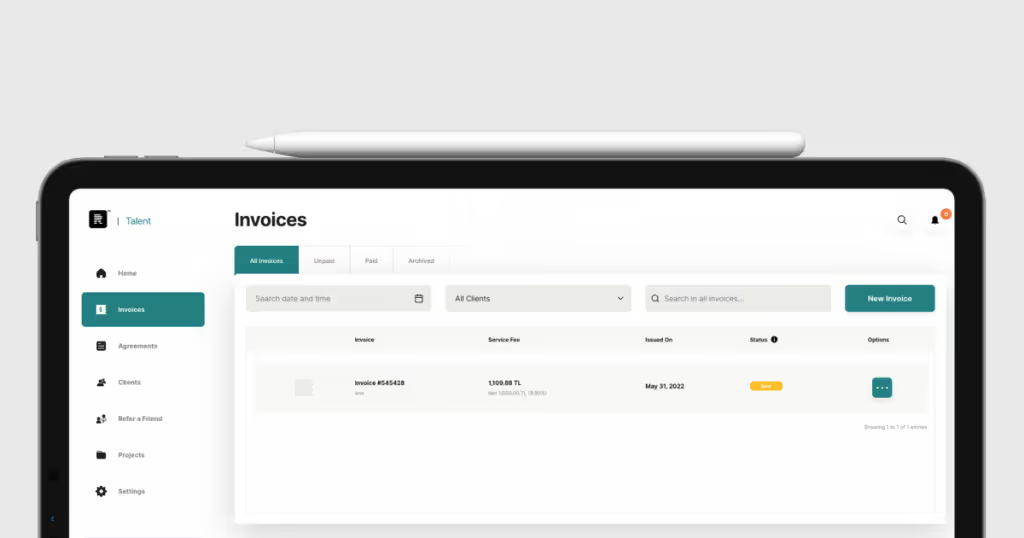
Your invoices have clear and descriptive status divisions such as paid, unpaid and archived. You can also search through your invoices according to their date and the client(s) they are linked to.
Add clients super easily and manage them with segmented tabs
In most cases, all you need to do to add clients is now to add their location and tax ID. You can filter your clients according to their status as Verified, Unverified, Active, Invited or Archived.
Add or change your payment account details in a flash
It’s now easier than ever to add your banking details or set your preferred account as another.
Ease through automated verification processes
Onboarding menu walks you through the steps you need to complete before you can use our features to the fullest extent. ID and account verification is both simpler and faster with automated processes.
Allow clients to pay without signing up with guest checkout
Your clients can now pay your invoices by a single visit to a dedicated payment window, without the need to sign up for Ruul or sign in to their existing account.
Reach out to our Support Team with one click
With the new Support Request button, you can directly reach our Support Team from your dashboard whenever you have any questions.
Log in using Google and LinkedIn accounts
You can log in to your Ruul account with your social credentials in addition to your good old email address and password.
Which changes await the organizations?
If you’re an organization representative, here is what you can do on your new Ruul dashboard:
Pay without signing in using the new guest checkout option
Pay talent invoices on the go following a URL that your talent will share with you without logging in to your account. This is a feature that has been asked for very frequently and it is here to buy you time and simplify your payment processes!
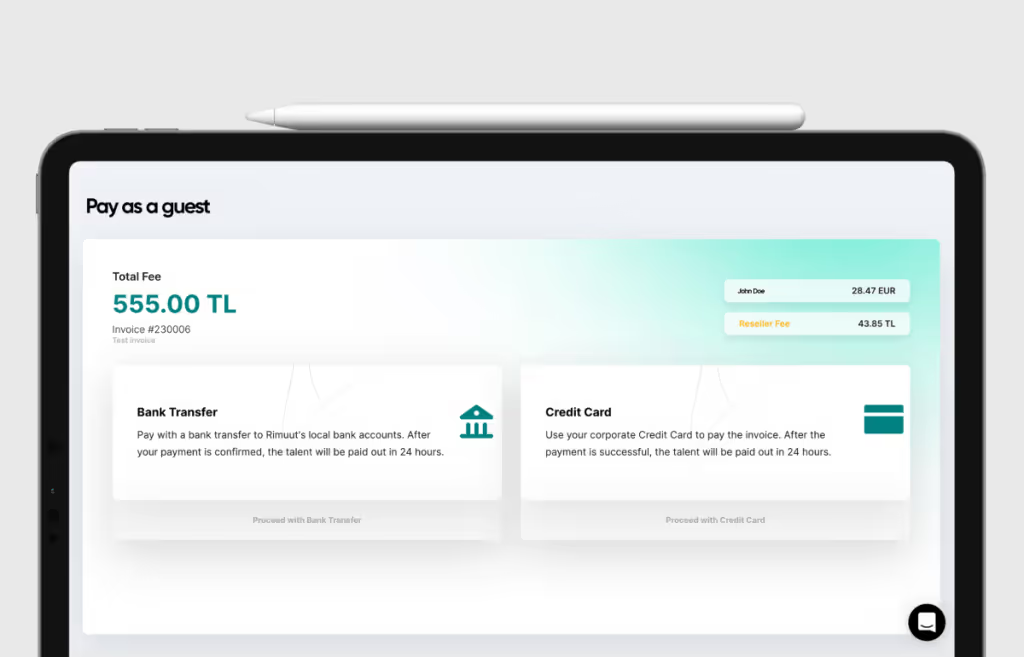
Easily keep track of your recent activities
Now you receive notifications of the last activities you realized on your dashboard, such as your latest invoices, completed payments, talents you added or colleagues you invited.
Initiate invoicing more easily with simple instructions and less steps
The invoice tab on your main menu is improved with a cleaner look. You now will be able to initiate and manage invoices with your talents with self-explanatory steps and action buttons.
Search through your invoices with descriptive status labels
Separate tabs differentiating your invoices give you a clear understanding of the status of your invoices. You no longer will need to initiate filtered searches every time you need to look through your previous transactions.
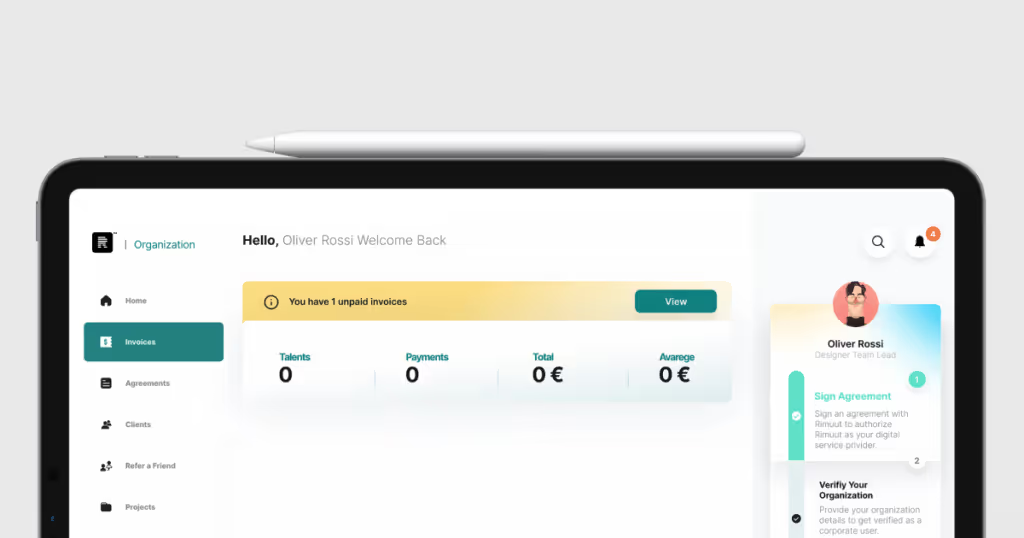
Pay for multiple talents in bulk with consolidated invoices
You can consolidate many talent payments in individual invoices and pay your talents at once.
Manage your talents with segmented tabs
Find all information related to all of your talents in a dedicated tab on your main menu.
Add multiple companies to manage accounting and finances
Manage talents for multiple companies that you represent by adding and verifying them easily.
Ease through automated verification processes
Get your organization verified by entering a few details and your organization details will appear on your screen, filtered through a wide pool of organizations worldwide.
Reach out to the Support Team with one click
Ask any question that pops up in your mind to our Support Team directly from your dashboard as you are making transactions.
Log in to your account using Google and LinkedIn
Sign in to your Ruul account with your social accounts whenever you wish without having to use your company credentials
Explore the new dashboard
Ready to get acquainted with our new and improved dashboard? We have prepared some Product Tours and Guidelines to help you on your journey. To reach them, simply head to your dashboard.Some helpful support titles cover:
- How to issue invoices
- How to make payments
- How to complete the onboarding steps
- How to generate consolidated invoices
Should you have any questions, our Support Team will be more than happy to help and available to reach via the dashboard or our main page through the Live Chat.Enjoy the new experience and don’t forget to send your feedback through your dashboard!Not a Ruuler yet? Sign up as a talent or an organization representative for free to take a look around.










